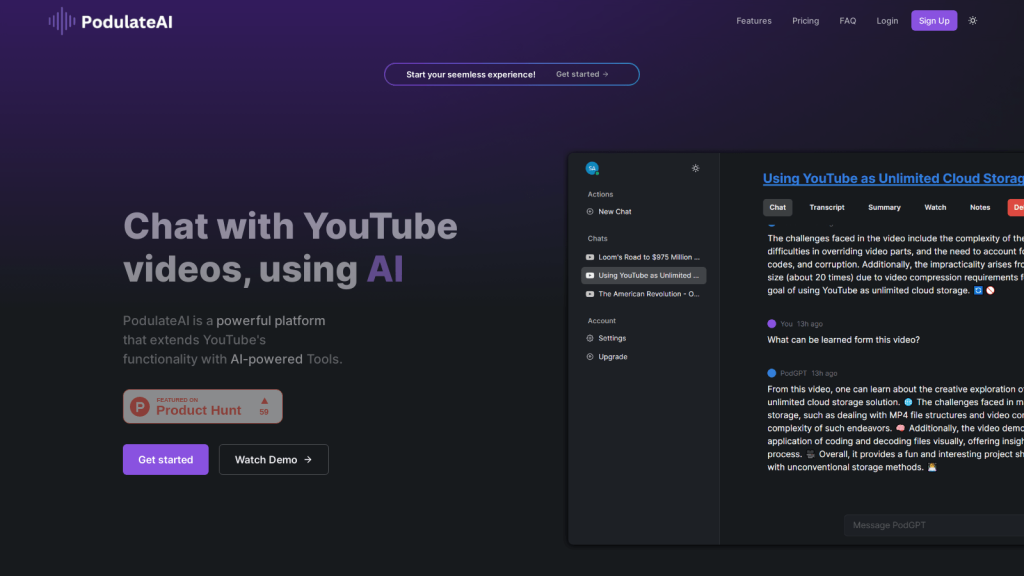What is PodulateAI?
Podulate AI is a state-of-the-art, AI-powered tool that upgrades the experience of using YouTube through interactive features in a user-friendly format. Encompassing live video chat all the way to professional note-taking, PodulateAI uses artificial intelligence to make video more productive and enjoyable. It was developed with a view to breaking language barriers and aiding educational and research activities and has swiftly found a niche among a wide range of users.
Key Features & Benefits of Podulate AI
AI-Powered Video Chat:
Interact with YouTube videos, ask questions from them, and get a unique interactive experience rather than a simple passive watch.
Summaries & Text-to-Speech:
Get the video content summarized and listen to it through a sophisticated text-to-speech engine that makes the task of consuming information quite manageable.
Translation Services:
Break barriers through translation services that can let videos be translated into multiple languages, complete with multilingual text-to-speech support.
Advanced Note-taking:
Seamless note-taking while viewing videos and exporting key points for later use, all for efficient study and research.
Lifetime access with one purchase via your OpenAI API key-no monthly fees thereafter, and updates will be continuously done. Altogether, these put Podulate AI in a class of its own, a multi-functional tool serving to extend YouTube interactions in a field between convenience, accessibility, and advanced functionality.
Use Cases and Applications of PodulateAI
The applications and the category of end-users that Podulate AI is intended for include:
-
Educational Learning:
Students and educators alike will be able to use the AI-powered features on PodulateAI to study and revise or to learn new languages in an interactive and more effective manner. -
Content Creators:
YouTube creators will be using Podulate’s technology to better engage with their audience, gain constructive insights, provide resourceful summaries, and translations that enhance viewer experience. -
Multilingual Audiences:
It will also allow viewers from every part of the world to view videos in their preferred languages through real-time translation services. -
Research and Analysis:
This makes the job of information extraction from any number of videos easier, faster, and better. Researchers can keep track of their critical findings neat and organized, which generally streamlines the research process.
These use cases are examples of how PodulateAI can change users’ interactions with YouTube and make it a must-have tool for multiple industries.
How to Use PodulateAI
Well, using PodulateAI is easier than pie. Here would be a step-by-step setup and use of PodulateAI, respectively:
-
Setup:
Buy lifetime access with your OpenAI API key and install the PodulateAI extension or app. -
Start a Video:
Open any YouTube video and click on the icon from the toolbar to turn PodulateAI on. -
Engage:
Have an AI-powered video conversation where one can ask questions and interact with the content. -
Summarize and Listen:
Get video summaries in concise form, and with the text-to-speech feature, listen to them. -
Translate:
Choose your target language in which you want to translate the video content and listen to it as multilingual text-to-speech. -
Take Notes:
Come with advanced features of note-taking and export them in future reference.
To make the most out of your experience, remember to frequently update PodulateAI for access to the latest features and enhancements.
How PodulateAI Works
To date, Podulate AI uses advanced algorithms and models to provide this bedazzling array of features discussed below. Well, here is a technical rundown:
-
Natural Language Processing:
This software uses NLP to understand the need for a video conversation and create a response on its own. -
Machine Learning Models:
Sublime machine learning models are in use for generating immaculate video summaries and translations. -
Text-to-Speech Engine:
A high-integrated quality text-to-speech engine speaks out the video summary and translation in natural-sounding speech.
The workflow is to process video content, interaction data, and user inputs in real time for seamless and interactive experiences.
Pros and Cons of PodulateAI
Like any tool, PodulateAI has a number of advantages but also some drawbacks:
Pros:
- Interactive video chat for better engagement
- High-quality summaries and text-to-speech make content more consumable.
- Real-time translation breaks the language barrier.
- Sophisticated note-taking to aid efficient study and research.
- Lifetime access with no recurring fees adds value.
Cons:
- Initial setup requires an OpenAI API key.
- Some features may take new users some time to get used to, although this happens.
Overall, user feedback has been positive, and many users praise the ability of the tool to improve how people interact with YouTube while helping them make informed decisions.
Conclusion about PodulateAI
Podulate AI is a high-powered tool, as it enhances the YouTube experience with inventive features of AI. From interactive video chat and comprehensive summary to real-time translation and enhanced note-taking, it appeals to a wide range of users, including students, educators, content creators, and researchers. Since it is the one-time purchase model, adding to that makes PodulateAI an attractive option to anyone desiring to make the most out of interactions with YouTube. As this utility tool keeps growing by regular updates, so can its utility and appeal.
Podulate AI FAQs
Q: How do I get started with Podulate AI?
A: Just purchase lifetime access with your OpenAI API key, install the extension or app, and enjoy features on your YouTube videos.
Q: Can I apply Podulate AI to any YouTube video?
A: Yes, with Podulate AI, any video on YouTube can be interactive and feature more features.
Q: Does it have any recurring monthly fee?
A: No, PodulateAI does not charge any recurring monthly fees; it offers only one-time purchases with lifetime access.
Q: What is the accuracy of the translations provided by Podulate AI?
A: Web Podulate AI uses advanced machine learning models for translations. The quality, however, may vary depending on how complex the content is.
Q: Can I somehow export my notes taken with PodulateAI?
A: Well, yes, it does. Podulate AI allows you to export the notes so that later on, one can go through all the key points of the recording with ease.