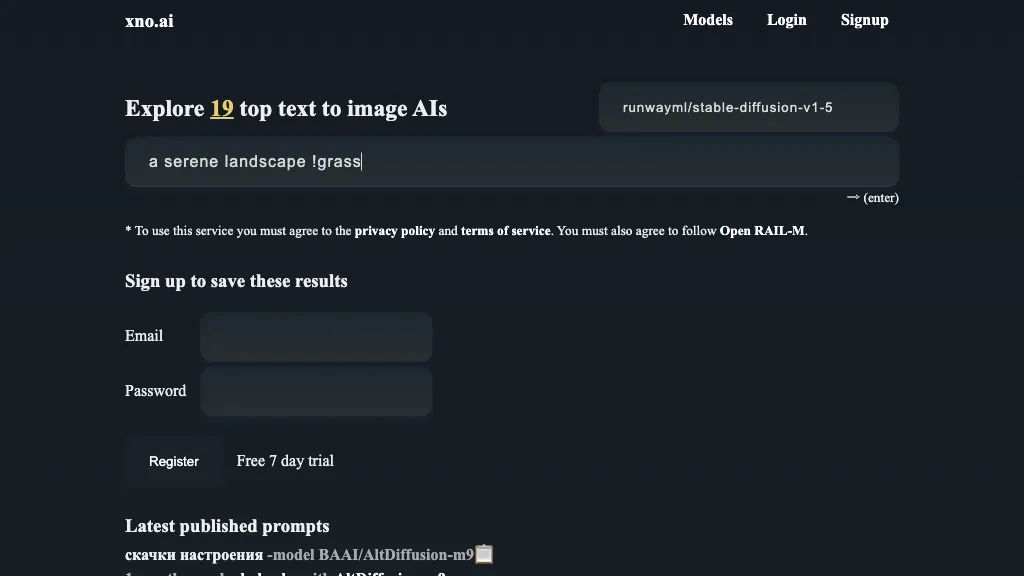What is Xno.ai?
Xno.ai is a super-class text-to-image AI model powered by a range of pre-trained models—including Stable Diffusion, Versatile Diffusion, and Future Diffusion—capable of making images out of textual descriptions. This is one of the most novel solutions, which shall bring to life a solution that can create very in-depth visuality from simple textual descriptions. With inpainting and mood-shifting options, among other features, the tool caters to diverse creative needs.
Key Features & Benefits of Xno.ai
Xno.ai is currently way ahead of the game when it comes to AI image generation, offering an extremely high value proposition to its users. Below, see pertinent features that the following platform offers:
-
Text-to-image generation:
Elaborate images are generated from textual description. -
Pre-trained models:
Use models like stable diffusion, versatile diffusion, and future diffusion for top tier images. -
Image Generation by Text:
Generate images with just text prompts that describe what an image should contain. -
Inpainting:
Seamlessly edit and restore parts of an image. -
Mood shift:
Adjust the mood of an image to specific emotional tones or atmospheres.
These features make Xno.ai a versatile tool for many applications, offering the user the ease of creating, editing, and customizing images easily. Save time and effort in manual image creation, increase creativity, and finally, be able to produce professional-quality visuals without breaking a sweat. Many benefits come with commissioned work for advertisers.
Image by Descriptions:
Offers image creation capability by describing what the user wants to think of. Therefore, this tool is very useful for operations like brainstorming or developing concepts.
Inpainting:
It helps to restore or edit a portion of the image. It is therefore very valuable during photo editing or to fill in missing portions of any image.
Mood change:
In marketing and storytelling, it comes so much in handy because the role the mood of visuals plays is great.
The primary Xno.ai users are as follows:
-
Artists:
to create unique artwork from textual descriptions. -
Graphic designers:
to create custom images for various design projects. -
Marketing teams:
to develop engaging visuals that have a campaign-oriented feel. -
Photographers:
enhance and edit photos using advanced AI tools.
How to Use Xno.ai
Using Xno.ai is very easy. Here is a step-by-step process for how to use it:
-
Sign up and log in:
Sign up on the platform of Xno.ai and log in to access the tool. -
Choose a pre-trained model:
You can find options of a stable diffusion, versatile diffusion, or future diffusion; you are free to choose any depending on the case you are interested in. -
Enter a text prompt:
Provide a detailed description of the image you want to generate. -
Customize your image:
Use features like inpainting and mood shift to further refine and personalize your image. -
Download or share:
Once satisfied with the generated image, download it or share it directly from the platform.
Clear and descriptive prompts will yield the best results, and experimenting with different models allows one to see which one best fits your needs.
How Xno.ai Works
Xno.ai combines leading AI technologies to transform text into images. These are the technologies combined in the tool:
-
Algorithms and models:
It has in-built algorithms and complex pre-trained models for stable diffusion; versatile diffusion; and future diffusion, thus, providing you with quality images. -
Text-to-image generation:
The AI models of Xno.ai generate detailed visuals by analyzing the input text, rendering an accurate illustration of the described scene or object. -
Inpainting and mood shift:
It also features editing a part of an image or its emotional tone, which empowers the user further while creating the output image.
This workflow is as simple as providing a textual description, choosing a model, and working out the image further with features, eventually to finish it in the most seamless and intuitive way.
Pros and Cons of Xno.ai
Even Xno.ai, like other tools, has its own set of pros and possible cons. Let’s quickly outline the most important and evident ones:
Pros:
- Easy-to-navigate user interface.
- The images drawn from detailed textual prompts are of really high quality.
- There are various inpainting and mood shift options to choose from for the most refined image.
- Adds flexibility with multiple pre-trained models to pick.
Cons:
- A certain type of learning curve is involved for those who have never used AI-oriented tools.
- The quality of the picture depends on the quality of the text prompt.
- It has its own limitations and usually depends on the power of pre-trained models.
Most of the feedback that this tool received from the users showed that the tool itself is very easy to use, and the quality of the images is really awesome. But even some of them noted, that it’s very important to have clear and detailed text prompt.
Xno.ai FAQ
-
Q: What is Xno.ai?
A: Xno.ai is a text-to-image AI tool with pre-trained models to create images based on text. -
Q: What can I do with Xno.ai?
A: Image generation, inpainting, mood shifting, and numerous other pre-trained models. -
Q: Who will benefit from using Xno.ai?
A: The uses of Xno.ai will benefit any artist, graphic designer, marketing team, and photographer. -
Q: How do I get started on the Xno.ai platform?
A: You are allowed to register for an account with Xno.ai, choose a pre-trained model, input your text prompt, tweak the image, and then download or share. -
Q: Disadvantages of using Xno.ai
A: The disadvantages could be a learning period for new users and dependency on how good the provided text prompts are with respect to the desired results.