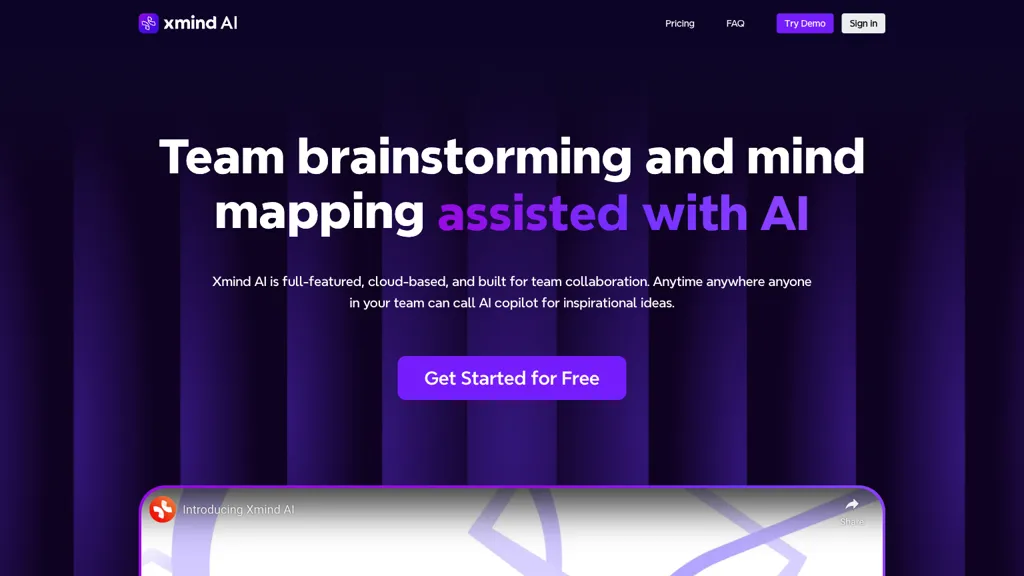What is XMind AI?
XMind AI is a versatile, cloud-based mind mapping tool specifically designed to enhance team collaboration. Equipped with AI-powered features, it serves as a co-piloting assistant to inspire and facilitate team brainstorming sessions. Users can organize their thoughts, visualize patterns, and draw connections within a centralized platform, making it easier to unlock valuable insights. The tool ensures easy access from any device, thanks to its data synchronization and secure cloud storage capabilities.
XMind AI aims to maximize creativity by providing a comprehensive suite of mind-mapping features. It includes AI-powered idea generation, seamless multiplayer collaboration, and the ability to create engaging presentations with auto-generated slides based on the mind map structure. Additionally, it supports embedding mind maps on various platforms, building bi-directional links between topics, tracking version history, and real-time collaboration tracking.
XMind AI’s Key Features & Benefits
XMind AI offers a variety of features that cater to diverse user needs, making it a top choice for many. Here are some of its key features:
- Co-piloting feature for team brainstorming sessions.
- AI-powered idea generation to spark creativity.
- Seamless multiplayer collaboration for real-time teamwork.
- Auto-generated slides for presentations based on the mind map structure.
- Bi-directional links between topics for enhanced connectivity.
The benefits of using XMind AI are numerous. It boosts productivity by enabling teams to collaborate more effectively, facilitates better idea generation, and ensures that presentations are engaging and professional with minimal effort. The tool’s unique selling points include its AI capabilities and user-friendly interface, making it an ideal choice for various collaborative needs.
XMind AI’s Use Cases and Applications
XMind AI is versatile and can be used in various scenarios to enhance productivity and creativity. Here are some specific examples:
-
Team Brainstorming:
XMind AI’s co-piloting feature allows team members to collaborate in real-time, generate ideas, and visualize patterns for more effective meetings. -
Project Planning:
Create comprehensive and visually appealing mind maps for project planning and organization, accessible from any device for seamless collaboration. -
Presentations:
Effortlessly create engaging presentations with auto-generated slides based on the mind map structure, ensuring clear communication of ideas and concepts.
Industries and sectors that can benefit from XMind AI include project management, education, content creation, and research. Its diverse applications make it a valuable tool for project managers, team leaders, students, and researchers alike.
How to Use XMind AI
Using XMind AI is straightforward, thanks to its user-friendly interface. Here’s a step-by-step guide to get you started:
- Sign up for an XMind AI account and log in.
- Create a new mind map by selecting a template or starting from scratch.
- Use the AI-powered idea generation feature to brainstorm and add nodes to your mind map.
- Collaborate in real-time with team members by sharing the mind map and using the co-piloting feature.
- Generate auto-slides for presentations based on your mind map structure.
- Embed your mind map on various platforms or export it as needed.
For best practices, ensure you regularly save your work and make use of the bi-directional linking feature to enhance the connectivity of your ideas.
How XMind AI Works
XMind AI leverages advanced AI algorithms and models to facilitate idea generation and collaboration. The underlying technology includes machine learning techniques that analyze user input and suggest relevant ideas to enhance brainstorming sessions. The workflow typically involves creating a mind map, adding nodes, and using AI to generate additional ideas or connections. Real-time collaboration is enabled through cloud-based data synchronization, ensuring that all team members have access to the latest version of the mind map.
XMind AI Pros and Cons
Like any tool, XMind AI has its advantages and potential drawbacks.
Advantages
- Enhances team collaboration with real-time co-piloting features.
- AI-powered idea generation sparks creativity.
- User-friendly interface and easy access from any device.
- Auto-generated slides simplify the creation of professional presentations.
Potential Drawbacks
- May require a learning curve for users unfamiliar with mind mapping tools.
- Dependent on internet connectivity for cloud-based features.
User feedback has generally been positive, with many praising the tool’s ability to facilitate effective collaboration and idea generation.
Conclusion about XMind AI
In summary, XMind AI is a powerful mind mapping tool that enhances team collaboration and creativity through its AI-powered features. It offers numerous benefits, including real-time co-piloting, seamless multiplayer collaboration, and the ability to create engaging presentations effortlessly. Whether you are a project manager, team leader, student, or researcher, XMind AI can significantly boost your productivity and idea generation capabilities.
Future developments may include more advanced AI features, enhanced user interface, and additional integrations with other productivity tools, making XMind AI an even more valuable asset for its users.
XMind AI FAQs
Commonly Asked Questions
- What devices can I use XMind AI on?
- XMind AI is accessible from any device with internet connectivity, including desktops, laptops, tablets, and smartphones.
- Does XMind AI offer a free trial?
- Yes, XMind AI typically offers a free trial period for new users to explore its features before committing to a subscription plan.
- Can I collaborate with my team in real-time?
- Yes, XMind AI supports real-time collaboration, allowing team members to work together seamlessly on the same mind map.
If you encounter any issues, refer to the troubleshooting section on the XMind AI support page or contact their customer support for assistance.