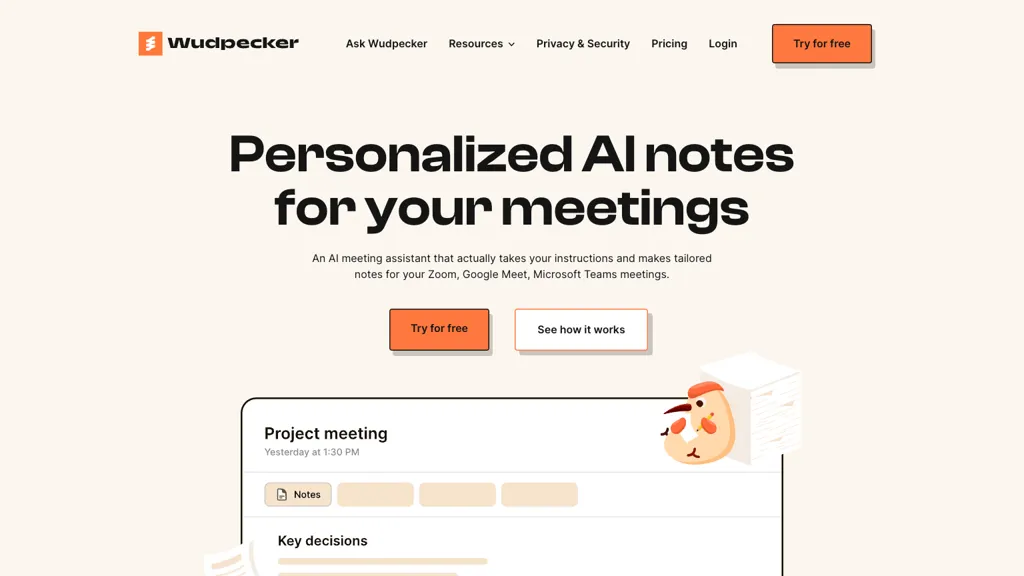What is Wudpecker?
Wudpecker is an AI-powered meeting assistant that captures meeting content from Zoom, Google Meet, and Microsoft Teams; summarizes and organizes it. Applying ChatGPT technology, Wudpecker allows for personalized notes, content translation in more than 100 languages, and even multiple speakers and languages recognition within one meeting. Initially aimed at simplifying meeting work, Wudpecker has grown to become a key tool in the drive to increase professional productivity and collaboration.
Wudpecker’s Key Features & Benefits
Summarize meetings using ChatGPT-powered features, thus auto-generating short meeting summaries that one would always go back to for a review and extraction of key insights.
- Multi-Lingual Transcription: Transcribe meetings in more than 100 languages for easy communication across diverse teams.
- Speaker Recognition: One meeting may have several speakers and multiple languages, but it accurately identifies both.
- Easy Sharing: With Wudpecker, users can share meeting recordings and summaries seamlessly.
- User-Friendly Interface: Easy onboarding and intuitive design.
- Industry-Specific Vocabulary: Allows users to create and use domain-specific terminologies for their industry or organization.
These capabilities make Wudpecker a solution that lets professionals never miss important details and helps teams at offices be more productive and efficient.
Wudpecker Application Use Cases
Wudpecker can be applied to a wide variety of instances, among which are the following:
- Auto-meeting Notes: Featuring noted specifics in Zoom, Google Meet, or Microsoft Teams on everything important that occurred in the meeting, this feature allows users to refer to important information without having to go through the recording of the same again.
- Multilingual Communication: Translate meeting notes into more than 100 languages and break the gap in language barriers among global teams.
- Custom Structures: Create meeting notes according to specific industries or for any other organizational needs to make it clear and more understandable.
Wudpecker can be of great benefit to industries like education, remote work, and business management. Educators can utilize this feature to capture lecture content while remote workers can keep communication seamless between different time zones and languages.
How to Use Wudpecker
Using Wudpecker is simple, as shown below:
- Integration: Integrate your calendar and meeting platforms with Wudpecker. Supported meeting platforms are Zoom, Google Meet, and Microsoft Teams.
- Schedule Meetings: After integrating Wudpecker with your calendar and meeting platforms, it will schedule meetings. Immediately, the notetaker will join and start recording.
- Adhoc Meetings: If a meeting is unscheduled, one has to create a calendar event with the meeting link to prompt the notetaker to join.
- Review Summaries: After the meeting, ChatGPT-powered summaries of conversations, transcripts, and action items are made available for fast review and follow-up.
- Share and collaborate on recordings and summaries with your team to boost collaboration.
- To achieve better results, adjust the vocabulary and structure of your notes according to your needs.
How Wudpecker Works
Wudpecker uses the latest AI and natural language processing for meeting transcription and summarization. The underlying ChatGPT model processes the audio recording by identifying different speakers and translating the content into many languages. The workflow followed here in recording the meeting, processing the audio to text, and then generating summaries with action items. Data security is ensured through encryption and compliance with industry best practices, with recordings stored securely on EU servers.
Pros and Cons of Wudpecker
Like any tool, Wudpecker has its pros and limitations:
Pros
- It provides correct and to-the-point summaries of the meeting.
- Supports a wide range of languages and recognizes the speakers.
- It is pretty easy in sharing and collaboration.
- User-friendly interface, easy onboarding.
- Vocabularies can be customized, along with structures.
Cons
- Setting up might take a while, especially with calendars or other integrations on the platform.
- Sometimes transcription might be inaccurate, especially if the environment is noisy.
- Free version might not allow access to all of its features, so one may need to upgrade for the full features on the paid plan.
Users generally review the efficiency of the tool and its ease of use, though with several suggestions regarding transcription accuracy.
Conclusion about Wudpecker
In a nutshell, Wudpecker is quite a powerful AI assistant for capturing the content of a meeting, summarizing it, and organizing it effectively and efficiently. The multilingual competency, ease of operation, and personalization options also make it very attractive to business professionals coming from different walks of life. Though there are certain minor disadvantages, the advantages associated with Wudpecker completely compensate for those. It is highly recommended to boost up productivity during and after the meetings. Days to come will no doubt see more establishment of its position in the market with future updates and enhancements.
Wudpecker FAQs
Does Wudpecker support Zoom, Google Meet, and Microsoft Teams?
Yes, Wudpecker supports all three. This deploys a notetaker to record and transcribe conversations from these meetings.
I have both work and personal emails. How do I connect multiple calendars?
You can integrate multiple calendars in the Wudpecker. You can make changes for setting this up inside your Wudpecker account.
Which languages does Wudpecker support?
Wudpecker supports transcription services for a wide range of languages including but not limited to: Arabic, Bulgarian, Cantonese, Dutch, English, French, German, Japanese, Korean, Mandarin, Portuguese, Russian, Spanish, and Turkish.
How do I get my notetaker to join adhoc meetings?
To join adhoc meetings, create a calendar event for the current time containing a link to the meeting. This will trigger the Wudpecker notetaker to join the meeting.
How does Wudpecker guarantee data security and personal privacy?
Wudpecker ensures data security through encryption, access controls, and conformity with the best practices concerning security. Personal information shall be restricted to personnel that have authority and kept on EU-based servers.