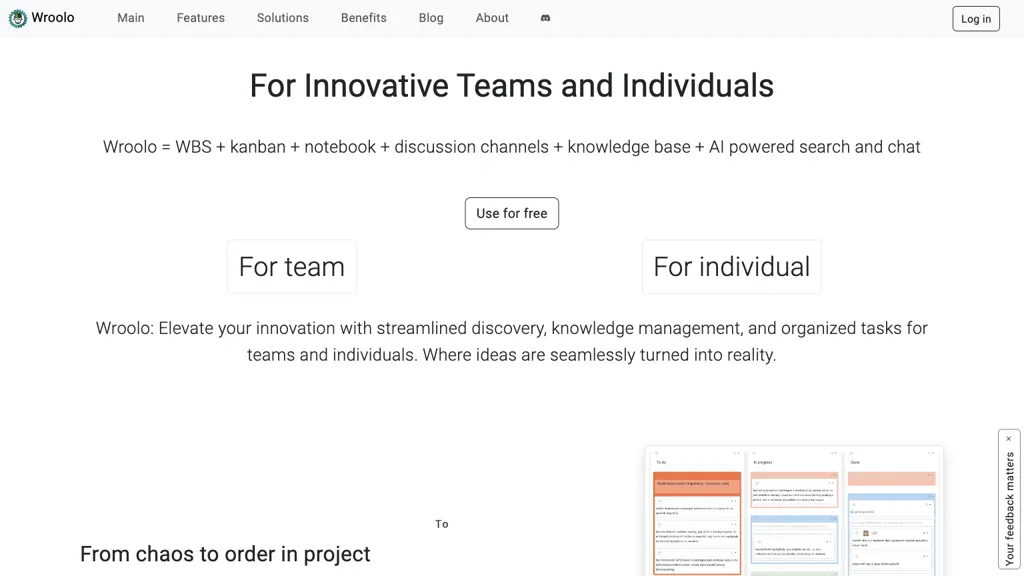What is Wroolo?
Wroolo is an emerging tool for teams and individuals looking to make the process of discovery easier and manage both knowledge and tasks. It seamlessly combines WBS and Kanban boards with a notebook, discussion channels, and a knowledge base to flow from ideas down to reality better. Wroolo shines in organizing tasks into nested subtasks and managing dependencies, hence taming the chaos of a project.
Wroolo’s Key Features & Benefits
Wroolo hosts a number of features and benefits that drive its usage among its varied users. Central to the features are:
- Hybrid project management: WBS and Kanban boards
- Knowledge base with AI-supported semantic search
- Multiple task views: Kanban board, tree view, and storymap view
- AI-powered RAG architecture for chat and discussions
- Admin features for managing projects, organizations, and access by users
Benefits of using Wroolo:
- Easier project planning and organization of tasks.
- Increased collaboration and productivity of the team.
- Accurate visualization of project scopes and modules.
- More control over and performance of projects with multifield task editing.
Use Cases and Applications of Wroolo
The Wroolo is agile and can be used in diverse cases, such as:
- Organize projects and plan them using Wroolo’s Work Breakdown Structure and Kanban boards.
- Enhance the collaboration and productivity of the team using Wroolo’s Notebook, Discussion channels, and Knowledge base.
- Visualize the project scopes and modules efficiently with the storymap view of Wroolo.
Industries and sectors which can use Wroolo are:
- Project management
- Task organization
- Knowledge management
Specific user groups which are benefited by Wroolo are:
- Project managers
- Team leaders
- Developers
- Designers
- Freelancers
- Students
How to Use Wroolo
Using Wroolo is very simple. The steps are:
- Create an account on Wroolo’s website.
- Create a new project or join one.
- Organize tasks with the WBS and Kanban boards.
Notebooks, discussion channels, and knowledge base: Collaboration is one of the key features of the platform. Users can collaborate with their team members through a notebook, discussion channel, knowledge base, and other means.
Storymap view: The storymap view depicts all project streams and modules.
Intrinsic task post editor: This feature allows editing tasks on several fields.
Tips and Best Practices
- Status of the tasks should be updated regularly to update the team.
- AI-supported semantic search for quick knowledge base inquiries.
- Manage the dependencies between tasks to ensure the smooth running of a project.
How Wroolo Works
Wroolo’s technology is based on the following technologies:
- Work Breakdown Structure for granular task organization;
- Kanban boards for visualization of tasks performance;
- RAG architecture with AI for effective communication.
Wroolo workflow eases project management in the following way:
- Define the scope of a project using WBS.
- Assign tasks, manage dependencies within tasks using the Kanban board.
- Collaborate with the team by creating discussion channels and notebooks.
- Knowledge base: store and search insights.
- Storymap view: visualize project progress.
Wroolo Pros and Cons
Pros of Wroolo are as follows:
- Rich set of project management features
- Advanced team collaboration
- AI-powered semantic search for easy access to quick information retrieval
- Flexible task views, multifield editing
Cons or Limitations:
- There will be a learning curve for the new user.
- Some feature limitations in the free version.
User feedback and reviews mostly talk about the powerful features Wroolo offers and how it is helping in improving project management and collaboration.
Conclusion about Wroolo
Wroolo is a strong and resourceful tool in project management, ensuring a wide variety of functions that improve the organization of tasks, teamwork, and knowledge management. Its rich combination with WBS and Kanban boards, together with AI-impacted tools, makes this tool very expedient in various groups of users. While there might be a learning curve, the benefits outweigh all the drawbacks. Future updates and developments will only bring more enhancement to the functionality and user experience of the app.
Wroolo FAQs
Below come the frequently asked questions associated with Wroolo:
-
Is there a free version of Wroolo?
Yes. Wroolo does have a free version with a few usage limitations. Extra features are offered by paid plans. -
What kind of projects are managed in Wroolo?
Wroolo can handle any project ranging from software development to design and freelance jobs. -
How does this AI-supported semantic search work?
It understands the context and meaning of the search queries to give users the relevant information that they need within its knowledge base through AI-supported semantic search. -
Does Wroolo have the capability to integrate with other tools?
Yes, Wroolo offers integration with several tools in order to extend its functionality and facilitate smooth workflows.