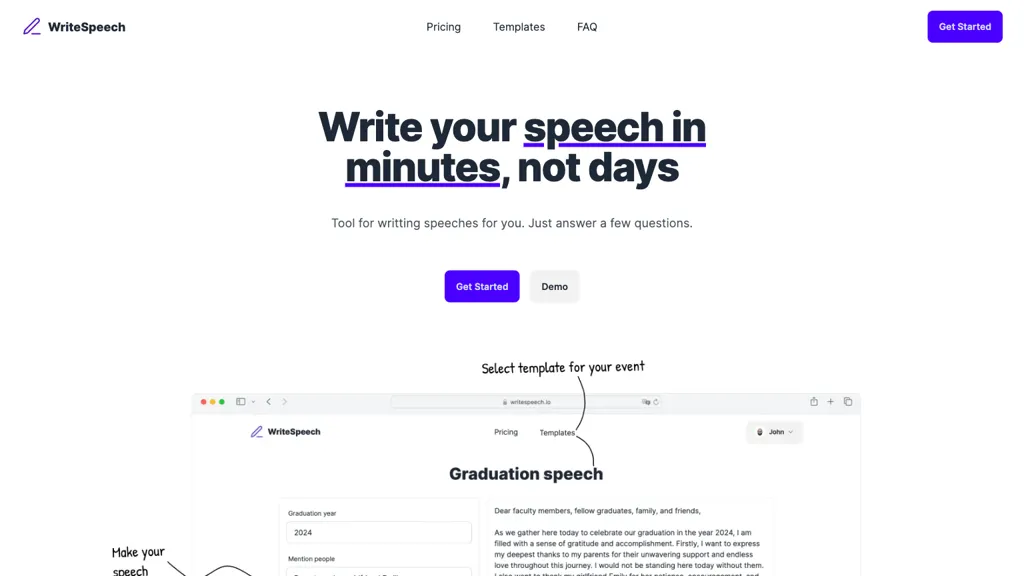What is WriteSpeech?
WriteSpeech is the first unique Artificial Intelligence-powered tool to help create speeches in minutes, not days. Just by answering some questions, one gets a demo speech template suitable for various events. It has a wide variety of templates for best man speeches, graduation speeches, and mothers-of-the-bride speeches.
WriteSpeech: Key Features & Benefits
WriteSpeech offers a range of features and advantages that help users of all categories. Some of the key features include:
- Speech making in minutes: Answers to a few questions can be used to generate a complete speech.
- Speech template selection: Access a host of templates, all trimmed to suit various occasions.
- Interactive question answering: This walks people through the entire process of speech preparation.
- Variety of speech templates: There are a variety of speech templates that ensure a professional output.
- Ease of use: The user interface is friendly and makes writing speeches quite easy.
Advantages of WriteSpeech: Using WriteSpeech will save huge amounts of time, reduce stress related to writing a speech, and be able to generate customized and efficient speech with much ease.
Use Cases and Applications of WriteSpeech
WriteSpeech can be used in a broad spectrum of cases:
-
Best Man Speeches:
Get the best man speeches with a personal touch through interactive questionnaires and demo templates to save time and reduce pressure on the speaker. -
Graduation Speeches:
Give memorable graduation speeches, with the help of pre-designed templates suited for academic events and assist in a polished, professional speech. -
Mother of the Bride Speeches:
Create outstanding Mother of the Bride speeches with no hassle.
How to Use WriteSpeech
How it works is simple:
- Pick a Demo Template: For the occasion, demo speech templates are available.
- Answer Interactive Questions: Respond to guided questions to personalize your speech.
- Optional Customization: Further fine-tune the speech to mirror your personality and style.
- Review and Finalize: Preview the speech drafted by the tool, then do any last-minute changes before you deliver it.
Best practices include honesty when answering the questions so the speech is as personalized as possible, and reviewing the final draft repeatedly for exactitude in tone and message.
How WriteSpeech Works
WriteSpeech uses advanced AI algorithms to assist in the speechwriting process. By utilizing natural language processing—NLP—and machine learning models, WriteSpeech is able to understand what a user writes and, therefore, output coherent and appropriate speeches for any context. One chooses a template, responds to interactive prompts, and gets back a real-time draft for a speech.
Pros and Cons of WriteSpeech
As with any tool, there are areas in which WriteSpeech shines and others where it has potential for growth:
Pros
- A time-saving speech generator.
- Huge collection of templates on various subjects.
- Very easy to use interface.
- Save much stress related to speech writing.
Potential Drawbacks
- Not much customization beyond the provided templates.
- Subscription-based pricing might not be ideal for less frequent users.
User feedback simply describes how easy it is to use and that the quality of speeches it comes up with is really good. However, some would like more in-depth customization features.
Conclusion about WriteSpeech
Therefore, WriteSpeech is an extremely useful tool for every person who wants to write speeches on any topic efficiently and effectively. Some key features of this tool, such as interactive answering of questions and varieties of templates, surely keep it at the top among users who either have time pressure or suffer from writing stress. Although this tool has a few flaws related to the customization options, the overall pros, with its user-friendly features, make it outstanding value for money. Further development and updates in the future shall enhance its capabilities and bridge the existing gaps.
WriteSpeech FAQs
Frequently Asked Questions
Q: How quickly can I make a speech with WriteSpeech?
A: You can write up to a full speech in minutes by working through the guided prompts and picking an appropriate template.
Q: Can I customize a generated speech?
A: You can edit the generated speech further to better suit your personal style and preference.
Q: Is there a free trial?
A: At this time, there is a subscription plan available with WriteSpeech; it’s always a good idea to check their website for any current promotions or trials.
Q: What kind of events can I use WriteSpeech for?
A: WriteSpeech has templates for various events like best man speeches, graduation speeches, and mother of the bride speeches, among many more.
Q: How much does WriteSpeech cost?
A: The full subscription comes in at $9 a month, though remember, as always, to check the website for the latest pricing.