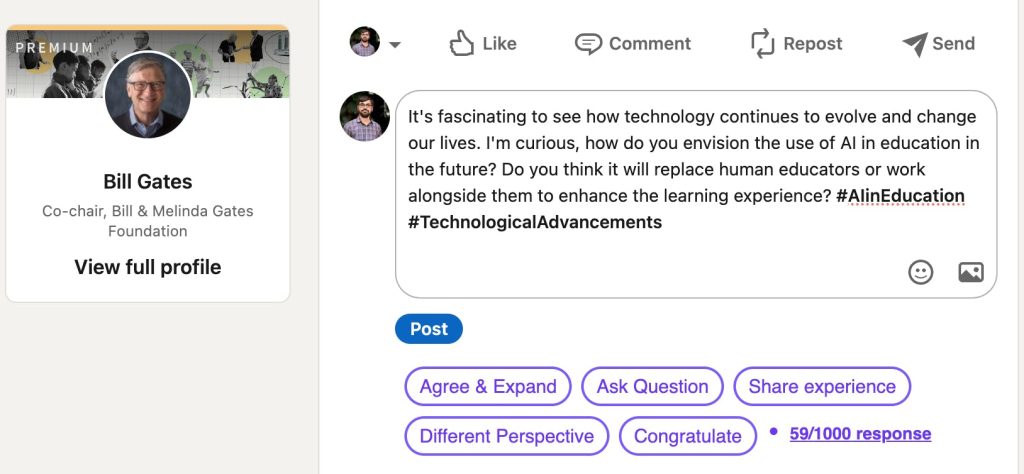What is WriteSmart?
WriteSmart is a high-end AI tool for enhancing LinkedIn interactions with personalized comments. This powerful app will not only raise the level of conversations but will also help in building valuable connections within the community. Whether you are into networking, engaging with your peers, or growing your brand, WriteSmart extends you the required arm to get your goals across.
It has been designed to inject more thoughtfulness into comments, further positioning the tool as a must-have partner for users serious about their presence on LinkedIn.
Key Features & Benefits of WriteSmart
The scope of features in WriteSmart addresses different user needs. Let’s take a look at the key ones:
- Personal comment generation
- Create better discussions on LinkedIn
- Establish yourself within the professional network
- Add value to professional relationships
- Nurture professional relationships in the community
All of these features put together make WriteSmart a go-to tool among those who would like to make the most out of LinkedIn. Because the tool is able to create personalized responses that save one’s time and make sure that each and every interaction is substantive as well as effective.
How to Use WriteSmart and Where to Apply It
WriteSmart is quite versatile, and one can use it in many different situations. Here are some very specific examples:
- Networking on LinkedIn
- Engagement with other professionals on LinkedIn
- Building your brand on LinkedIn
The variagated users who benefit from WriteSmart are professionals looking to grow their network, job seekers looking to connect with prospective employers, business owners looking to grow their brand, and content creators looking to boost engagement on LinkedIn.
How WriteSmart Works
WriteSmart uses advanced AI algorithms that provide the system with the capability to capture context and comment appropriately based on the conversation. It takes into consideration what the content is, whether it’s a post or a comment that is being made on LinkedIn so that responses can be relevant to add to a discussion.
It is pretty simple: one types in a LinkedIn post or comment that one may want to respond to, and WriteSmart creates a personalized response. That helps users save some time and make such interactions better.
Pros and Cons of WriteSmart
As with any tool, using WriteSmart has its advantages and disadvantages. Several pros of the application include:
- Improves the quality of interactions on LinkedIn.
- Saves time by generating customized comments.
- Build valuable professional connections.
Some of the cons could be:
- Confined to LinkedIn, it interacts less frequently than other apps do.
- Some features are accessible only if you have subscription access to it.
The feedback of the users has been encouragingly positive for the tool, as it does manage at times to provide thoughtful and to-the-point responses.
Conclusion about WriteSmart
WriteSmart is an amazing AI tool for extending LinkedIn engagement. Enabled with the possibility of personal comments, WriteSmart does not only save hours but makes the interactions real and worth something. Whether you’re an executive looking to expand your network, an individual on the job market, a business owner, or even a content creator, WriteSmart gives you everything you need to best position yourself on LinkedIn.
Future improvements and enhancements to this feature will ensure that this tool becomes indispensable to every LinkedIn user.
WriteSmart FAQs
Here are some of the FAQs related to WriteSmart:
-
On what platforms is WriteSmart available?
By far, WriteSmart is available specifically for LinkedIn interactions. -
Is there a trial before one subscribes to WriteSmart?
Yes, there is an available trial period, which will allow you to identify its capabilities before you subscribe. -
How will WriteSmart make the comments personalized?
It uses top-notch AI algorithms to study context from posts and comments in order to ensure that the responses it automatically generates are relevant and personalized. -
Is there any customer support?
Yes, there is customer support in place for WriteSmart, which should help if anyone has questions or problems using the service.