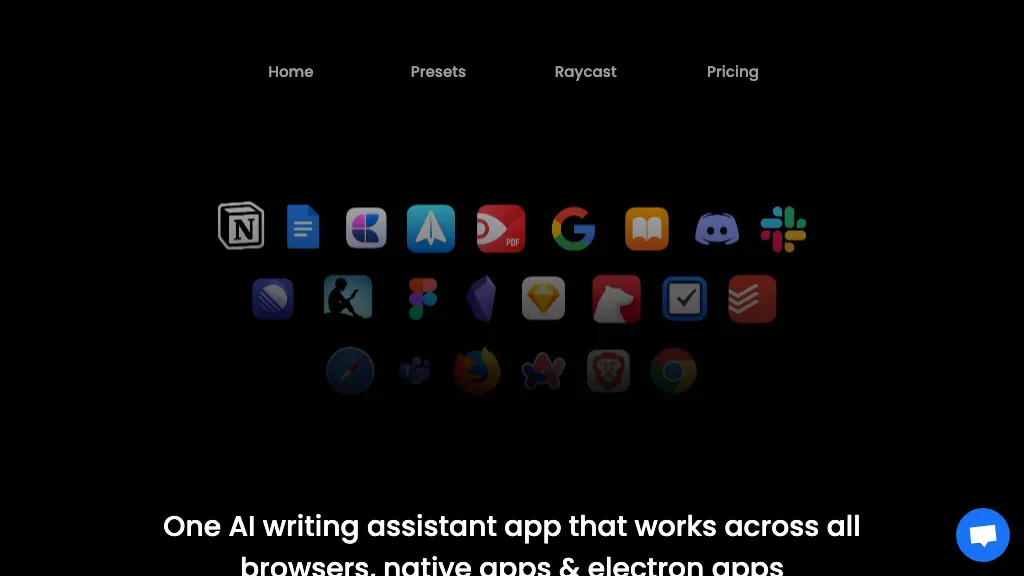What is Writers Brew?
Writer’s Brew is an AI-enhanced writing assistant to enhance and expedite the writing process. It has a complete text editor with OCR technology, allowing extraction and change of text from an image. This is what you get with this tool—very affordable and fully integrated into many platforms, all with a range of functions like Writing Assistant, Summarize, Translate, and many more. It is even versatile in its usability: it’s available as a full app, menu bar app, or dropdown app. Therefore, the target audience is any seasoned writer or any beginner.
Important Features & Benefits of Writers Brew
Writers Brew contains a number of features to handle all sorts of writing. Some of the top features include:
-
Writing:
The quality of your writing will be improved through AI-driven suggestions and correction. -
Editing:
Edit your text efficiently with advanced tools. -
OCR:
Accurately extract text from images. -
Text Extraction:
Multiple sources text converted with ease into an editable text. -
Image Conversion:
Image conversion into editable forms of text.
Among others, some of the benefits derived from using Writers Brew include: Write at an increased speed and quality. With great ease, extract and transform text from images. Get help with Summarizing and Translating Texts. Suitable for all kinds of writers, ranging from beginners to experts.
Use cases and Applications of Writers Brew
In a nutshell, Writers Brew is applicable in a wide range of scenarios to drive productivity and efficiency. Some specific use cases include the following:
-
Enhancing Speed and Quality of Writing:
Write better and faster using AI-powered suggestions. -
Extracting and Transforming Texts from Images:
Images containing texts, after being processed with OCR, will give editable formats. -
Summarize and Translate Text:
Get succinct summaries and accurate translations with much ease.
The tool is invaluable to a vast number of businesses and industries dealing with content creation, education, business communications, among many others. It is quite beneficial to content creators, given the ease with which it irons out workflow and enhances the quality of output.
How to Use Writers Brew
Using Writers Brew is relatively simple. Here’s how:
-
Download and Install:
Based on your requirements, you can choose the full app, menu bar app, or dropdown app and download. -
Open the App:
Open Writers Brew and know what the interface looks like. -
Make a New Project:
Create a new document or import text from an image using OCR. -
Writing Tools:
Use writing, editing, and text extraction features to add more value to your content. -
Save and Export:
Save your work and export in your desired format.
Get the best using AI-powered suggestions, and update the app frequently to access new features.
How Writers Brew Works
Basically, Writers Brew makes use of new generation AI algorithms and machine learning models in performing writing and editing tasks. Its OCR technology enables accurate text extraction from images, making it easier to digitize non-editable content more effectively. Quality in writing is enhanced through suggestions and corrections with personalized AI-driven feedback in real-time.
This will require one to import text, enhance it using the AI tools, and then export the final product. This well-streamlined process makes sure that one’s output is of high quality while also efficient.
Writers Brew Pros and Cons
As any tool, Writers Brew comes with its share of pros and possible cons:
-
Pros:
- It enhances writing speed and quality.
- It is affordable with a variety of options in its usage.
- It integrates very well with a lot of platforms.
- It has versatile OCR and text extraction features.
-
Cons:
- The interface may take some time to get used to.
- Some features are internet dependent.
In general, the user reviews show that this is an effective and versatile tool, but a lot of users highlight a curve associated with its advanced features.
Conclusion about Writers Brew
In a nutshell, Writers Brew is one such AI-ensured writing tool that improves quality at par with efficiency. With its strong features of OCR and text extraction, it’s really a central tool for content creators, educators, and business professionals. Though it has a slight learning curve, the benefits far outweigh the drawbacks—making it recommended to all those who want to bring ease into their writing tasks.
Even more functionalities and improvements are bound to be forthcoming, especially with future updates, and more reason Writers Brew will still be the top writing assistant tool.
Writers Brew FAQs
-
On which platforms is Writers Brew available?
Writers Brew is available on various platforms and hence versatile for use with various devices. -
Is there a free trial?
Yes, Writers Brew allows for a free trial period before subscribing to the service. -
How accurate is the OCR feature?
The Writers Brew OCR feature is very accurate, assuring you that text can be extracted from images accurately. -
Can Writers Brew help with translations?
Yes, the tool allows translation of text in a comprehensive writing assistant. -
What kind of support does it offer?
Writers Brew has customer support available through many avenues such as email and live chat for any kind of support that may be needed or for any questions.