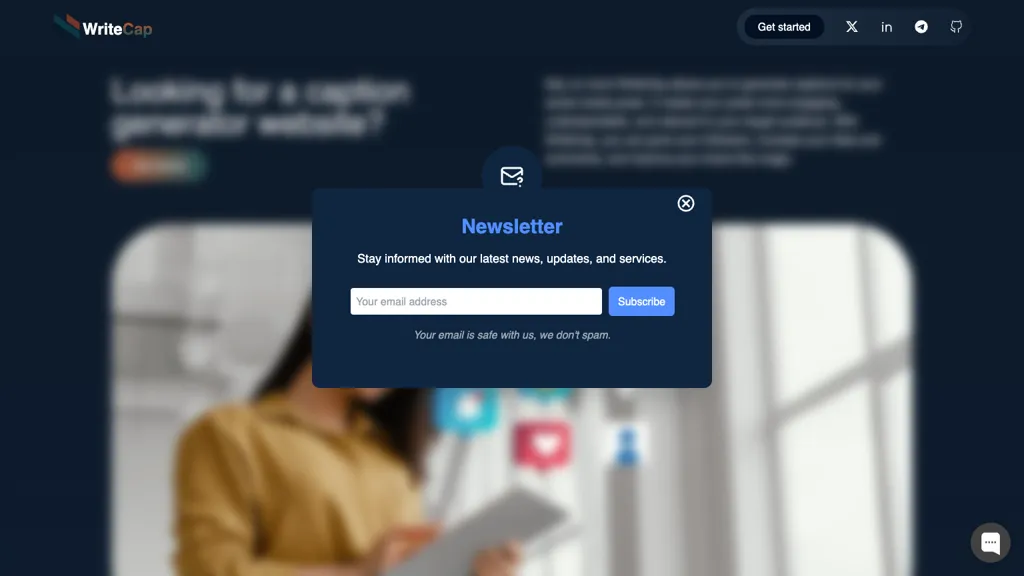What is WriteCap?
The AI Caption Generator WriteCap is designed to make it easy for users to create relevant, catchy captions for their social media content. It works by simply providing the key details and targeting audience engagement, after which one gets customized captions in a very short time. WriteCap will be ideal for those who want to grow their social media, increase engagement, and develop their brand. It makes the process of generating captions so smooth that one can convey their message emotionally.
Key features and benefits include the following, which make WriteCap an excellent choice for different users:
- Generate engaging captions with ease.
- Captions are crafted according to the key details and specific audience engagement a user wants.
- Saves time in caption creation.
- Multi-lingual support.
- Friendly user interface.
With WriteCap, one can elevate their social media posts with interesting captions that would connect with their target audience and bring up their engagement and visibility.
Use Cases and Applications of WriteCap
WriteCap can be utilized in various scenarios and industries, including:
-
Fashion and Beauty:
Generate catchy and engaging captions for social media posts, enhancing brand visibility and attracting a larger audience. -
Real Estate:
Create compelling captions for real estate listings, driving more inquiries and boosting sales through engaging descriptions and call-to-action phrases. -
Event Promotion:
The tool helps in promoting events on social media by giving captions that are exciting and call out to people to attend your event. This increases the visibility of events, thereby increasing attendance in any event.
WriteCap is popularly used by social media managers, content creators, digital marketers, business owners, online influencers, and freelance writers.
How to Use WriteCap
Using WriteCap is not a headache; it’s very easy to use. Following is a step-by-step guide on using this great tool:
- Create a WriteCap account.
- Select the type of caption you want to create: fashion, real estate, or event promotion.
- Fill in the crucial details of your post and your target audience.
- Click to generate the caption and see what you come up with.
- Edit, if needed, and finalize your caption.
- Copy and paste the caption into your social media post.
For optimal results, always make sure the details provided are accurate and align with the desired engagement from the audience.
How WriteCap Works
WriteCap uses advanced AI algorithms to process the data fed and provide captions. The idea is essentially based on natural language processing technology, which considers context and emotions from the feed it gets to ensure that the generated caption is engaging yet contextually appropriate.
Key details are input, processed through AI models, and the output is customized captions that can be tailored by the user.
Pros and Cons of WriteCap
Like any tool, there is a set of pros and cons associated with the working of WriteCap:
Pros
- Fast and swift caption generation.
- Caption creation as per the preference set by the user.
- Multi-lingual support.
- Easy to operate; user-friendly interface.
Cons
- Takes time for new users to get used to the platform.
- Relatively expensive subscription plans compared to some competitors.
Common user comments mention that WriteCap works fast and great, but the prices could be a bit more competitive.
Conclusion about WriteCap
WriteCap AI Caption Generator is amongst the strong tools available for creating highly engaging and relevant social media content-captions. Ease of use, added functionality of AI, and overall versatility make it extremely useful for anyone who wants to improve their social media presence. Indeed, this may set the product back somewhat in terms of the cost compared to other options. However, the overall benefits in terms of time saved and better engagement will be quite substantial. Future updates and new additions in the times to come will further enhance its functionality and overall user experience.
WriteCap FAQs
What other captions can WriteCap create?
The various types of posts WriteCap can create captions for include fashion and beauty, real estate listings, event promotions, and more.
Is there a free trial?
Yes, there is a free trial available so that you can use the tool without having to pay in advance.
How much does WriteCap cost?
The packages start at $500 per month for WriteCap. You get much better value with the longer-term plans.
On which language does WriteCap offer support?
Several languages are supported on the WriteCap platform so everyone can be targeted with it.
Can the generated captions be edited?
These are generated to a tee, but there is always room for users to do some tweaks in their way to suit better for them and their audiences.