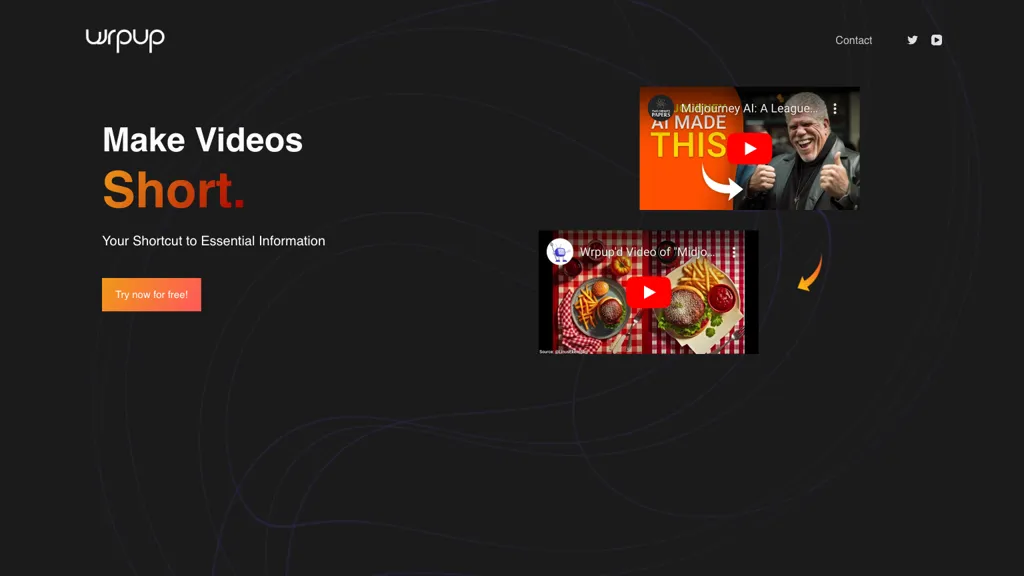What is Wrpup?
Wrpup is a new creative AI-based platform where entrepreneurs can get the essence of their long videos in an interesting and engaging way. Via constructed algorithms, developed in the environment, Wrpup is capable of bringing up key moments from lengthy videos automatically to enable viewers to consume important information quickly. This tool is perfect for creators of explainer videos, educational content, and speaking engagements.
Key Features of Wrpup
-
Saves Time:
It automatically captures all those highlighted moments in any video, and it saved anyone to spend hours in a video. -
Increased Engagement:
It only shares the relevant content with your audience, and thus the viewer engagement is increased. -
ROI Improvement:
It will highlight all those essential values that are discussed in your videos to maximize your impact. -
AI-Powered:
An intelligent algorithm can compress any video content into an actionable summary. -
User-Friendly Interface:
The user has to enter the URL of the video to be transformed and email it to get the result.
Wrpup Use Cases and Applications
Wrpup can find application in numerous use cases and can largely enhance the performance of the video content in the following ways:
-
Social Media Content:
Create engaging social media posts easily by pulling out interesting moments from long-form videos, improving retention and viewer interaction on platforms like Instagram and TikTok. -
Training Sessions and Workshops:
Enhance training sessions by quickly generating concise video summaries, allowing participants to revisit key points and improve learning outcomes. -
Content Creation:
Save both time and resources by turning long video lectures or webinars into easy-to-digest bits to increase audience engagement and retention of information.
How to Use Wrpup
It’s very easy to work with Wrpup:
- Enter a YouTube URL. The video should be less than 10 minutes long, with speaking parts in it.
- Enter your email address.
- Let Wrpup process the video and deliver the condensed highlights right in your email box.
For best results, ensure the clarity and well-structured content of the video to support the AI technology of Wrpup in giving a summary as quickly and cleanly as possible.
How Wrpup Works
Wrpup is fueled by core AI algorithms designed to detect and extract key moments from within video. By comprehending both the video’s audio and video components, the highlights obtained are compact and meaningful—the summarized highlights that mean something. All this workflow empowers Wrpup with the capability to convert any lengthy video into a meaningful, bite-sized summary.
Wrpup Pros and Cons
Like any tool, Wrpup has its sets of advantages and potential disadvantages:
Advantages:
- Time-saver from automatic shortening of videos.
- Sharpened viewer engagement with the delivery of content that matters.
- Improved ROI regarding key messages.
- Easy to use and navigate.
Potential Disadvantages:
- Works with YouTube videos under 10 minutes.
- Some nuances of a video may be skipped in complex situations.
Users typically commented that Wrpup helps save time and provides effective content, though some would like to be able to do the videos for longer and capture even more elaborate content.
Wrpup FAQs
-
What does Wrpup make out of video?
Wrpup works its magic on this under 10 minute long video with any speaking in them. -
How does Wrpup offer the user highlights in this video that has been condensed?
After been processed, Wrpup offers that been long content directly to the email of the user. -
Does it cost a lot for anyone to use Wrpup?
It offers Wrpup free of cost. It enables a freemium business model, where it provides basic facilities free but has premium plans to have a premium range of the product. -
Is Wrpup capable of handling videos longer than 10 minutes?
As the status quo, Wrpup can comfortably be able to outline all YouTube videos that have played for a duration of 10 minutes. -
Any best practices to ensure effective use of Wrpup?
The contents on the videos must be very lucid and also a systematic approach in giving out the material so that the AI technology content within Wrpup can give out great summarizing.