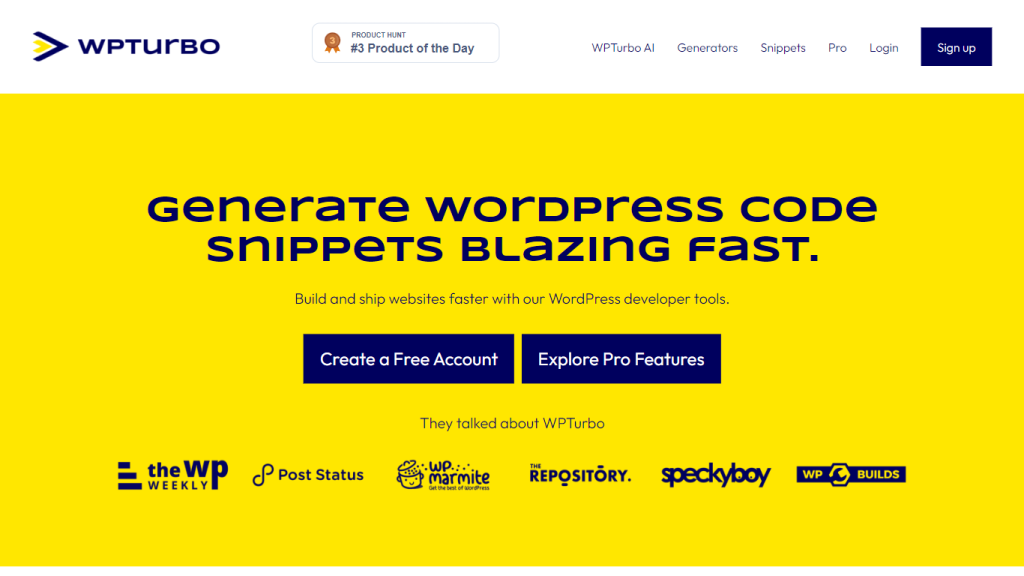What’s WPTurbo?
WPTurbo is an all-in-one suite of tools aimed at extending the functionalities of WordPress in order to help in the augmentation of the development workflow, bringing about much productivity. With that suite comes different arrays of tools to make sure each purpose goes well, from very website performance optimization down to SEO and user experience. In its vision, it intends to take the hassle out of developing websites by offering free and premium tools to all users, be they novices or professional developers.
Key Features & Benefits of WPTurbo
WPTurbo is among those for which we can say they offer quite a wide set of features in order to make the process of development easier and faster. It includes the following:
-
SEO Optimization Tools:
Deep keyword research and analysis, meta tag creation, XML Sitemap creation, generation of SEO-friendly URLs leading to increased overall search engine rankings. -
Tools with Performance Enhancements:
By reducing server response time through a number of caching and minification tools, the time taken by websites can be reduced, respectively, and there is image compression without loss. -
Code Snippet Generation:
It automatically creates custom code snippets in PHP, JS, CSS, and HTML without any hassle and with little to almost no errors. -
Snippets Library:
It enables you to save and organize hundreds of WordPress code snippets securely in one place, ensuring coherence and easy access to all. -
User Experience:
This is so easy to use and the features are very much simplified, hence very easy to build and maintain websites.
Use cases and applications of WPTurbo
The following are different use cases and applications that WPTurbo is used for around the world to serve the best with its tools:
-
Generate Code Snippets:
Create code snippets for custom plugin or theme modification in no time to make your WordPress even more functional. -
Project Management:
Organize and manage WordPress code projects with ease. -
Create Boilerplates:
It provides you with theme and plugin boilerplates, allowing you to get started with a new project by following consistency and best practices.
Industries and verticals that will grow with WPTurbo include web development agencies, freelance developers, and businesses seeking to better the performance and SEO of their website.
How to use WPTurbo
It is quite simple and easy to get started with WPTurbo. All that you need to do is follow the below steps:
-
Register:
Log in to
http://wpturbo.com
through the Register option. -
Explore tools:
Scroll through different tools available—from SEO Enhancers, Performance enhancers, to code generators. -
Generate Snippets:
Use the Artificial Intelligence in WPTurbo to generate custom snippets in PHP, JS, CSS, or HTML. -
Save and manage:
Save all the generated snippets inside the Snippets Library to manage them for easy retrieval. -
Implement and optimize:
Apply the generated code snippets and other tools to the WordPress site to optimize for performance and SEO.
Updating your snippets and tools from time to time helps to maintain best practices, track performance, and stay updated on the latest trends in SEO.
How WPTurbo Works
WPTurbo will use advanced algorithms and models for its further processes in code generation and website performance optimization. The AI-driven snippet generator of the platform creates code based on user input and makes sure that it follows some requirements and is related to WordPress best practices. Usually, this workflow will be as follows:
-
Input:
Users provide requirements or select prefabricated templates. -
Processing:
WPTurbo’s AI analyzes said input and produces relevant code snippets. -
Preview and Save:
The user can then preview, save, organize, and manually implement the generated code.
Pros and Cons of WPTurbo
Like all other tools accessible on the search of this earth, WPTurbo isn’t totally without a string of its pros and cons:
Pros:
- Highly effective in providing the code snippets.
- It’s comprised of multiple SEO optimization and performance optimization tools.
- Equally designed for beginners and advanced users.
Cons:
- Many relevant advanced features are there only in the premium/paid suite.
- For a user who has no earlier experience in developing in WordPress, it has a really long learning curve.
- Some users have expressed a desire for more tutorials for beginners.
WPTurbo FAQs
-
Does WPTurbo have any free versions?
Yes, WPTurbo has a freemium model in which there are various tools that are provided for free, and extra features are given to the user through a premium account. -
Can I generate code snippets for custom plugins?
Definitely, and the good part is that the WPTurbo snippet generator uses the latest AI to generate custom snippets for a custom plugin, theme, or any other request. -
What kind of code can be generated by WPTurbo?
WPTurbo can generate any code, whether it is a PHP, JS, CSS, or HTML code. -
How do I optimize my website’s SEO with WPTurbo?
Long-tail keywords research, meta tag generator, XML sitemap creator, and SEO-friendly URL maker based on the optimization tools in WPTurbo. -
Is there a learning curve involved with WPTurbo, or can one just pick it and use it directly?
Although WPTurbo is friendly, one still needs time in the beginning to get used to all the features. However, this all will prove very simplified with tutorials and user guides.