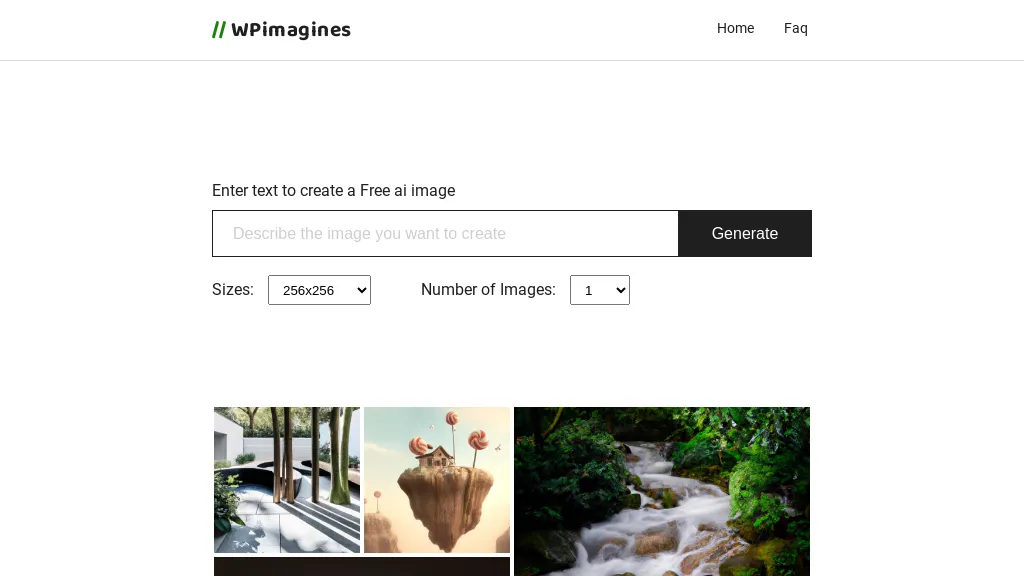What is WPImagines?
WPImagines AI Image Generator is a versatile tool that lets you generate amazingly beautiful images with the power of AI, easy. Using WPImagines, anyone can create any-size images—256×256 and 512×512 pixels—suited for different project requirements. This tool utilizes advanced AI to generate high-quality images, as specified by the user, imbued with style and special effects that set a new point in creativity.
Key Features & Benefits of WPImagines
-
Image generation from text prompts
-
Sizes:
Available image generation in dimensions such as 256×256 and 512×512 pixels. -
Styles:
These include peaceful mid-century modern scenes, minimalist landscapes, and conceptual photography. -
Integration:
The generated images could also be inducted into many projects seamlessly to enhance their aesthetic value. -
Living Space Design:
Images of indoor/outdoor spaces; suitable for interior and architectural projects. -
Special Effects:
Cascading waterfall, mossy rocks, more effects to make scenes real.
Download immense benefits with WPImagines: unlimited downloads, great creativity possibilities, and high-quality images applicable in a wide number of professional fields.
Use Cases and Applications of WPImagines
WPImagines AI Image Generator is a versatile tool applied across different industries and sectors. Here are some specific examples:
-
Graphic Designers:
Special, custom backgrounds/wallpapers for design projects. -
Interior Designers:
Courtyard scenes and artistic images depicting peace, to get an idea regarding the design. -
Photographers:
Various conceptual, close-up photography. -
Art Directors:
Engaging digital art creation for all types of media. -
Architects:
Intricate visualization of architectural projects with serenity of water bodies and greenery.
How to Use WPImagines
The following steps will help you in using the services of WPImagines:
- Go to WPImagines website.
- Enter a text prompt describing the image you want to create. Choose the size of the images: either 256×256 or 512×512 pixels.
- Click the “Generate” button to create your pictures. You will see generated images and be able to download them within one hour until the URL is deleted.
That includes using detailed descriptions for more accurate results and trying different styles and effects to boost creativity. This user interface is user-friendly, and there is no type of challenge when navigating through it in regard to generating images.
How WPImagines Works
WPImagines utilizes complex AI algorithms that generate pictures based on user inputs. Under the hood, this technology analyzes the text prompts and applies different models to generate quality visuals. This involves:
-
Input Processing:
A user’s text prompt is processed by the AI system. -
Model Application:
Relevant models and algorithms are applied to interpret the input and generate an image based on that. -
Image Generation:
Generate the final image, then make it ready for download in the selected size.
WPImagines Pros and Cons
As any tool, WPImagines has its pros and possible cons:
-
Pros:
- Unlimited downloads for users.
- It has different styles and effects.
- User-friendly interface.
- High-quality image generation.
-
Cons:
- Has pixel-size limits of 256×256 and 512×512.
- Images need to be downloaded within an hour.
- Currently in development for more features, so some features may be absent.
All in all, however, users are pretty satisfied with the user-friendliness of the tool and how creative one can get with it.
Conclusion about WPImagines
What one finds overall in WPImagines AI Image Generator is a versatile, powerful tool for the creation of stunning images. Key features, ease of use, and price tag are what have really made this gem shine for all designers, photographers, and other creative professionals out there. This will be even more treasured in the future with continued development and enhancements.
WPImagines FAQs
-
How many times can I download?
No limit to the amount of downloads a user can have. -
How large can the files be?
Files come both in 256×256 and 512×512 pixels in size. -
How long can I use the download URL?
After one hour, the URL is deleted, and you have this much time to download the image. -
Will you add more features like sizes, editor, prompt modifiers?
Yes. Multiple sizes, export formats, and an image editor are in development. -
Those images on the front page generated?
Yes, all images on the front page were generated using the WPImagines tool itself.