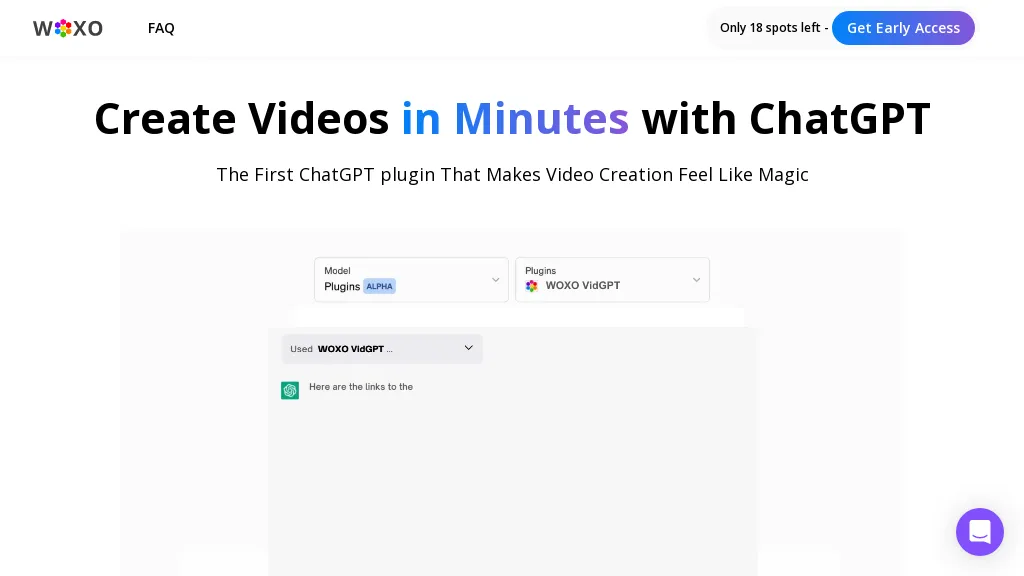What is WOXO VidGPT?
WOXO VidGPT is the next generation video maker, powered by ChatGPT. It helps users create professional-looking videos within minutes that can be quickly customized to have variations in text, voiceover audio, music, and visuals while the user has kept in mind his creative vision usually lost while making videos. More importantly, using features like hashtags and descriptions, it allows easy share on social media with additional engagement across various social media platforms.
Key Features & Benefits of WOXO VidGPT
WOXO VidGPT is endowed with various features, making this an ideal choice for various categories of users. Some of the key features are as follows:
- Customization of text to suit your video’s storyline
- Ability to create professional-looking videos within an instant.
- Options to upload and share videos directly on social media platforms
- Download options for offline use and archiving.
WOXO VidGPT brings in many benefits, saving valuable time, raising engagement, and fast-tracking how to stand out among the increasingly crowded online space. The ease of use coupled with equally strong customization options sets it apart.
WOXO VidGPT Use Cases and Applications
WOXO VidGPT spans quite a few industries. Here are some examples:
- Keeping people engaged on social media through video.
- Make professional-quality videos to market your products and services.
- Generate custom video messages, whether for individual clients or special moments.
The industries that could benefit from WOXO VidGPT include marketing, social media management, education, and small businesses. For example, marketers can generate appealing ads, while e-learning professionals can create invigorating learning videos.
How to Use WOXO VidGPT
Using WOXO VidGPT is relatively easy. Follow this process to get you started:
- Sign up and log in to WOXO VidGPT.
- Select a template or start with an empty project.
- Next, edit text, voiceover, music, and visuals at your own will.
- Play the video in order to make any adjustments.
- Once you get an overview of what your final video would look like, download or share on social media.
To get this working at its best, do these:
- Ensure that your script is concise and engaging;
- Choose visuals that will complement your messaging;
- Use the tool’s functionality with social media features for maximum reach and engagement.
How WOXO VidGPT Works
WOXO VidGPT taps into the advanced Artificial Intelligence that comes with ChatGPT in video-making processes. The tool develops complicated algorithms to interpret user inputs and, thereafter, produces high-quality video content. Underlying tech glues together text, voiceovers, music, and visuals into a consistent, professional output.
Basically, this is a process that involves the selection of a template, followed by the customization of elements, and then the rendering of your video. This is quite streamlined and even usable if one has very minimal experience with video editing.
WOXO VidGPT Pros and Cons
As with every tool, WOXO VidGPT comes with its pros and possible cons:
Pros:
- Easy to use with an intuitive interface.
- Quick video creation saves time.
- High level of customization available.
- Enhances engagement on social media platforms.
Cons:
- Has a possible learning curve for complete beginners.
- Advanced editing functionalities are limited compared to the advanced tools that professional editing software provides.
Overall, however, user reviews have been very positive about its efficiency and effectiveness in creating quality video content.
Conclusion about WOXO VidGPT
In a nutshell, WOXO VidGPT is simply the most versatile and intuitive video maker for any business, from marketing to education and many more use cases. It offers a very good range of options for customizing just about anything, saving users much precious time in making a better engagement with their audience for standing out in this crowded online space. Though there is a slight learning curve on its interface, especially for new users, the overall benefits definitely outweigh the drawbacks. Future updates and improvements will only make it even more capable and an even greater resource for content creators.
WOXO VidGPT FAQs
Q: Is WOXO VidGPT free?
A: WOXO VidGPT has paid plans, but you could play around with it for free to see its features.
Q: Is WOXO VidGPT for beginners?
Q: Easy to use? I am really a newbie. Would I face a steep learning curve?
A: WOXO VidGPT is user-friendly, although there may be a minor learning curve for those who are really a beginner.
Q: Can I share my videos directly to social media?
A: Yes, WOXO VidGPT allows you to directly upload and share videos on social networks.
Q: What kind of support is provided to users of WOXO VidGPT?
A: WOXO VidGPT provides customer support through email and live chat to resolve any kind of issues or query of the users.
Q: Are there any limits to customizing?
A: While WOXO VidGPT has enormous customization settings, it will not hold all advanced features that a professional video editing software would give.