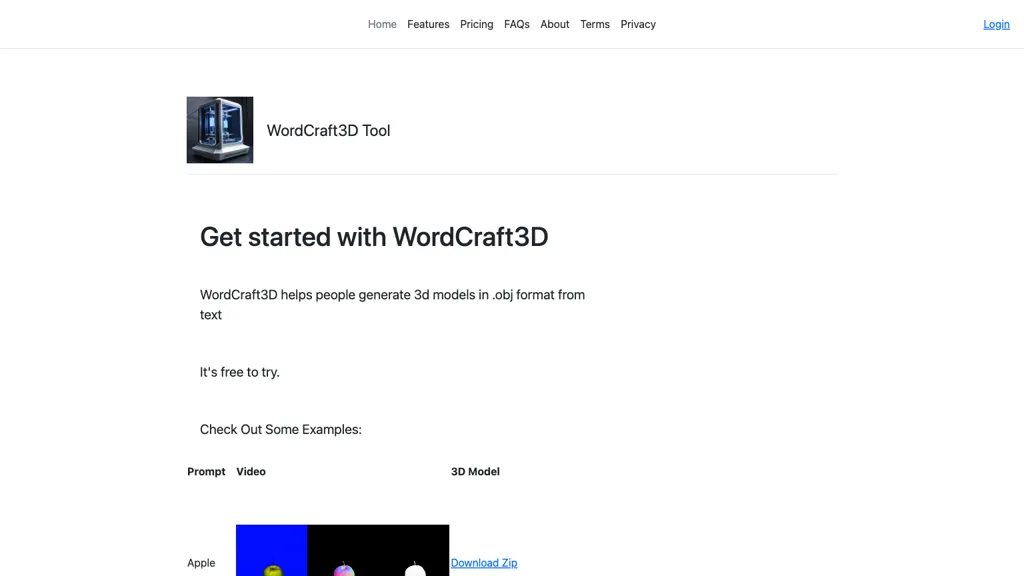What is WordCraft3D?
WordCraft3D is a cutting-edge AI-powered tool that enables the creation of 3D models out of text descriptions in .obj format—a standard, broadly applied format for 3D models. For instance, all users can try it online for free and self-explore by viewing example models of a 3D apple, giraffe, or pineapple. It works on most browsers, with generated models easily downloadable.
Wordcraft3D: Key Features & Benefits
WordCraft3D has become popular through its rich feature set and benefits. Some of the important features in this respect are the following:
- Generation of text to 3D models
- Download of standard model.obj, model.mtl and texture.png files
- Output contains videos for rotation, created for every model
- Single server creates the models
- Generate 3D Models for creating games, presentations, modifying files and adding animation.
Some of the major advantages of WordCraft3D are that it saves enormous time, money, and the ability to create special and personalized 3D models without requiring extensive knowledge in graphic design.
Use Cases and Applications of WordCraft3D
WordCraft3D has applications in various contexts through which it provides effective solutions across several industries. The following are some specific examples:
- Generate 3D models of architectural designs from text descriptions, thereby streamlining the process of visualization for projects and presentations.
- You can create custom 3D logos for branding purposes, thereby saving time and money required to hire graphic designers.
- Design unique characters for animation and games using the input text descriptions; an easier way instead of normal modeling software.
This vast array of professionals includes 3D modelers, product designers, marketers, video producers, game developers, and at times AI enthusiasts.
How to Use WordCraft3D
WordCraft3D is relatively user-friendly. Here’s a step-by-step procedure to get you started:
- Go to the website of WordCraft3D and register.
- Describe the model you want to create by providing a text description.
- Fill in the description of your model, then click the button “Generate.”
- After the model has been created, preview it by seeing the rotating video.
- Download the model in .obj, .mtl, and texture.png formats.
For best results, ensure that your text descriptions are as clear and detailed as possible. The user interface is intuitive, and thus one is able to navigate and generate models with ease.
How WordCraft3D Works
WordCraft3D uses advanced AI algorithms in turning textual descriptions into 3D models. The tool uses natural language processing to understand the text input and later applies 3D modeling algorithms to come up with an accurate representation. It undergoes several stages: text analysis, model generation, and texture application—all done on a single server to ensure consistency and reliability.
Pros and Cons of WordCraft3D
As with any tool, there are some pros and cons to WordCraft3D:
Pros
- Conversion of text into 3D models is easy and fast.
- It is a cost-effective method compared to hiring a professional graphic designer.
- Supports many formats for use in different applications.
Cons
- Some limitations in the free version.
- The quality of the models is sometimes affected by complex text descriptions.
Overall, user feedback has been pretty good, with ease of use and quality of generated models being some of the appreciated aspects.
Conclusion about WordCraft3D
WordCraft3D, in a nutshell, is an AI-based text-to-3D tool. The rich variety, ease of use, and affordability are some charms that make it super-useful to people from many professions. Of course, the free version itself is not devoid of its limitations, but the general benefits balance out those shortcomings. All in all, WordCraft3D can be expected to remain highly preferred so long as the application keeps evolving and improving.
WordCraft3D FAQs
The following are some of the frequently asked questions concerning WordCraft3D:
What formats does WordCraft3D support?
WordCraft3D supports .obj, .mtl, and .png formats for the output 3D models it generates.
Is there a free version of WordCraft3D?
Yes. WordCraft3D does have a free version available with some limitations. One can upgrade to a paid plan with various features added.
What are some best practices for using WordCraft3D?
For best results, provide clear and detailed text descriptions when generating models. Use the preview feature to ensure that the model is in line with your expectations before downloading.
Can WordCraft3D be used commercially?
Yes, WordCraft3D may be used for creating models for commercial projects such as games, presentations, and even branding.