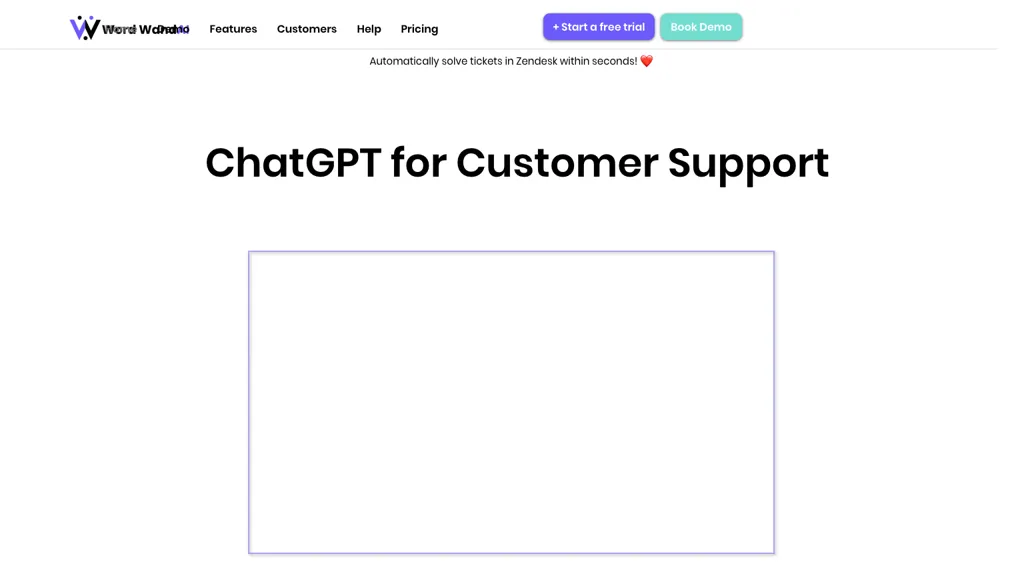What is Word WandAI?
Word WandAI is an excellent tool included in Zendesk ChatGPT/OpenAI for enhancing the performance of customer support operations. Word WandAI, through the assistance of OpenAI’s ChatGPT, can now solve tickets in a matter of seconds integrated within the user interface in an easy way. This tool also helps to standardize the agent’s tone, improving professionalism whenever interacting with customers. With the ability to provide personal responses in very short periods, Word WandAI enhances overall team productivity while decreasing response times and therefore resulting in better overall customer satisfaction.
Word WandAI Key Features & Benefits
- Solve tickets in seconds automatically.
- Personalized reply generation in just seconds.
- Standardize the tone of your agents to still look professional.
- Boost team productivity and increase speed of responses.
- Works seamlessly with Zendesk ChatGPT.
These features all combine to revolutionize the customer-support experience by smoothing the operations, consistency in communication, and providing a professional interaction atmosphere. Quick ticket resolution and generation of responses that are customized to the situation ensure that the customers’ queries are correctly and precisely taken care of, increasing customers’ satisfaction and loyalty.
Use Cases and Applications of Word WandAI
Word WandAI can be used in a few applications for upgrading customer support functions:
- Resolve customer queries at a fast pace and rectify their problems with the OpenAI ChatGPT technology by auto-replying to them, which decreases ticket resolution time and increases customer satisfaction.
- Have a standard tone and language from all agents: will ensure grace in tone and the use of language for agents in speaking to customers will be improved and consistent.
- Improve the team’s productivity: With the ability to generate well-customized responses in a matter of seconds, agents can focus more on the more complicated issues and, thus, response efficiency will increase.
- E-commerce, technology, finance, or any other industry where customer support is key to service provision, Word WandAI can make the difference. With automated answers, the organization saves and snaps into common answers, streamlining resource allocation and enhancing the quality of any communication with customers.
How to Use Word WandAI
One can use Word WandAI as follows:
-
Integration:
The first step to using Word WandAI is to integrate with your current Zendesk. -
Configuration:
Configure the tool according to the personality of the brand and how responses should be undertaken. -
Training:
Train your customer service staff to work with the tool for replying to tickets. -
Implementation:
Start the implementation process to automate responses and realize the efficiencies away from the time-intensive manual process.
Some of the best practices would be monitoring and adjusting the settings constantly to keep the response generated in line with your brand voice; in addition, always keep your support team informed of any new features or updates rolled out.
How Word WandAI Works
Word WandAI uses OpenAI’s ChatGPT technology to allow automatic customer support solutions to support clients. It uses sophisticated natural language processing algorithms where it fully processes and generates text in conversational human language from the input it obtains back. These take the following steps:
-
Input Analysis:
Context and details of the customer’s question. - The system, through the use of language models in ChatGPT, can generate a contextual and personalized reply to the customer’s question.
-
Output Distribution:
Sending the generated response into the Zendesk platform and delivering it to the involved customer.
It provides all customer interactions being addressed with professionalism and speed without or with minimal human intervention.
Word WandAI Pros and Cons
Pros:
- Significantly reduced ticket resolution time
- Increased professionalism with the incorporation of uniform responses
- The productivity and efficiency were increased for the team
- The word wand was easily integrated with the client’s platform—which Zendesk was already operating with—and this process didn’t require new recruitment or training for the new staff.
Cons:
- It takes some time and learning to install and configure the first time.
- Dependence on AI can, at times, result in less bespoke answers for complex questions.
On the whole, the user reviews are inclined to indicate that the tool does have a way of drastically shortening response time – and many say overall there is satisfaction from the end customer. But some also indicate that it seems that the price they are paying for it may be continual tweaking to maintain the quality of the response.
Conclusion of Word WandAI
Word WandAI can be best described as a powerful integration tool, which was ideated for better customer care operations and has incorporated the ChatGPT technology from OpenAI best personalized to integrate with Zendesk. Key features include automatic ticket resolvers, agent tone standardization, and generation of quick responses that ensure the support team works up to the mark and maintains better customer relationships. Already, in the set-up, there are some things that need to be considered initially. Still, its long-term benefits are just invaluable, as future updates and continuous improvements will be expected for an even stronger solution.
Word WandAI FAQs
Q: What is the underlying objective to Word WandAI?
A: Word WandAI, at its core, automated responses from customer support to significantly slash turn-around time in every ticket and improve kinds of company communication incomparably.
Q: Can Word WandAI be integrated with my existing Zendesk platform?
A: For sure, Word WandAI is designed to work perfectly fine and be integrated effortlessly with Zendesk so you can run it on your current system for customer support.
Q: Do you offer a free trial of Word WandAI?
A: Yes. Word WandAI offers a free trial, where users can operate the application thoroughly before settling for any package that is paid.
Q: What type of businesses can benefit from using Word WandAI?
A: Businesses of all kinds, from small to large, in e-commerce, technology, and financial sectors can benefit from Word WandAI for evolving better operations in customer support.
Q: How do I make sure the responses from Word WandAI fit my brand’s voice?
A: Keep an eye on the settings regularly and adjust them to make certain the outputs feel like your business’s tone.