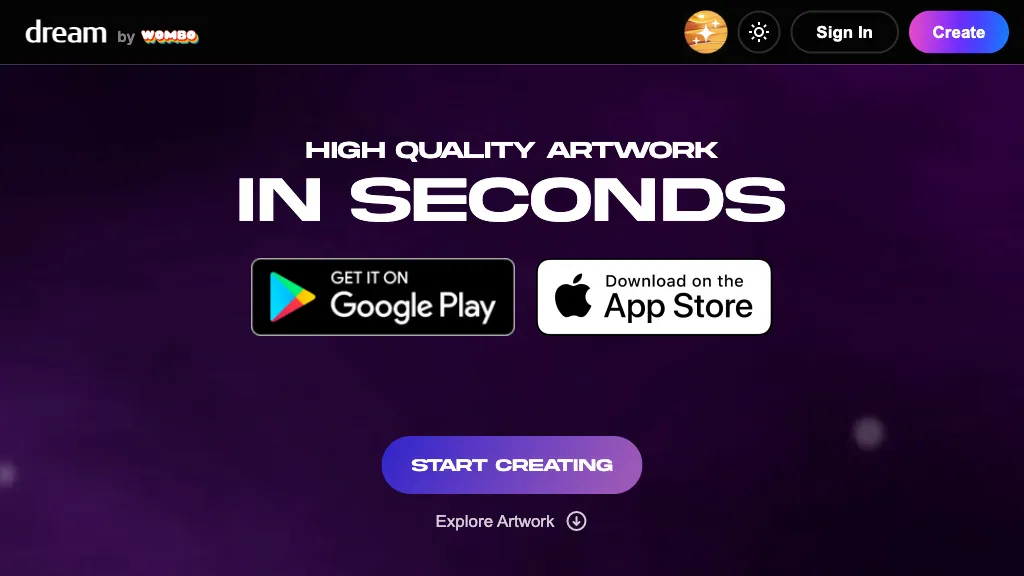What is Wombo?
Wombo is a cutting-edge AI marketplace for creating high-end artwork within seconds. By selecting your prompt and selecting from a variety of art styles, like comic, realistic analog, or paint, creators can transform an idea into stunning visual art easily. The platform is more inclined to aid creators in bringing their artistic vision into life with the help of advanced AI painting technology. Moreover, there is space to explore and share with millions-strong community fellow explorers.
Wombo’s Key Features & Benefits
Generate Artwork: Enter the prompt and in no time get high-quality artwork.
Select Prompt: Personalize your art by selecting different prompts.
Choose Art Style: A choice of different art styles such as Comic, Realistic Analog, Paint.
Community of Artists: Plug into the community of creators for inspiration and sharing of your work.
Art Sharing: Share your artwork easily with others for feedback.
What sets Wombo apart is that it binds simplicity and power together, making it very famous among all kinds of users. The key benefits include fast generation of nice artwork, playing around with styles, and engaging in a large community of creators.
Use Cases and Applications of Wombo
Wombo is versatile and can be applied in several cases. Here are some examples:
- It enables artists to generate professional-grade artworks within a very short period.
- Explore Styles: In the case of graphic designers, they can test different styles to fit their projects.
- Share Art: It enables the creator to share his work within a community for feedback and exposure.
Most importantly, Wombo benefits several industries/sectors, including:
- Artists: By fastening artistic ideas and concepts, it helps them generate an idea within an instance.
- Graphic Designers: It avails them the facility for creating unique designs and trying out new styles.
- Marketers: To create engaging visual content for their campaigns.
- Business Owners: It facilitates the production of bespoke visuals for branding and promotional material.
- Creative Professionals: It helps in making ideas/brainstorming and visualizing them.
How to Use Wombo
Getting started with Wombo is pretty simple. All you have to do is follow these steps:
- Create an Account: Sign up for an account to get all the features.
- Pick a Prompt: Choose one of the prompts that best explains your idea.
- Art Style: Choose from various art styles to further customize your artwork.
- Generate Artwork: Let the AI process your input and generate your artwork.
- Explore and Share: Browse other creations. Share your artworks with the community.
Not only that, but also the best practices and tips for trying different prompts and styles to wring out creativity to its last drop and making sense of insights and inspiration by interacting with the community.
How Wombo Works
Wombo makes use of cutting edge AI algorithms that create artwork of amazing quality based on the user’s inputs. The working process involves the following steps:
- Input Processing: The AI processes the chosen prompt and understands the vision in the mind of the user.
- Style Selection: The selected style of art is applied to the prompt.
- Artwork Generation: The AI generates the final artwork by fusing the processed input with the selected style.
This workflow provides users with a unique piece of art that aligns with their vision.
Wombo Pros and Cons
As with all tools, Wombo comes with its set of pros and cons:
Pros:
- High-quality artwork in a very short time and easily.
- Different available art styles.
- Become a part of the large community of creators.
Cons:
- Not many options to customize for advanced users.
- AI alone cannot guarantee the creator’s vision at all times.
Ease of use and quality of generated artwork have been emphasized by user feedback, but there have also been some comments about desiring more control over the results.
Conclusion about Wombo
Wombo is an AI art generator that caters to a great number of users: artists, graphic designers, marketers, business owners, and many more. It has ease of use, different varieties of art, and a large community—very useful packaging for people targeting quick, quality artwork. Though not perfect, it certainly has benefits outweighing the disadvantages.
Moving forward, Wombo will continue to evolve with possible updates and new features to make user experience even better.
Wombo FAQs
Here are some frequently asked questions about Wombo:
-
How do I make an account on Wombo?
Go to Wombo’s website and log in to create an account following their sign-up process. -
What styles does it have?
Wombo offers a variety of styles, including comic, realistic analog, paint. -
Can I share my artwork?
Yes, you can indeed share your creations with the community and get feedback. -
Is there a free trial?
Check their website for a free trial or demo. -
What if the artwork doesn’t look as envisioned?
Play with prompts and style, or provide feedback to the Wombo team for improvements.