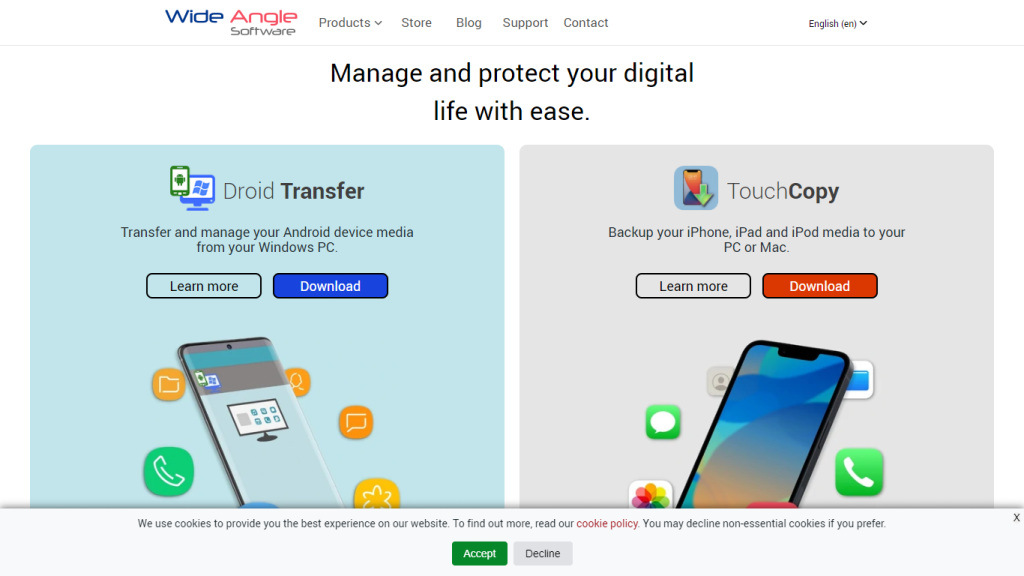What is Wide Angle Software?
Wide Angle Software develops robust, user-friendly solutions in media management for either iPhone or Android users. Renowned for its innovative tools, the company has provided a number of software applications designed to heighten the user’s digital experience. Its flagship software suite, TouchCopy, allows seamless media management on iOS devices and makes it quite easy to transfer content between an iPhone and a computer.
Features & Benefits of Wide Angle Software
All the applications available from Wide Angle Software are as follows:
-
Droid Transfer:
This software is an Android media management software, through functions it carries in regard to your photos, messages, etc. -
TouchCopy:
It allows users to transfer their iPhone music, messages, and a myriad of other data to your PC. -
Tune Sweeper:
Gets rid of duplicated music and adds missing music information automatically to your music library. -
iBackup Extractor:
Recover important iPhone files so you never lose them. -
Music Tag:
Automatically download tags and apply them in your music files for easier file management. -
PDF Converter, Duplicate Sweeper:
To help keep your files organized: convert and secure PDF files; remove duplicate files. -
Copy Contact Transfer, AI Localizer:
These would be needed for copying contacts between devices and automating app translation. -
Waveform:
Windows only software for managing the highest quality music.
If you are looking for effortlessly efficient ways to manage your digital life using the tools found in Wide Angle Software, then look no further.
Use Cases and Applications for Wide Angle Software
To clarify, the tools for various use cases and industries of Wide Angle Software are listed below.
-
Personal Media Management:
Easily move and organize media files from one device to another, ensuring all your important data is managed properly and safely. -
Music Enthusiasts:
Clean up your music libraries with Tune Sweeper and get all your tracks correctly tagged and labeled with Music Tag. -
Data Recovery:
Recover data you never knew was removed from your backed-up iPhones with iBackup Extractor and sleep better at night. -
For Professional Use:
PDF Converter and Duplicate Sweeper enable professionals to keep their digital workspace organized, clutter-free. -
Contact Management:
Now transfer and manage your contacts in a simplistic, virtual manner between devices, with the help of Contact Transfer. -
App Development:
By making use of AI Localizer in the localization process, even app translation has become automated, leading to global accessibility of apps easily.
How to Use Wide Angle Software
Each tool in Wide Angle Software has an easy-to-use user interface. Let us discuss how to use some of the key products:
TouchCopy:
- Get the TouchCopy program on your computer after downloading and installing it.
- Link your iPhone to the computer via a USB cable.
- Run TouchCopy on the PC and then select the files you wish to copy from the list.
- Click “Copy to PC” or “Copy to Mac,” and it enables data copying directly onto your computer.
Droid Transfer:
- Alternatively, install Droid Transfer on your PC and Transfer Companion app on your Android.
- Connect your Android phone and PC using Wi-Fi or USB.
- Launch Droid Transfer and browse through the media files that you intend to access.
- Transfer, backup, or manage files as necessary.
For best results, always ensure you have the latest version of the software and follow any on-screen instructions carefully.
How Wide Angle Software Works
The tools developed at Wide Angle Software are based on strong technology that is capable of accomplishing nearly all media management tasks with great effectiveness. An example would be advanced algorithms used in TouchCopy for uninterrupted data transfer to and from an iOS device and computer; Droid Transfer is an all-inclusive Android media management tool that allows for safe Android media file managing with your computer.
Every tool of their suite goes along with a predefined workflow, starting with the download of data and processing/managing up to the point at which a user has to do a minimum of hassles to manage their digital content.
Wide Angle Software Pros and Cons
Here are a few advantages and potential downsides to utilizing Wide Angle Software:
Pros:
- User-friendly interfaces are convenient for anyone who wants to manage their media files.
- A wide array of tools caters to iOS and Android users.
- Efficient file recovery options to make sure you are never going to lose the important files again.
- Specialized tools such as Music Tag and Tune Sweeper to make better organization of your media libraries.
Cons:
- Some tools have a little learning curve to make use of advanced features.
- Freemium model restricts access to some features if tool is used without a license.
User feedback usually points to the fact that Wide Angle Software is both effective and reliable; its users quite like the good support Wide Angle Software provides as well as the number of updates its tools get.
Conclusion for Wide Angle Software
Wide Angle Software is one of the best software makers when it comes to providing media management tools. Their services can be ideal for both professional and personal uses, with features formatted to simplify the process of transferring media, organizing, and most importantly, recovering them. These tools have very fair and easy-to-use interfaces with expected outcomes. As the digital landscape continues to change, Wide Angle Software innovates dynamically, enabling users to manage their digital life effectively.
Wide Angle Software FAQs
-
What kind of media management services does Wide Angle Software provide for mobile devices?
Media management services from Wide Angle Software include TouchCopy and Droid Transfer for managing media on iOS and Android devices, respectively. -
How is cleaning of my music library made possible through using the tools Wide Angle Software has?
You can get your music library organized and managed with the removal of duplicated files and adding missing information using Tune Sweeper. -
How is recovering of my iPhone data possible with the help of Wide Angle Software?
You can access information for your iPhone backups via iBackup Extractor from Wide Angle Software. -
What does Music Tag do?
Music Tag downloads the correct metadata tags required automatically and then pastes these onto your music files. -
How would you use Duplicate Sweeper?
Duplicate Sweeper enables you to search your computer for duplicate files so you can remove them and free up the space, eliminating unused clutter that could potentially cause your system to run slow.