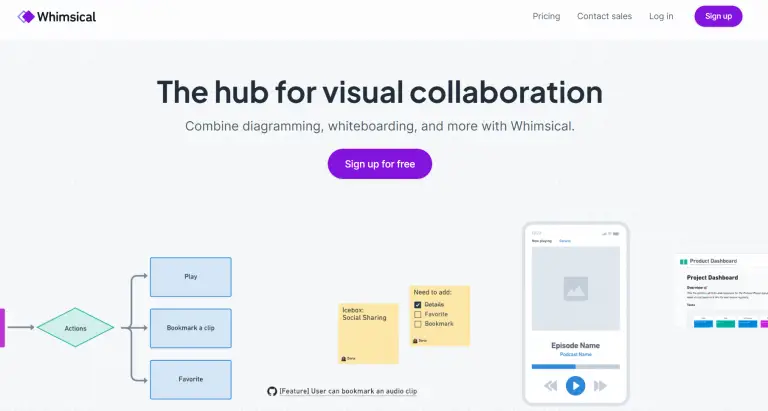What is Whimsical-ai?
Whimsical-ai is an intuitive, user-friendly diagram collaboration platform aimed at the integration of versatile instruments like flowcharts, mind maps, wireframes, and documents. Whimsical-ai streamlines workflows to assist employees in maximizing their productivity using a vibrant array of endless templates: from OKR tracking and site maps to swim lane diagrams and even entity relationship diagrams. Leveraging AI at the cutting-edge of technology, it generates innovative ideas and suggestions, thereby enabling these unexpected inspirations that simply complex processes, ultimately improving work efficiency.
Whimsical.ai Key Features & Benefits
Key Features
-
Variety of Templates:
From customer journey, sitemap, user research, remote brainstorming, organizational chart, quarterly planning, to strategy building—there is no limit in terms of possibility. -
Intuitive Usage:
Just choose the type of chart required (Flowcharts, Wireframes, Mind Maps, Documents), and get started. -
Increased Collaboration:
Allows for better collaboration through the freedom to share ideas and team up in real time to make sure the project goes ahead smoothly. -
Documentation Tools:
Text formatting, embedding visuals, and linking information regarding the project. -
Drag-and-Drop Components:
Allows the user to drag and drop for wireframing and mind mapping, which eases brainstorming and organization of ideas effectively.
Benefits
-
Simplifies Workflow:
Simplified process of making diagrams and documents that help to manage and conduct a project. -
Increases productivity:
Innovation-based AI tips will result in generating ideas at a much faster pace, resulting in more productivity. -
Real-time Collaboration:
It will keep your entire team synced with real-time updates and collaboration. -
Intuitive and Flexible:
Using it for personal, team, or organizational work is just easy with a very intuitive user experience.
Whimsical-ai Applications
Whimsical-ai applications are the following:
-
Product Development:
Enable the product teams to envision, plan, and diagram product roadmaps and user flows. -
Project Management:
Provides for easy creation of project timelines, strategy plans, and organizational charts to bring about clear communication and alignment. -
UX/UI Design:
Wireframe and user journey map creation can be guided in bettering the design process. -
Education Sector:
Helps educators and students alike in breaching complex ideas with mind maps and changing them into flowcharts.
Whimsical is well-suited to a number of industries, including technology, education, marketing, design, and many others, making use of a variety of its versatile features in Whimsical-ai.
How to Use Whimsical-ai
Whimsical-ai is not complex to use:
- Visit the official Whimsical-ai website.
- Sign up for a free account or log in if you’re already registered.
- Choose what type of chart or document you have in mind: flowcharts, wireframes, mind maps, documents.
- Choose an option among their vast library of templates or start from scratch.
- Use drag-and-drop components with AI-powered suggestions to draw up your diagram or document.
- Share with your team members for real-time collaboration and feedback.
Tips and Best Practices: Use the AI suggestions to get some good ideas on being creative and thus keep on updating your diagrams frequently with the progress of your work in your projects.
How Whimsical-ai Works
Whimsical-ai is a design intelligent platform that deploys advanced AI algorithms in order to suggest intelligent creation methods. Combining different machine learning models, the platform analyzes what users input and generates relevant templates and ideas in return. The working includes the selection of chart type, drag and drop components, and finally, AI-generated suggestions to enhance the final output. Real-time collaboration features ensure that all members are on the same page, thus fastening the management of projects.
Pros and Cons of Whimsical-ai
Pros
-
Ease of Use:
The platform is intuitive, and features such as drag-and-drop allow even a layman to use it without any hassle. -
Versatile templates:
Quite a go-to platform for anyone who has a vast list of available templates that an individual might require for their project or significant collaborations with a lot of team members. -
Real-time collaboration:
It boosts teamwork through project collaboration and real-time updating. -
Artificial intelligence-powered suggestions:
The bounce of ideas and templates with this innovation becomes a source for turning the creativity wheel even faster.
Cons
-
Free Version:
Limited advanced features and templates are available only in the paid variant. -
Customization on the low end:
While most of the templates are full-featured, a few users may feel restricted by the customization possibilities.
Whimsical-ai FAQs
-
What is Whimsical-ai?
Whimsical-ai is diagram collaboration center bringing flowcharts, mind maps, wireframes, documents in one place. -
Is real-time collaboration available with the free version of Whimsical-ai?
Yes, the free Whimsical-ai version supports real-time collaboration. -
What templates can users choose when they have to work on their company’s work?
Users can either choose from quarterly planning templates, strategy building templates, or goal setting templates. -
Can I create documents within Whimsical-ai?
Yes, Whimsical-ai includes formatting of document text and embedding of visuals. -
How can I start using Whimsical-ai?
You can get started using Whimsical-ai for free and can then upgrade at any time with the programs that are tailor-fit to your team’s needs. -
Which diagrams and tools are part of Whimsical-ai?
Whimsical-ai offers an extensive list of diagrams and flows, wireframes, mind maps, and product docs, among others. -
How does Whimsical-ai help with teamwork and collaboration?
With Whimsical-ai’s real-time collaboration platform, you can create all types of visual content with your team.