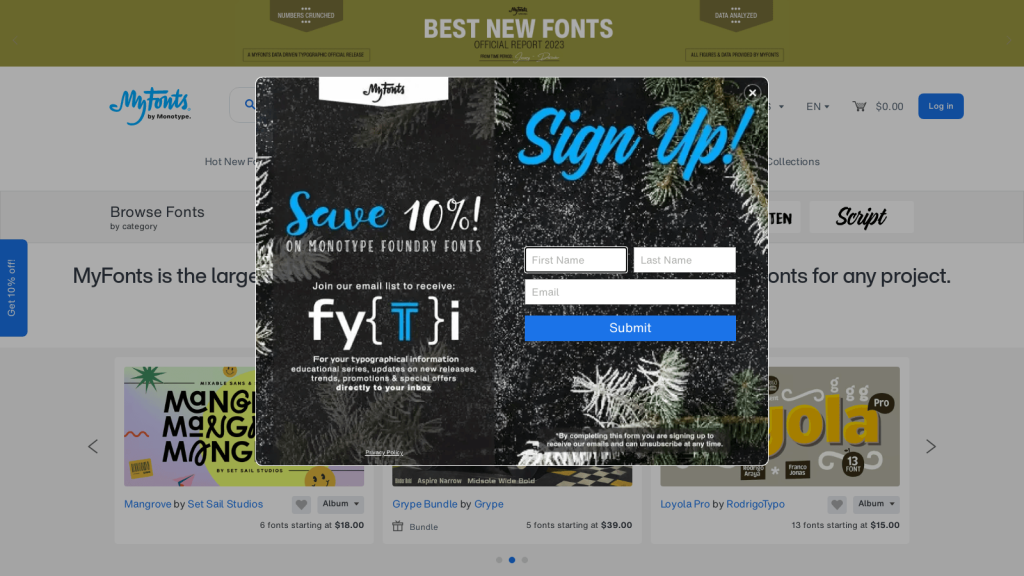What is WhatTheFont?
WhatTheFont is an advanced tool that helps users in identifying the set of fonts applied in different designs and layouts. This tool presents an absolutely great algorithm that allows users to upload images or provide URLs for font analysis and extraction. The results also provide the most accurate details, including the name, style, and size, of the font. If you are a designer, marketer, and just a simple fan of cool fonts, WhatTheFont will make the process of identifying different things a piece of cake.
Key Features & Benefits of WhatTheFont
-
Accurate Font Identification:
An advanced algorithm allows WhatTheFont to identify accurate fonts from images or URLs and provide detailed information, including the font name, style, and size. -
Image upload or URL input:
Upload images or input URLs to get accurate font identification across a set of design or layout configurations. -
Time-Saving:
WhatTheFont saves users a great amount of time and energy spent on identifying fonts manually, especially in the design and marketing fields. -
Keeping Up with Font Trends:
With WhatTheFont, users are able to keep up with the ever-increasing trend of font developers, which keeps designs looking current and contemporary. -
Interface:
An easily navigable interface with an intuitive set of features makes this tool great for both pros and hobbyists.
The Applications and Use-cases of WhatTheFont
WhatTheFont can be used in many different ways, such as:
-
Design Projects:
Designers can easily recognize the fonts used in an inspiration image or competitor design, thereby leading to the creation of a more coherent and visually appealing project. -
Marketing Campaigns:
Marketers can easily identify and use the right fonts, ensuring brand consistency in their campaigns. -
Typography Enthusiasts:
For general people with a passion for typography, it can be quite easy to recognize and catalogue new fonts seen almost anywhere.
WhatTheFont becomes indeed helpful in industries of graphic, advertisement, and digital advertising, among others, where the font is an effective identifier.
How to Use WhatTheFont
- Go to WhatTheFont’s Web site.
- Upload an image or enter a URL containing the font you would like to identify.
- Click the “Identify” button to start the analysis.
- The result will pop up, containing the name of the font, including its style and size.
Tips and Best Practices:
- Please ensure the image or URL provided contains text that is clear and legible for proper identification.
- Use high-resolution images for better results.
How WhatTheFont Works
WhatTheFont uses an advanced algorithm to inspect the provided image or URL. It tests the text, which it subsequently compares with a large database of fonts to find the closest match. The tool is set to work with optimized workflows for quick and accurate results whenever, therefore, a nice tool for every person using typography.
Pros and Cons of WhatTheFont
Pros:
- Very high level of accuracy in font identification
- Very convenient image upload and URL input options
- Saves time, ensuring users do not have to identify fonts manually
- Keeps users informed about modern font tendencies
- User-friendly with an intuitive interface
Potential Drawbacks:
- Might not be very accurate while detecting fonts in low-quality images
- Works only by detecting font styles in its database
The Result on WhatTheFont
In a nutshell, WhatTheFont is a tool one needs to have to get along with typography. It provides a sure way of identifying fonts, workable and time-efficiently. Its advanced algorithm, many methods of input, time-saving features, in device tools—it is no wonder it is considered a fantastic device. All in all, rolling out continuously updated and improved features, this WhatTheFont could pretty much be a must-have tool for designers and marketing people interested in typography.
WhatTheFont FAQs
Q: How accurate is WhatTheFont?
A: Tremendously accurate, actually, especially with high-quality images. It may not be as good with lower quality inputs, is all.
Q: Can WhatTheFont identify any font?
A: That’s right, and it will be able to recognize those fonts in its huge database but many have problems with more obscure or recently created fonts.
Q: Is WhatTheFont free?
A: WhatTheFont is available free for basic features as a freemium model with further premium features available through subscriptions.
Q: Will the font detection be more accurate with better image quality?
A: Use high-quality images where the text is clear and easy to read. Hence, to increase the accuracy, avoid blurry and distorted images.