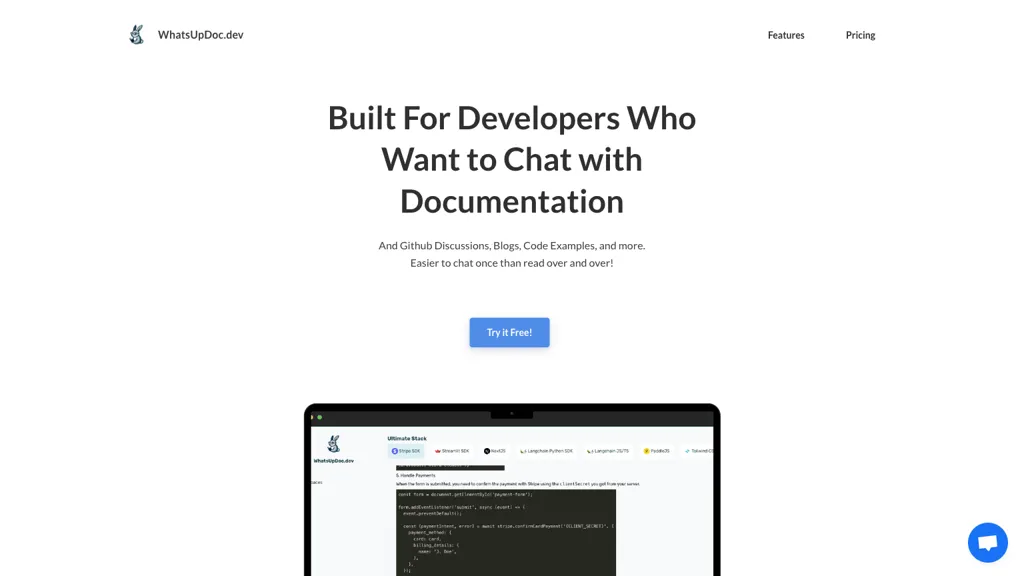What is WhatsUpDoc?
WhatsUpDoc is an artificially intelligent tool tailored for a developer seeking the best platform to handle chat, all-round documentation, and technology trends. This would include discussions in GitHub, code examples, and also a workspace tailored for knowledge in coding.
WhatsUpDoc is targeted at powering the Custom GPT models, including GPT3.5 Turbo and GPT4 models, with updated documentation; however, this occurs via re-indexing, which happens once a month. Furthermore, access to third-party resources, such as blogs and Reddit threads, is granted to extend the knowledge base of a developer even further. By making a record of the chat history and providing multi-platform access, WhatsUpDoc eases the workflow burden on a developer without his having to subscribe to various options.
WhatsUpDoc—Key Features & Benefits
WhatsUpDoc also hosts some features and their associated benefits that make this platform a nice choice for many users. The following are some of its key features:
- Integrate with GitHub discussions
- Support custom GPT models: GPT3.5 Turbo, GPT4
- Monthly indexing of documentation
- Exposure to some external developer resources: blogs and Reddit threads
- Roadmap to build integration with popular APIs/SDKs.
Apart from these features, some of the possible advantages it can give its users are access to complete documentation, refreshed coding knowledge, and a collaborative environment that keeps the developers very well informed and up-to-date with the changing trends in technology.
Use Cases and Applications of WhatsUpDoc
WhatsUpDoc can be used in several ways by developers to extend their workflow, including:
- Quick search and retrieval of full documentation, code examples, and GitHub discussions in one place.
- Generate accurate and up-to-date documentation from GPT customized models like GPT3.5 Turbo and GPT4. Interact further and enrich your knowledge with the inbuilt chat function that links you to external resources such as blog threads, Reddit threads, etc.
Examples of vertical industries/sectors that WhatsUpDoc will be applied to include Software Development, Engineering, and DevOps. This tool offers an environment of collaboration and the latest tech trends; hence, it is an invaluable resource in these mentioned fields.
How to Use WhatsUpDoc
WhatsUpDoc is relatively user-friendly. Here is a step-by-step guide on how to get started:
- Sign up for an account on WhatsUpDoc’s platform.
- Pick a suitable plan; there’s a free trial.
- Connect your GitHub account to access discussion threads and code examples.
- Explore the custom GPT models to generate and get access to the latest documentation.
- Chat and stay connected with other developers, which enables access to external resources.
This would also mean the constant pursuit of updates, review of the discussions on GitHub, and other external ways of keeping up-to-date.
How WhatsUpDoc Works
WhatsUpDoc is powered by cutting-edge technologies in artificial intelligence, especially GPT models owned in-house, such as GPT3.5 Turbo and GPT4. The tool indexes its documentation monthly to have relevant and up-to-date information.
It integrates with GitHub for discussions and code examples, draws on the power of the tailored GPT models in generating documentation, and lastly, it provides access to external resources for more knowledge. In so doing, this workflow creates a frictionless and efficient experience for the developer.
Pros and Cons of WhatsUpDoc
Following are some of the pros and probable pitfalls associated with using WhatsUpDoc:
Pros
- A single platform used for documentation, code examples, and discussion.
- It is indexing monthly, and for that reason, the information it contains stays up to date.
- Resources from an incalculable number of external sources at one’s disposal.
- Collaborative environment for developers.
Cons
- Subscription fees after the trial period ends.
- Steep learning curve for n