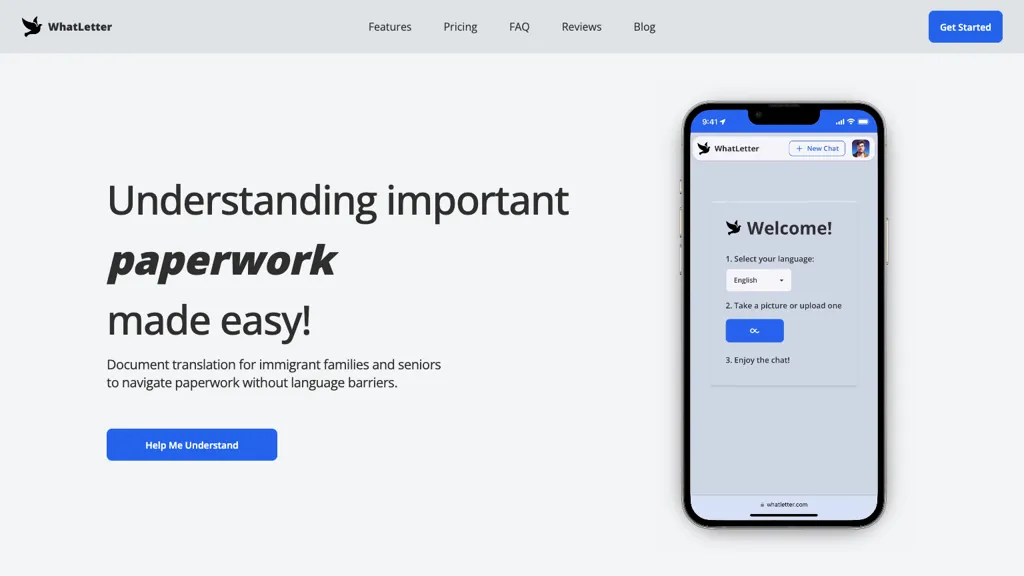What is WhatLetter?
WhatLetter is an innovative AI tool, created to facilitate the comprehension of significant paperwork in an effective translation of documents. Take a picture of any document for instant insights or use the AI PDF translator to present instant interpretations. It also allows discussion with the facility for choosing one’s language and getting personalized explanations from the AI chatbot. It supports more than 30 languages and is designed for a worldwide experience, keeping strong privacy policies by storing images on local servers and keeping chat history for reference only. In the future, it will surely be developed to ensure integrations with WhatsApp and Telegram for even smoother understanding of documents.
Key Features & Benefits of WhatLetter
Document Translation: You can translate your document into different languages within a few seconds using this tool.
AI PDF Translator: Get the interpretation of PDF documents in real time on the go.
Screenshot Chat Feature with AI Chatbot: Get explanations tailored to your needs in your preferred language.
Support for More than 30 Languages: A truly global tool working for a very diverse set of users.
Privacy-Oriented: Images are saved in the local servers and chat history is only stored for reference purposes.
Benefits to be accrued from using WhatLetter are an easy understanding of complex documents, relatively easy international communication, and assurance of privacy, among many others. Its distinctive features are AI-powered interpretations and wide language support, making it number one for many users.
Use Cases and Applications of WhatLetter
WhatLetter can be applicable in numerous scenarios:
-
Medical field:
Medical reports from many other languages can be translated; health professionals and their patients get accurate and timely translations. -
Business Communication:
Use the chatting feature to get explanations in more than 30 languages. This will go a long way in smoothly communicating with clients and partners of diverse cultural backgrounds. -
Legal Documents:
Take a photo and get immediate answers, making it quick and easy to decipher even the most complicated legal terminology for any individual or business.
These are the industries that tend to gain the most from what WhatLetter can offer. It is often the focus of case studies or success stories in regard to its effectiveness in improving global communication and reducing intricacies in document understanding.
Using WhatLetter
Using WhatLetter is pretty straightforward, really:
- Download and install the WhatLetter app.
- Launch the app and select the preferred language.
- Take a photo of the document you want translated, or upload a PDF.
- Feel free to use the AI chatbot for further clarification whenever you need it.
For the best performance, the document on which a photo is to be taken should be clear and illuminated well. The user interface is friendly and easy to use, thus allowing the user to navigate through it easily to access the unique features of the CameraScan app.
How WhatLetter Works
WhatLetter uses deep artificial intelligence algorithms for document interpretation and translation. The workflow involves capturing an image or uploading a PDF; the AI processes it and gives instant insights or translations. Behind this technology lies NLP and different machine learning models trained on diverse data sets to make it accurate in several languages.
Pros and Cons of WhatLetter
Pros; reasons to use WhatLetter:
- It enables the fast and accurate translation of documents.
- More than 30 languages are supported.
- Privacy-focused, store data on your local server.
- User-friendly interface: AI chatbot that provides personalized explanations.
Potential drawbacks:
- Some of the features are limited in the free version.
- The new integrations planned in the future will require some extra setup.
Overall, user feedback speaks highly of the tool in terms of ease of use and accuracy. Some users want to see more advanced functionality in the free plan, but overall, feedback is very positive.
Conclusion about WhatLetter
In conclusion, WhatLetter will stay as one of the most powerful AI tools for document translation and comprehension. The main points discussed here, such as the AI PDF translator and more than 30 languages it supports, will definitely make it irreplaceable for different users and businesses. Although this free version has a few limitations, the overall benefits and future integrations seem very promising to be the ultimate solution for any globally communicating entity. Future upgrades will most likely make it even better, thus becoming a tool no longer one can afford to do without in the processing of multilingual documents.
WhatLetter FAQs
What languages does WhatLetter support?
It supports more than 30 languages, hence a very versatile tool for globally spread users.
Is my data secure with WhatLetter?
Yes, WhatLetter also focuses on privacy by saving pictures on local servers and keeping chat history for reference alone.
How much is WhatLetter?
WhatLetter is free, and the Plus version is available at a subscription of $1.99/month or $19.99/year.
Does WhatLetter offer medical or legal document translations?
Yes, WhatLetter can translate several document types, including medical and legal documents.