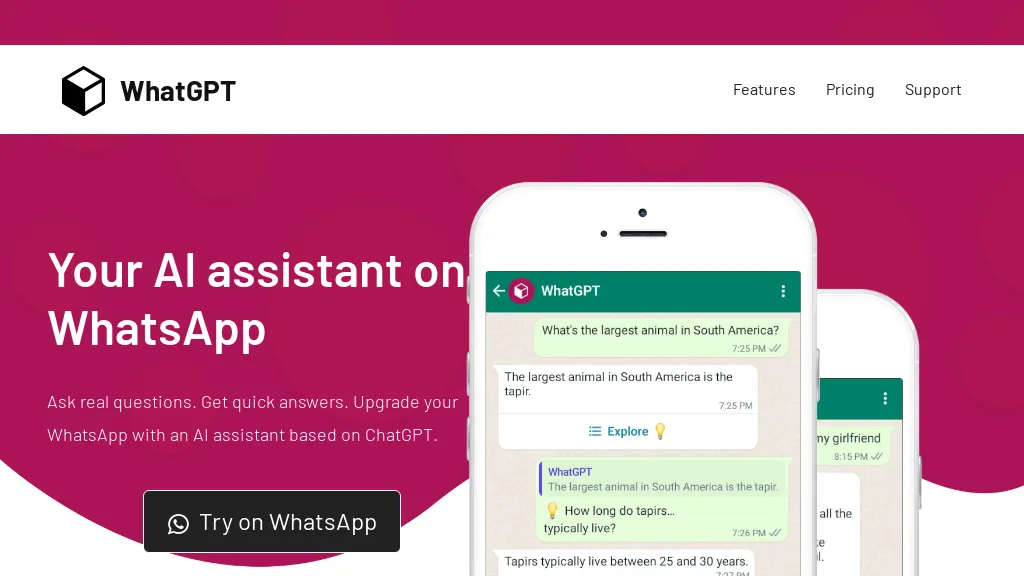What is WhatGPT?
WhatGPT is an intelligent AI assistant, designed for WhatsApp users, where the latter will have the ability to ask questions and receive fast, accurate answers from the utility. The utility aims at extending the WhatsApp experience by adding in more AI-driven in-chat features, such as quick reply suggestions, short-form answers that speed up conversations, the ability to delve deeper into topics of interest, or generate web links for users who would want to research more. The tool is always online; hence, one will not be inconvenienced with things like expired logins, captchas, or even downtime. It is easy to manage subscriptions, and users can get down to using WhatGPT without any installation, signup, or credit card information.
Key Features & Benefits of WhatGPT
WhatGPT has myriad features targeted at the needs of different users, probably explaining why it remains a darling for many. Some key features and benefits of using WhatGPT include:
-
Answer Questions:
Provides fast, accurate responses to users’ queries. -
Suggest Replies:
Fast suggestions of quick replies that save the trouble of typing. -
Delve More Deeply into Subjects:
Able to go deeper into various subjects or issues. -
Generate Web Links:
Creates a list for further research in web links relevant to that topic. -
Subscriptions Management:
Allows subscriptions to be managed with ease and without hassle.
By leveraging these features, WhatGPT enhances WhatsApp messaging by leaps and bounds so that users can receive timely and relevant information with far less effort.
WhatGPT: Use Cases and Applications
WhatGPT is versatile, being able to be adopted into many contexts so as to make interactions even better for the users of WhatsApp. Certain specific uses are:
-
Quick Reply Suggestions:
The model assists users in responding quickly, thanks to AI-generated suggestions. -
Web links generation:
It helps users find more information by generating web links relevant to further research. -
Smarter messaging:
AI-powered service contributes to a smarter messaging experience.
WhatGPT benefits many people, including smartphone users, WhatsApp users, and generally everyone who wants to make the processes of their communication less complicated.
How to Use WhatGPT
Using WhatGPT is relatively straightforward and intuitive. Here’s a step-by-step guide:
-
Open WhatsApp:
Open your WhatsApp application on your mobile phone. -
Ask a Question:
Just type your question or inquiry in the chat and send it across. -
Get Suggestions:
WhatGPT will give you suggestions of quick replies and answers to your questions. -
Know More:
Follow the web links generated by WhatGPT, if you want more information.
All this requires in such a situation is that the questions that you put up must be relevant and to the point. The user interface is quite intuitive, and even unsavvy users find no problem getting their way around it easily.
WhatGPT Works
WhatGPT uses advanced AI for its work. It uses NLP algorithms to understand the question of the user and generate a proper response. The AI is trained on quick, short responses but can generate information in detail along with web links for deeper exploration. Since WhatsApp provides it with an ideal platform, this tool can be used smoothly without any additional installs or setups.
Pros and Cons of WhatGPT
Like any tool, WhatGPT features a few pros and cons of its own:
Pros:
- Lightning Responses: Fast, unique responses to user queries.
- Absolutely Easy: Simple to use with no installations or sign-ups.
- Always Available: Never have to face issues with logins expiring or service downs.
- Subscription Management: Easy, self-service subscription management for the user.
Cons:
- Limited Free Plan: The free plan limits usage volume for users.
- Potential Over-Reliance: Wholly based on the AI itself for the information.
Generally, customer reviews are satisfactory. Most of them praise the tool’s efficiency and handiness while upgrading WhatsApp conversations.
Conclusion about WhatGPT
In a nutshell, WhatGPT is a very powerful AI assistant for raising the bar on WhatsApp with features like quick reply suggestions, going deeper into any topic, and it’s always online-make it a must-have tool for many. This means that, although the free plan is a bit limited, it is worth the price for the various features available in the paid plans. Basically, WhatGPT is recommended to be an ideal assistant that simplifies communication and helps users achieve information on WhatsApp much faster. Its future development tends to give it the next-level capability by bettering its user experiences.
WhatGPT FAQs
-
Is WhatGPT free to use?
Yes, WhatGPT offers a restriction-free plan; you may upgrade to the paid plan if you want to use more features. -
Do I need to install anything to use WhatGPT?
No, WhatGPT integrates directly with WhatsApp. There is no installation or sign-up required. -
How correct are the answers given by WhatGPT?
WhatGPT uses advanced AI and NLP algorithms to provide accurate answers in a summarized manner. However, it is always good to cross-check very important information from multiple sources. -
Does WhatGPT generate comprehensive research links?
Yes, WhatGPT can generate web links on any topic that users might want to access in detail. -
How would I manage my WhatGPT subscription?
Users can manage their subscriptions within WhatsApp without much hassle.