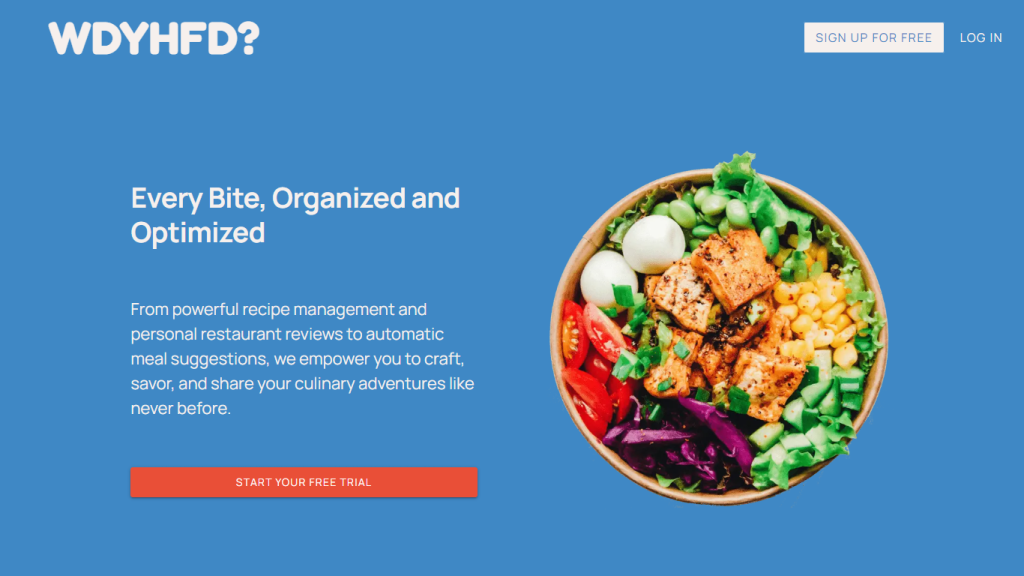What is What Did You Have For Dinner?
What Did You Have For Dinner? is an online, innovative breakout platform for food lovers to track and manage their culinary experiences. Be it creating appetizing dishes at home or trying out new restaurants, with this service, users can log every bite, organize recipes, and remember dining moments that one shared with great ease.
A platform designed with the modern foodie in mind, it evolved to include more advanced features, such as AI-assisted recipe uploads and personalized meal recommendations, enhancing user experience on the whole.
Key Features & Benefits of What Did You Have For Dinner?
Effortless Recipe Management
Import and store recipes from anywhere. Mark up any with your own notes. Make sure you always have your favorite recipes with you in a form where you can tune them to your taste.
Meal Logging
Keep a broad food log between meals from home or restaurants, log, and review. It keeps a large record of your culinary adventures.
Smart Search and Retrieval
Instantly find logged past meals, recipes, and dining experiences. It has intelligent search functionality that assures any meal, recipe, or dining experience ever logged can be retrieved easily.
Culinary Community
Share and discover recipes and reviews—a shared wealth of culinary wisdom. Share and engage with fellow foodies to broaden your gastronomic horizons.
Personalized Meal Recommendations
Get dinner ideas that match your taste. The platform harnesses artificial intelligence to present to you meal recommendations based on your taste.
Use Cases and Applications of ‘What Did You Have For Dinner?’
The users of the platform vary from home cooks to food enthusiasts, professional chefs, nutritionists, and food bloggers. Here are a few examples of how specifically:
-
Build your personalized recipe collections:
All your favorite recipes, organized by meal type, cuisine, or dietary restrictions, are at your fingertips for easy meal planning. -
Get Personalized Meal Recommendations:
Switch on automatic meal suggestions to receive recommendations based on your tastes, so you will never get bored. -
Keep a Food Diary with All the Details:
Log homemade meals and dining out to keep a record of all your culinary adventures. This way, it’s easy to recall previous meals and reviews of restaurants.
How to Use What Did You Have For Dinner?
Step-by-Step Guide on Usage:
- Go to the website and create an account by signing up for their Basic or Premium plan free for fourteen days.
- Import and organize your recipes from various sources.
- Log your meals whether you cooked at home or ordered from a restaurant.
- Get past meals, recipes, and dining experiences through the intelligent search feature.
- Share your recipes and your reviews with this culinary community.
Tips and Best Practices:
- Continue to add new finds and personalize your recipes in your collection.
- Follow the personalized meal recommendations to discover new food pleasures.
- Take part in the community to learn and share your culinary experience.
How What Did You Have For Dinner? Works
This platform is powered with advanced AI technology, simplifying recipe management and meal logging. It entails a provision for the best user experience with easy import of recipes from diverse sources and at the same time allows users to update them at will. Retrieving past meals, recipes, and restaurant experiences becomes easy with this intelligent search at the click of a button, hence making it a great tool for food enthusiasts.
Pros and Cons: What Did You Have For Dinner?
Pros:
- Easy recipe management and logging.
- Personalized meal recommendations based on user preference.
- Active food community to share and discover recipes and reviews.
- Smart search for retrieving previous meals and experiences.
Possible Cons:
- Subscription-based service doesn’t fit the needs of every user.
- All advanced features belong to the Paid plan only.
Conclusion about What Did You Have For Dinner?
What Did You Have For Dinner? is a culinary all-rounder that enriches culinary experiences with advanced recipe management, meal logging, and personalized meal recommendations. Whether home cook, food enthusiast, or professional chef, this tool can vastly enrich your culinary adventures. At its very pocket-friendly price plans, not to mention the existence of a free trial, there’s certainly worth in seeing for yourself.
What Did You Have For Dinner? FAQs
What are the pricing details for the service?
What Did You Have For Dinner? has a Basic Plan, which costs $1.99/month when paid yearly, and a Premium Plan, which costs $3.49/month when paid yearly. Any plan is preceded by a free fourteen-day trial.
How can I try the service for free?
You will need to log in and sign up for the free fourteen-day trial from their website. Thereafter, you will be required to select either the Basic or Premium plan.
How does What Did You Have For Dinner? help in managing recipes easier?
Import and keep updated recipes from any source, log your meals, and leverage access to a huge database of recipes.
Am I allowed to log home-cooked and restaurant experiences?
Yes, you can log both home-cooked meals and dining out experiences.
Will I be able to share my recipes and restaurant reviews?
Yes, you can share your personalized recipes and reviews of restaurants within the culinary community.