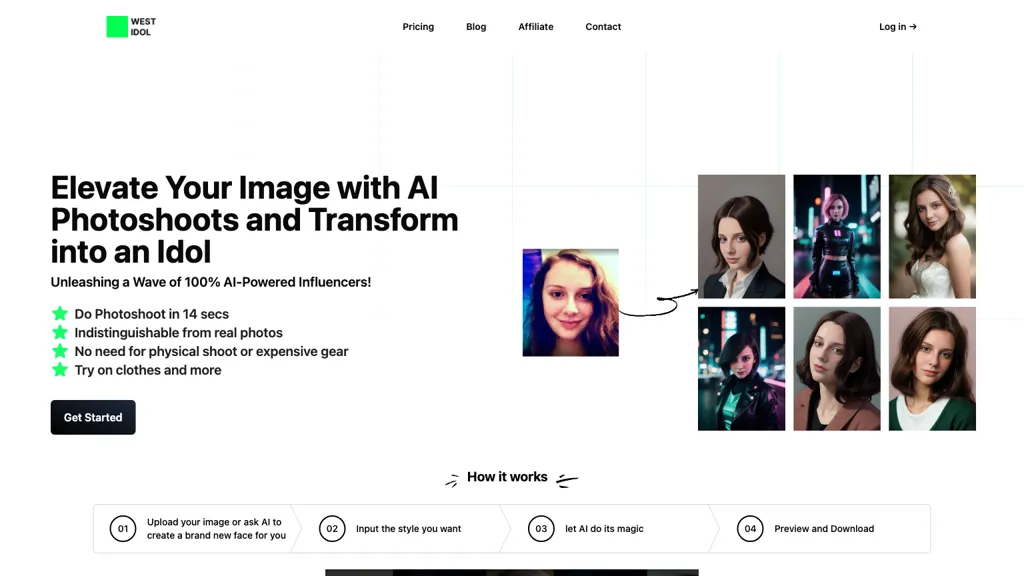What is Westidol?
WestIdol is an AI innovative tool that can generate unique selfies and professional photos in different styles, all in a personalized way. Just upload an image, specify the desired style, and AI will do its wonders to create a face that looks almost indistinguishable from real photographs.
It does not require any kind of conventional photo shoot or expensive equipment. Advanced and rich in features, WestIdol has made creating an image and further fine-tuning it into an image of rare excellence very easy for any common man.
Westidol Key Features & Benefits
Westidol boasts numerous special features that tend to satisfy a vast category of users. Here are a few key features along with their benefits:
-
AI-powered editing of images:
Edit any image precisely and creatively using AI. -
14 seconds rendering time:
Fast rendering for quick and effective results. -
Advanced features:
AI Inpainting to repair damaged images, upscale to enhance resolution, text-to-image synthesis, text-based image editing commands. -
Advanced AI Algorithms:
Easily remove background from the image and single out the subject in the image. -
Intuitive UI:
A very user-friendly interface designed for maximum ease of use.
Combined, these features come to make WestIdol a great tool for anyone looking to enhance digital imagery without the use of expensive gear or technical expertise.
Use Cases and Applications of Westidol
WestIdol finds its applications across varied scenarios and industries. Here are some specific examples of how it can be used:
-
Personal Selfies and Profile Pictures:
Create stunning selfies and profile pictures in different styles without needing a professional photo shoot. -
Digital Avatars:
Create the most realistic digital avatars of any virtual persona with the power of AI enhancement, masking brush, and remove background features. -
Repair old photos:
Bring back lost memories by restoring damaged and missing parts of old family photos using AI inpainting.
WestIdol especially comes in handy when upcoming models, influencers, content creators, and social media users are in the need to create amazing images with little or no effort.
How to Use Westidol
Using WestIdol is easy and convenient. Here is a step-by-step guide on how to get started:
-
Upload an image:
Begin with the uploading of the image that needs to be enhanced or transformed. -
Style Selection:
Choose the style that has to be applied to the image among those available. -
Use AI features:
Use AI inpainting, upscaling, or background removal features depending on the requirement. -
Render the image:
Let the AI work with your picture; this usually takes about 14 seconds. -
Download and share:
After rendering is done, download the image and do whatever you want with it. For better results, provide a good quality uploaded image, and try out more styles and features to attain perfection.
How Westidol Works
WestIdol applies advanced AI technology to deliver features impressively. Here is the technical overview of how it works:
It performs image analysis and enhancements by combining AI algorithms and models. AI inpainting fills in missing/damaged parts; upscaling elevates the resolution and quality of an image. Text-to-image synthesis helps users create images according to a textual description; text-based commands for image editing can do precise modifications.
This process workflow is also very efficient, with only 14 seconds of rendering time for quick results without ever compromising quality.
Pros and Cons of Westidol
Like any other tool, WestIdol also has its certain advantages and probable drawbacks. Here are the pros and cons according to the feedback from users:
Pros:
- Fast rendering time.
- A lot of advanced AI features at hand.
- User-friendly interface.
- Saves money on expensive photo shoots and shooting equipment.
Probable Drawbacks:
- May need excellent quality images as input for optimal results.
- Limited to Digital Images; not suitable for Print without further processing.
Conclusion about Westidol
Overall, WestIdol is a very strong artificial intelligence digital image enhancing and creation tool. The speed at which it renders, coupled with its advanced capabilities and easy-to-use user interface, places it as the go-to software for up-and-coming models, influencers, content creators, and social media users.
While there are some limitations, such as high-quality input images being required, the pros still outnumber the cons. WestIdol is being updated constantly; future developments and updates will bring even more functionality and ease of use.
Westidol FAQs
What kinds of images can I upload into WestIdol?
You can upload any kind of digital image, but for best results, use high quality images where details are clear.
How long does an image rendering take?
On average, WestIdol renders a picture within 14 seconds for its users so that delivery of results can be quick and efficient.
Can WestIdol remove image backgrounds?
Yes, WestIdol utilizes the most advanced AI algorithms that effectively enable the isolation of the subject and removal of the background.
Is there a limit to how many images I can process?
It depends on your pricing plan. Higher-priced plans typically include a greater processing capacity.
What if I have issues using WestIdol?
For troubleshooting advice and assistance, users may refer to the WestIdol website Help section or contact their customer service team for assistance.