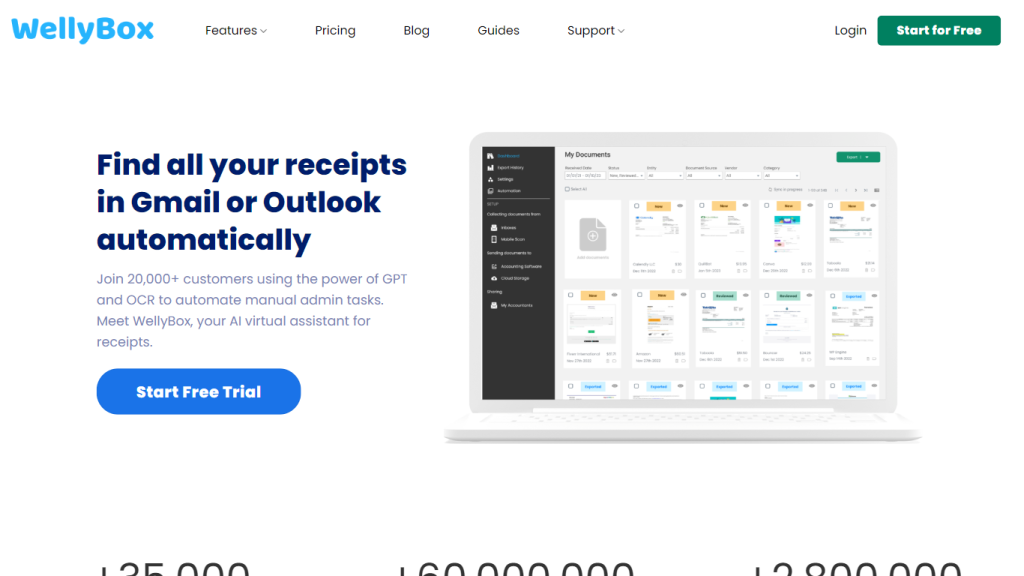What is Meshy.ai?
Meshy.ai is a higher-end 3D generative AI product suite that enables the creation of high-quality game assets through a frictionless, accelerated process. With a set of advanced tools for AI texturing and modeling, Meshy.ai amplifies the velocity of content creation in 3D and includes features such as 2D image-to-3D texture conversion using AI, prompt text-to-texture conversion, and 2D-image-to-3D-model conversion. The platform promises to revolutionize the scene of 3D content creation by offering artist-friendly, lightning-fast tools with no need for prior experience in 3D.
Key Features & Benefits of Meshy.ai
- Powered by AI conversion of 2D images into 3D textures.
- Converting text prompts into textures.
- Conversion of 2D images into 3D models.
- Speeds up the 3D content creation process.
- Automates the whole 3D production pipeline with the help of generative AI.
Thus, with these in-built features, Meshy.ai enjoys a host of relative advantages by helping cut down greatly on creating 3D assets in time and permitting streamlining of the whole 3D pipeline for production. As a result, this maximizes productivity and creativity for the user to focus on the artistic angle of any project without getting involved with complicated technicalities.
Making 3D Game Assets
Generating 3D designs from text prompts and texture conversions. Other industries that benefit from Meshy.ai include game development, graphic design, movie and animation studios, marketing, and advertising agencies, architecture, furniture design, and jewelry design. What could be more useful is the fact that with Meshy.ai, professional-quality 3D models and textures can be created by people with no experience in 3D whatsoever.
How to Use Meshy.ai
- Add a 2D image or input a text prompt.
- Choose the desired conversion: 2D to 3D texture, text prompt to texture, 2D to 3D model, etc.
- Give some time, after this, to the AI for processing the input in order to generate 3D content.
- Save or export the final 3D asset for your project.
High-quality 2D images and clear written prompts in the text do help with ideal outputs. An intuitive interface allows users to control the software easily, whether with or without any prior 3D experience.
How Meshy.ai Works
Meshy uses AI algorithms and sophisticated models in fully automating the creation of 3D content. This would involve feeding the AI with 2D images or even simple text prompts, which the AI then converts into its corresponding 3D texture or model. This new workflow removes manual modeling and texturing from the production pipeline, hence speeding up the process by a long shot.
At its core, Meshy.ai uses advanced machine learning methods to process and interpret input information; this, in return, produces highly qualitative and accurate results. Generative AI, trained on enormous data sets, has been used to create rich 3D content with a high level of detail.
Pros and Cons of Meshy.ai
Pros
- Speeds up creation of 3D content.
- Automates heavy modeling and texturing tasks.
- User-friendly for users at any level of experience.
- High-quality outputs with little to no interference from the user’s side.
Possible Cons
- May not have the same ability for high customization compared to manual modeling.
- Best results are dependent on high-quality input data.
The user feedback, in most cases, is very positive, and almost all users praised its ease of use and quality generated in their 3D assets.
Conclusion about Meshy.ai
To sum up, Meshy.ai is an innovative and powerful 3D generative AI production suite. It’s valuable to a wide number of industries because it has the ability to turn 2D images and text prompts very fast into high-quality 3D textures and models. Small drawbacks do not balance the overall benefits and user-friendly characteristics of this application, so it remains a great platform for beginners and experienced users. Because of this, future developments and improvements are geared up to make the platform capable of doing more, thereby making Meshy.ai a stronger power tool for 3D content creation.
Meshy.ai FAQs
What kind of input data does Meshy.ai require?
Meshy.ai is able to process 2D images and text prompts so that 3D textures and 3D models can be created.
Is any kind of prior 3D modeling experience going to be required to use Meshy.ai?
No, Meshy.ai has been designed in a user-friendly way and can be easily used by people who have never worked in 3D.
What kind of industries will benefit from using Meshy.ai?
The major industries that may benefit from the use of Meshy.ai include game development, graphic design, movie and animation studios, marketing and advertising agencies, architecture, furniture design, and jewelry design.
What are Meshy.ai pricing plans?
Meshy.ai has two primary pricing plans: the Pro, which is $16/month, and the Max, which goes for $48/month.
Does Meshy.ai have any limitation to its use?
Even though Meshy.ai has numerous pros, some of which were noted above, the level of customization possible in Meshy.ai is less than that of manual modeling, and also, the optimal results are rendered by the quality of the input data.