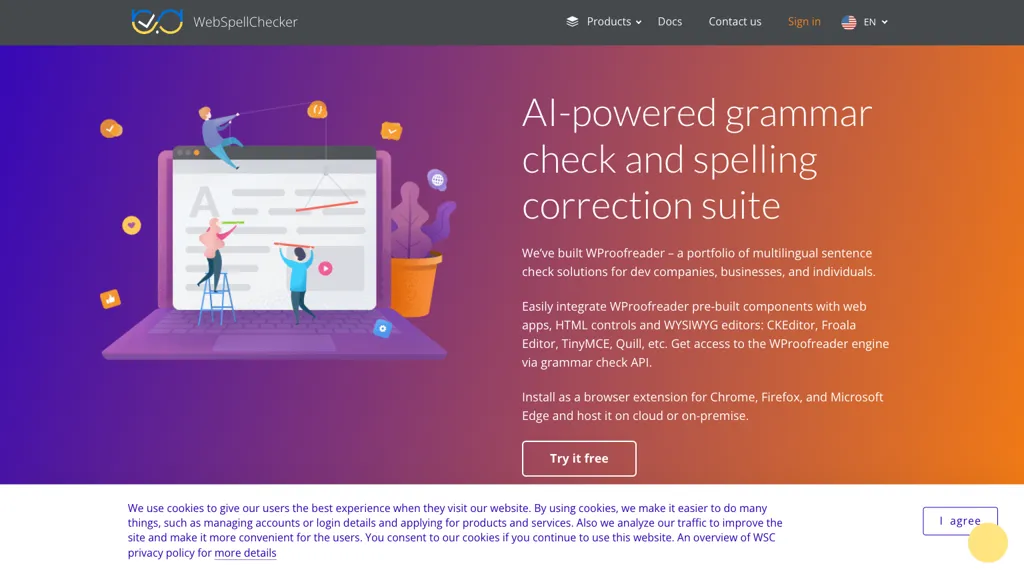What is WebSpellChecker?
WebSpellChecker offers a fully featured suite of AI-powered tools to developers, companies, and individuals for improving written communication. With ready-to-use components for web applications, native integration with popular HTML-controls and WYSIWYG-editors, users will be able to choose how they access the WebSpellChecker engine: via a grammar check API or from within its browser extension available for Chrome, Firefox, and Microsoft Edge. This tool will support over 20 languages, hence being global in reach and usability.
WebSpellChecker has been developed to satisfy such needs as accurate spelling and grammar corrections in a series of different platforms. Equipped with powerful AI, it guarantees that users will definitely manage to provide qualitative written content without unnecessary hassle.
Key Features & Benefits of WebSpellChecker
- Multilingual Spell and Grammar Check Solutions
- AI-powered developer, business, and individual user-facing tools
- Ready-to-use components for easy integration with web apps and popular HTML editors
- Grammar check and spelling correction at your fingertips
- Via grammar checker API, browser extension for major web browsers
- Suggest autocorrect and words with spelling
- Supports more than 20+ languages
- Security of data: TLS encryption, compliance with GDPR
What really competes for WebSpellChecker, though, is a rich set of language support and profound security features, making it the ideal choice for security-conscious businesses.
Use Cases and Applications of WebSpellChecker
Equipped with its grammar check API, WebSpellChecker can greatly enhance the quality of written content on a website or web application, correctly spelling, using grammar with accuracy, and summarizing in a succinct manner targeted towards a greater audience.
This is a browser extension from WebSpellChecker that helps teams and individuals write anywhere with more confidence through features such as spelling autocorrect, autocomplete suggestions, and real-time correction of grammar. These capabilities have brought increased productivity and professionalism to communications.
With WebSpellChecker, businesses can be sure about data security and compliance with the GDPR due to encrypted TLS protocols. In other words, it is trustworthy for those companies that take their sensitive information security seriously.
WebSpellChecker is put into full practice by developers, businesses, and people who appreciate major and minor solutions it gives out in spelling and grammar checks.
How to Use WebSpellChecker
Using WebSpellChecker is quite easy. Here is a step-by-step guide:
- Choose the right product for your needs: SDK for WebSpellChecker, a standalone API, and browser extension.
- Integrate it with your platform: Ready-to-use components both for web applications and popular HTML editors or WYSIWYG editors.
- Configure the options to your taste: tune the tool for your language and security requirements.
- Fire it up: turn grammar and spelling checks on to elevate what you write.
The best practice is to keep updating the tool so that new features and enhancements are utilized. From both API and browser extension perspectives, the interface is pretty intuitive.
How WebSpellChecker Works
WebSpellChecker works on some very advanced AI algorithms that work towards analyzing the text for spelling and grammar errors. It does give real-time corrections and suggestions, enabling users to make improvements in writing right there and then.
Underlying technology uses sophisticated context and language-understanding models for accurate and relevant corrections. Thus, the workflow will have seamless integration in text input, error detection, and correction.
Pros and Cons of WebSpellChecker
Pros:
- Supports multiple languages
- AI-powered accuracy
- Easy integration with various platforms
- High data security and compliance
- Providing corrections and suggestions in real-time
Cons:
- Most non-technical users may find it difficult to perform the initial set up
- Dependent on internet connectivity for features available on cloud
User feedback speaks very positively about its efficiency and reliability, but some mention how it needs to be more straightforward in terms of setup.
Conclusion about WebSpellChecker
WebSpellChecker is an enriching, multi-capacity tool that is here to upgrade written communication. Its AI-powered features, extensive language support, and robust security measures make it perfect for any developer, business, and individual alike.
This means that further development could result in providing support for more languages and better user experience. Highly recommended for those who want to maintain good quality written content.
WebSpellChecker FAQs
Q: What languages does WebSpellChecker support?
A: WebSpellChecker supports over 20 languages in order to ensure that the solution spreads all over the world and can be in use anywhere.
Q: How to embed WebSpellChecker into my web application?
A: The WebSpellChecker SDK and/or stand-alone API supports seamless integration with your platform with ready-to-use components.
Q: Is WebSpellChecker secure?
A: Yes, WebSpellChecker secures data via encrypted TLS protocols and follows General Data Protection Regulation compliance.
Q: Can I use WebSpellChecker offline?
A: While some features may require connectivity to the Internet, other functionalities can be accessed without it, depending on the version of the product chosen.
Q: What can I do if there are any problems with WebSpellChecker?
A: You could easily contact them and their support team, which would answer all your questions, from sales and technical issues to installing the guided tour for you if needed.