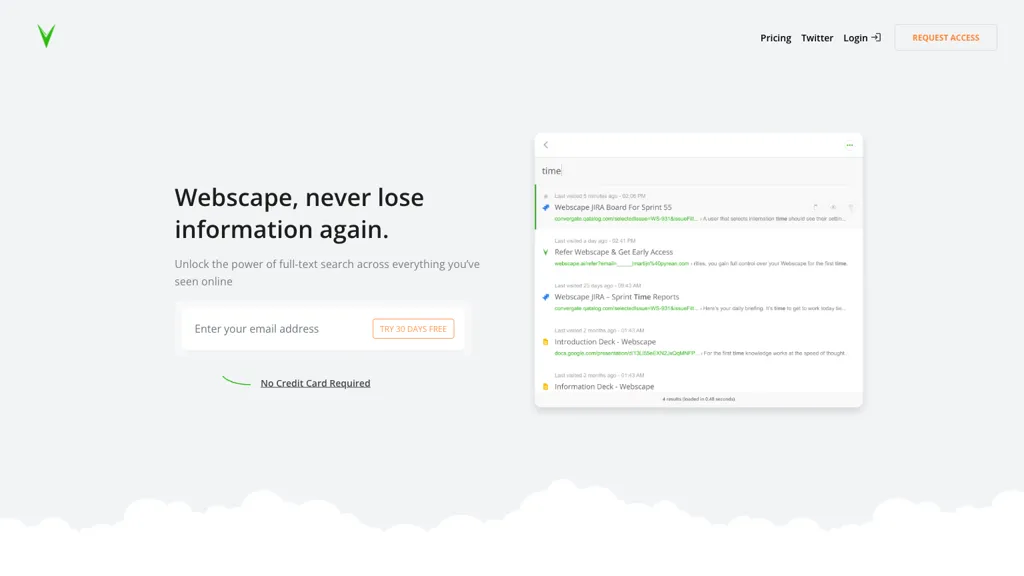What is Webscape?
Webscape is an innovative AI tool which will revolutionize the way you search and then organize online. Webscape integrates seamlessly into your browser, providing full-text search across all your digital content and letting you access a certain document, email, or research in just a few seconds.
Webscape ensures the information you need is at your fingertips through personalized AI interactions and instant recall. Seamlessly transition from one workspace to another and group related web pages for easy task switching. More importantly, Webscape treats privacy and security as paramount and encrypts your data, giving you the control of the final decision on your digital footprint.
Key Features & Benefits of Webscape
Webscape is developed to provide a set of features and advantages that would make it a great tool for everyone, from individual to team levels. Some key features of Webscape include the following:
- Full-text search capabilities
- Personal AI interactions
- Instant recall features
- Ability to navigate quickly and effortlessly through your workspaces
- Prioritization of privacy and security
Thus, the following features will make Webscape enhance your productivity by keeping your workflow seamless and your online activities safe and private.
Use Cases and Applications of Webscape
Webscape can be applied to all fields and industries in the most diverse ways. Some use cases are listed below:
- For example, researchers will save themselves from having to spend so much time searching through all online content to find a certain document or an email that is needed, since it will surface the exact document or email in a very short period of time.
- Writers can easily manage related web pages and tasks within their workspaces and project workflows.
- Consultants/Professionals: Webscape reinforces strong encryption while browsing the Web; thus, data privacy and security will be assured for anyone who makes use of this.
- Through personalized AI interactions, students and developers receive even more efficient ways of access and organization of information.
Webscape Usage
Webscape is easy and user-friendly. To get up and running with Webscape, follow these steps:
- Install the Webscape extension in your browser.
- Set up settings against your preference for privacy and security.
- Get full-text search for finding particular documents or even email inside your hosted online content.
- Organize related web pages and tasks into workspaces, which are easy to manage.
- Interact with personalized AI conversations that enable you to instantly recall important information.
- Keep your Webscape extension updated to ensure you have the best experience and explore its many features to maximize the full potential of Webscape.
Webscape Functionality
Webscape functions on advanced Artificial Intelligence technology, which is integrated directly and seamlessly with any browser. The tool uses very advanced algorithms and models that allow for full-text searching, personalized interactions, and instant recall capabilities.
Every time you search for something, Webscape’s AI searches through every shred of your online content to bring you the information you need as fast as possible. Security features of encryption within the tool make sure your data is safe at all times. Webscape’s workspaces organize webpages and tasks in one place, streamlining workflow and boosting your productivity.
Pros and Cons of Webscape
Like any other tool, Webscape has a few advantages and possible disadvantages. Some pros and cons are listed based on users’ feedback.
Pros:
- Full-text search in an extremely efficient manner
- Personalized AI interaction to enhance user experience
- Strong privacy and security
- Organizing workspace for smooth workflow
Cons:
- Might take some time getting used to for first-time users
- Dependency on browser compatibility
On the whole, users found Webscape a tool worth using, because it enhanced their online search and organization efficiency manifold.
Conclusion about Webscape
Webscape, in a nutshell, is an imposing AI for online searches and organization of information. Full-text searching, personalized AI interaction, and extreme emphasis on privacy and security make Webscape nothing less than an invaluable asset for each and every type of user, from researchers, writers, consultants, students, and professionals to developers.
With Webscape continuing to evolve, one may expect that more innovative features and improvements can further position it as one of those ‘must have’ tools that one needs to optimize their online activities.
Webscape FAQs
What is Webscape?
Webscape is an AI tool integrated into the browser that provides full-text search capabilities, interactions with personalized AI, and leading privacy and security. Webscape encrypts data to keep your activity private and in your complete control.
Can I use Webscape on any browser?
Webscape is designed to work with most major browsers. We recommend always checking the specific requirements and compatibility information on the Webscape website for the best possible experience.
Is there a free version of Webscape?
Yes, Webscape has a free version available, albeit with basic features. It also offers premium plans for those needing advanced features, developed security options.
Who is Webscape for?
It assists in research by researchers and writers, consultants, students, professionals, and developers.