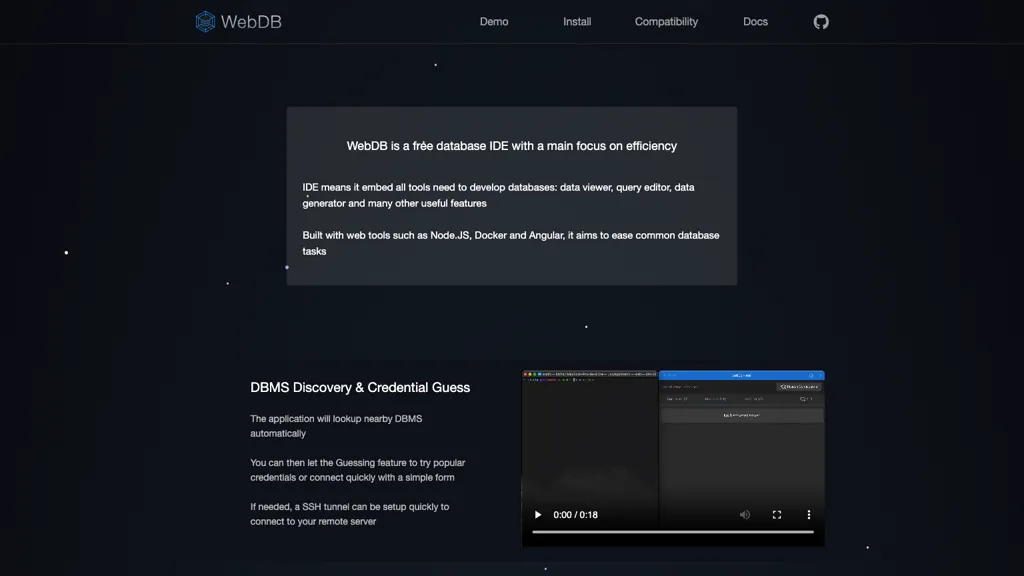What is WebDB?
WebDB is an open-source, efficient database IDE that provides a tool to embed the chief tools required for database development. It provides a full set of tools: data viewer, query editor, and data generator, among others, for the sake of easing usual database tasks and making them less time-consuming.
It supports such popular technologies as Node.js, Docker, and Angular, thus is sure to integrate into any development environment. The most striking characteristic of WebDB is probably the automatic guesswork of Database Management System discovery and its credentials, which helps in connecting any database in record time.
Furthermore, Monaco is integrated into WebDB for autocomplete and documentation in its powerful queries editor. In addition to that, it has an AI assistant in the design of the database structure and generation of the data. This tool provides the graphical view of the database to users through ERD, hence offering a multi-perspective view of the database.
Key Features & Benefits of WebDB
- Data Viewer: Simplify how you explore database content.
- Query Editor: Monaco is integrated into the powerful editor with autocomplete and documentation.
- Data Generator: Generates realistic and meaningful test data used during robustness tests and performance benchmarking.
- Automatic DBMS discovery and Credentials Guessing: Fast and easy connection to database.
- AI Assistant: Design of Database Structures and Generation of Data.
The main advantages of WebDB are huge time savings in development and management tasks on databases, with fewer errors in writing queries with artificial intelligence at one’s fingertips, and better collaboration using visual database representation.
Use Cases and Applications of WebDB
The uses for WebDB are plenty and cut across a wide spectrum of applications. These include:
- Query Auto-Generation: The AI assistant in WebDB helps in generating complicated database queries quickly, saving a lot of development time and reducing errors.
- Intelligent Data Generation: Generate relevant test data with the WebDB data generation facility for the testing of database efficiency and performance.
- Collaborative Database Design: Represent database structures graphically using the ERD view; discuss design and optimization with your team.
How to Use WebDB
Starting to use WebDB is pretty easy. Here is a step-by-step guide:
- Download and install WebDB from the central repository.
- Start WebDB and log in to your database. Of course, automatic DBMS discovery will help you with that.
- Explore and inspect your database contents using the data viewer.
- Use the query editor to develop and execute queries with the help of autocomplete and documentation.
- Run the data generator in order to generate test data for thorough testing.
- Share the ERD graphical view with your team for clarity in database structure.
Best Practices
Keep your database credentials safe and update them periodically. Use the AI assistant to reduce errors and improve your queries.
How WebDB Works
WebDB works on the basis of stitching several cutting-edge technologies and tools together, such as the following:
- Node.js: Used for backend development and server-side activities.
- Docker: Provides containerized environments so that all your different setups of development go smoothly and remains consistent.
- Angular: Used for the development of the frontend interface to provide a responsive and user-friendly experience.
The platforms are able to auto-discover DBMS and guess credentials, thus making the initial setup for one’s connection easy. The AI assistant makes use of machine learning models in assisting query creation and data generation, thus improving effectiveness and efficiency.
Pros and Cons of WebDB
As with any tool, there are pros and possible cons to using WebDB, including:
Pros:
- Rich set of tools for database development.
- Seamless integration with popular technologies.
- AI assistance reduces errors and saves time. Graphical database representation is good for collaboration.
Cons:
- May have a learning curve for beginners.
- Limited support for less common DBMS.
User feedback generally highlights the ease of use and powerful features of WebDB; however, some users note that the initial setup can be complex.
Conclusion about WebDB
WebDB is a powerful, all-inclusive database IDE that is full of features, targeting both the rookie and professional developer. It comes with a smooth integration of the most popular technologies, which are just extremely useful in accelerating database development and management tasks with AI assistance.
On top of that, future updates are going to enhance its capabilities further, thus WebDB will turn into an even more dangerous tool in the developer’s toolkit. Nobody looking to improve their database development workflow should skip over WebDB.
WebDB FAQs
Q: Will WebDB work with any DBMS?
A: WebDB supports a great number of popular DBMS; it has partial compatibility with some more exotic systems.
Q: Is there any support and documentation for WebDB?
A: Yes, WebDB does, indeed, offer a lot of documentation and community support in its source repository.
Q: Is WebDB suitable for large-scale databases?
A: Yes, WebDB would work; however, it depends on how big it is and the performance may vary depending on the underneath infrastructure.