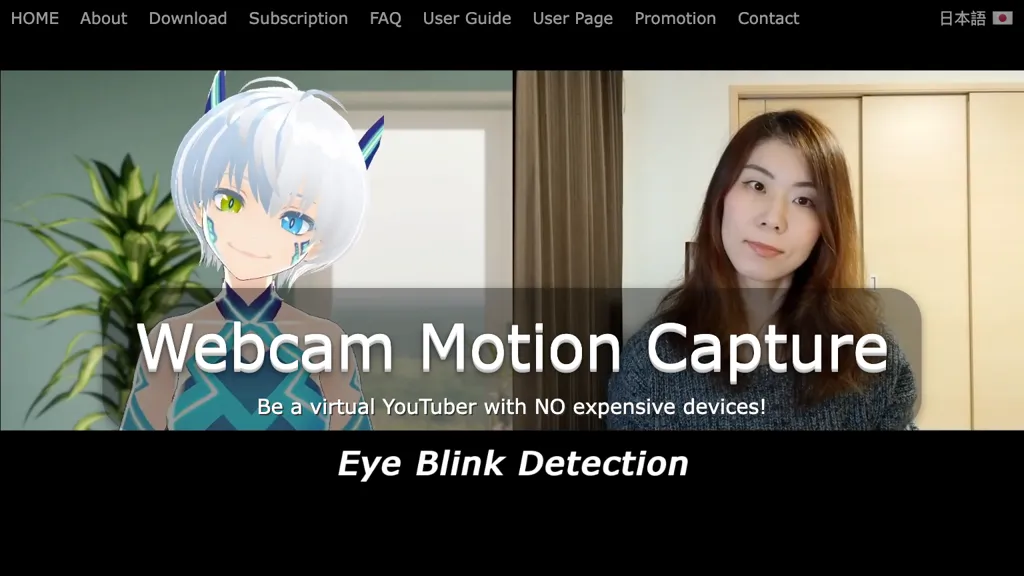What is Webcam Motion Capture?
Webcam Motion Capture is AI-driven software that enables one to operate a 3D avatar by just using his webcam that is installed on a computer or smartphone. This new software does away with all expensive equipment usually necessary for setting up virtual YouTuber studios and instead focuses on allowing high-quality tracking of both hands and fingers. This tool also allows the tracking of heads, attitudes, facial expressions, gaze, and lip sync features, making it ideal for creating life-like animations. The user is able to send the tracking data to any external applications using the VMC protocol and saving motion capture data to FBX files, thus making it possible to connect to popular computer graphics software like Blender and Maya. Furthermore, Webcam Motion Capture seamlessly integrates with leading game engines —Unity and Unreal Engine— even for real-time hand tracking.
Key Features & Benefits of Webcam Motion Capture
Webcam Motion Capture is power-packed with a variety of features to address different user requirements. Some of the Key features include:
- 3D avatar control
- Hand and finger tracking
- Head tracking
- Facial expression tracking
- Realtime Hand tracking
These features bring about a number of advantages by ridding the user of the hassle and high cost of motion capture equipment and further empowering them with the ability to create any animation that is highly realistic and expressive. On its unique selling points, Webcam Motion Capture offers numerous attributes: very affordable, user-friendly, and compatible with many face tracking applications and game engines, making this tool very versatile for many uses.
Use Cases and Applications of Webcam Motion Capture
Webcam Motion Capture can be used in plenty of ways across multiple industries. Some examples include:
- Creating interesting live streams on platforms such as Twitch and YouTube, increasing viewer interaction and entertainment without the hassle of needing to have complicated equipment.
- Creating realistic and expressive animations for virtual presentations, training videos, or educational content to increase audience engagement and retention.
- Developing interactive virtual experiences or games enhanced by life-like hand and finger tracking that combines easily with motion capture data, major game engines like Unity and Unreal Engine for an enjoyable user experience.
The main users of the tool include animators, game developers, YouTubers, streamers, 3D artists, and filmmakers.
How to Use Webcam Motion Capture
Download and install the Webcam Motion Capture software to your computer or smartphone. Place your camera in such a way that it records your movements. Now, according to your requirement, configure the settings of the software, like which tracking, for example, hand, face, etc. Start recording your actions, which would now be captured and translated into 3D avatar actions in real time.
Save motion capture data in FBX format or send it to external applications, for instance, via the VMC protocol. This calls for effective lighting with an optimum clear background for capturing any movement, really. So, please take your time with the user interface and try out a few varying settings until the output is a reach of the desired one.
How Webcam Motion Capture Works
The Webcam Motion Capture involves complex algorithms in AI that track against a captured frame from a camera the motion of a user. Video input is processed in the software for the identification and tracking of several points on the body, hands, fingers, head, facial expressions, and eye gaze. The tracked data is translated to corresponding movements by a 3D avatar in real-time.
Having said that information, the underlying technology is modeled based on machine learning from extensive datasets of human movement patterns. In these respects, the usual workflow consists of video input, real-time processing, resultant data, which for further use can be stored, or by sending it to other applications, it will be put into use.
Advantages and Disadvantages of Webcam Motion Capture
Just as any other tool available in the market, the Webcam Motion Capture has its pros and probable cons.
Advantages
- First of all, it can be a lot more cost-effective when you compare it with traditional setups of motion capture.
- Easy to use with minimal setup.
- Very high quality in tracking hands, fingers, head, and facial expressions.
- Compatible with face tracking applications and game engines.
- Processes data in real-time and outputs the same.
Cons
- Light conditions or complex backgrounds may slightly reduce the accuracy of the result.
- It needs a good quality camera for perfect performance.
- It is only as good as the software/hardware being used with.
Users highlight ease of use and affordability as major pros in the majority of reviews, with a few noting that along with affordable pricing, optimal conditions need to exist for accurate tracking to take place.
Webcam Motion Capture FAQs
What type of camera must I use for the Webcam Motion Capture?
To bring out the best of it, Webcam Motion Capture prefers using a better quality of web cams or smartphones.
Can I work with game engines?
Yes, it supports real-time hand tracking integration with all major game engines, such as Unity and Unreal Engine.
How can I save my motion capture data?
You can save your motion capture data in FBX format to use it with most popular computer graphics software like Blender and Maya.
Does it include facial expression tracking?
Yes, Webcam Motion Capture includes features for facial expression tracking and lip sync.