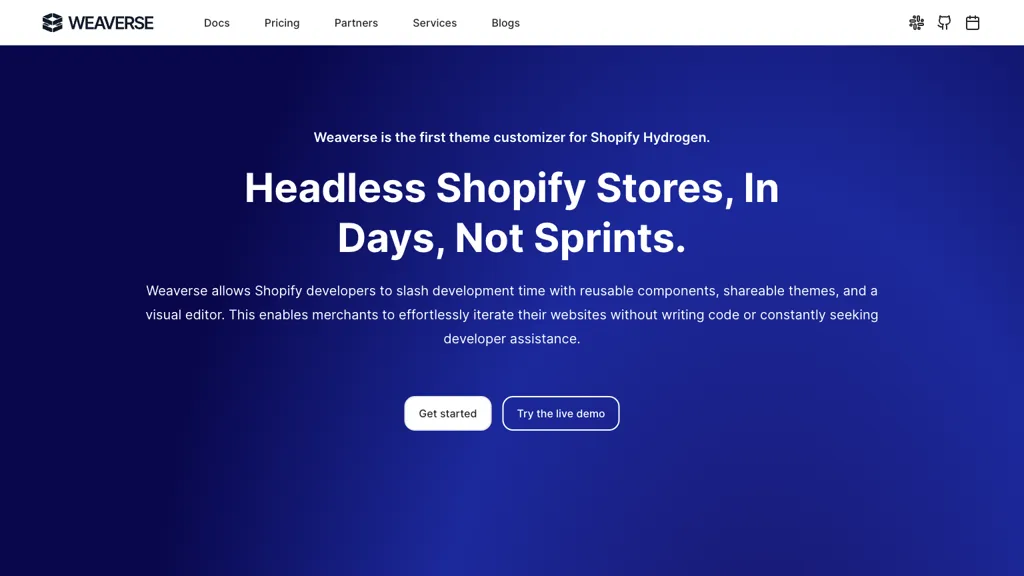What is Weaverse?
Weaverse is a new tool uniquely positioned for Shopify developers who want to make their development workflows much more efficient. Weaverse features a visual page builder combined with a headless CMS that enables developers to reuse components and even shareable themes, reducing development time considerably. With this, the merchants will be empowered to iterate on their websites independently through its intuitive visual editor. Weaverse enables Shopify developers to rapidly prototype, build, and scale their hydrogen stores with ease, so that seamless customization and going live of their headless sites are facilitated.
Key Features & Benefits of Weaverse
Weaverse boasts of a set of features and benefits targeted at both developers and merchants:
-
Visual Page Builder:
Easily create and customize pages by dragging and dropping elements. -
Headless CMS:
Allows you to manage your content in separation from the design for more flexibility. -
Reusable Components:
Save time by reusing pre-built components between different projects. -
Shareable Themes:
Share themes across multiple sites to ensure a consistent look and feel. -
Prebuilt Content Sections:
Build pages without much hassle using pre-designed content sections.
These features thus translate into a number of key benefits that include reduced development time, ease of customization, and the ability of merchants to make changes without needing continuous developer support.
Use Cases and Applications of Weaverse
Weaverse has various applications because of its versatility:
- Building specialty Shopify websites that are visually stunning by its visual page builder, combined with the headless CMS feature, cuts down development time and makes iterating on the website seamless for merchants.
- Smoothen the flow to develop a Shopify store by leveraging reusable components and themes shareable, hence enabling the developers to prototype, build, and scale hydrogen stores efficiently.
- Empower developers and merchants to customize and launch headless sites with ease, using prebuilt content sections leveraging the familiar section-based page-building experience reborn into the eCommerce landscape with Weaverse Hydrogen.
How to Use Weaverse
Using Weaverse is pretty easy, whether you are starting from scratch or working with it for the very first time. Here’s how you can get started with Weaverse step by step:
-
Signup:
Create an account on the Weaverse platform. -
Choose Your Plan:
You can either use the free plan or upgrade to any one of the paid plans according to your needs. -
Access Visual Page Builder:
The drag-and-drop interface lets you start constructing the pages of your website out of the box. -
Reusable Components:
Save your time embedding ready components into websites. -
Content:
Keep headless CMS and manage your content independently from the design. -
Launch Your Site:
When happy, go live, and iterate with the visual editor.
For best results, take some time to learn the interface, use reusable components, and share themes across projects for cohesion.
How Weaverse Works
Weaverse is a very sophisticated technological stack that pairs the visual page builder with a headless Content Management System. The reusable components in the system are small, pre-coded elements of code that can be used systematically within a project or across several projects. Generally speaking, this saves web developers some time and effort. Additionally, paired headless CMS allows content to be managed independently for greater flexibility in design and control.
The general flow goes: pick or create the components, compose them using a visual page builder, and then manage the content with the headless CMS. This modular approach will allow developers and merchants to develop and manage their headless eCommerce sites fast.
Pros and Cons of Weaverse
Like any tool, Weaverse also has several strengths and weaknesses that are listed below.
Pros
- Reduces development time by giving reusable components and sharing of themes.
- Enables merchants to make website changes without requiring developer support.
- Intuitive visual page builder and headless CMS for flexibility.
Cons
- The learning curve for headless CMS could be very steep in case one has never been exposed to it.
- Advanced customization may still require the need for developers’ knowledge.
Overall, the feedback of users has been very good and tout it as a tool that has helped minimize or at best reduce the ‘development overhead’ and thereby ease the management of the site per se.
Conclusion about Weaverse
The bottom line is that Weaverse is one powerful solution for all Shopify developers and merchants who want to develop smoother processes of development and manage content more effectively. Weaverse serves as a multi-functional weapon in the eCommerce space with a blend of its visual page builder, headless CMS, reusable components, and sharable themes.
Weaverse is one of those platforms that get better with time, and future updates promise to set a whole new bar. If you’re a developer or a merchant, this might just be worth a try for changing how you’re doing eCommerce workflows.
Weaverse FAQs
What is Weaverse?
Weaverse is a visual page builder and headless CMS for Shopify developers to ease the development process.
Who is Weaverse for?
Weaverse can be used for this purpose by web developers, e-commerce business owners, and digital agencies.
What are the pricing plans of Weaverse?
Weaverse offers the Freemium pricing model and paid plans starting from $25 to $250 per month. Current pricing may be found on the official website of this tool.
How does Weaverse help in development?
Weaverse saves development time by reusing components, sharing themes, and having a visual page builder that enables faster prototyping, building, and scaling Shopify stores.