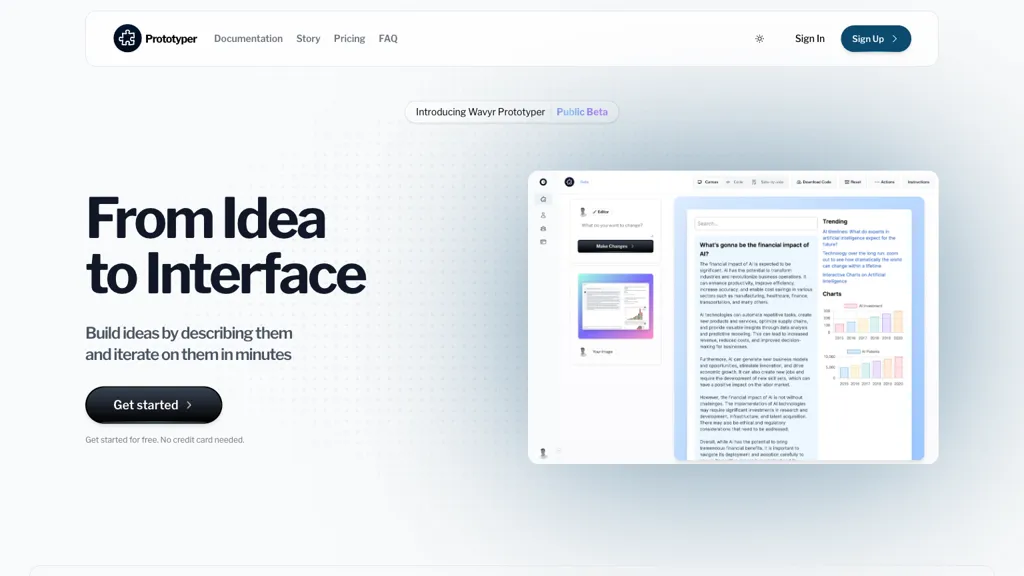What is Wavyr Prototyper?
Wavyr Prototyper is an innovative AI tool in the sphere of speeding up the prototyping process by creating code based on simple text and screenshot input. Users can easily describe their idea on its friendly interface, upload the design, see results, and iterate on the generated UI in minutes. With support from various frameworks like Tailwind, HTML, and React, the platform allows seamless development and real-time code adjustments. Collaborative workspaces enable team members to work together in prototype development with a lot of ease, which makes it easier to bring ideas into reality as quickly and efficiently as possible. Overall, Wavyr Prototyper is a mighty tool used for streamlining workflow in ways that elevate projects to new heights, thanks to its industry-leading AI capabilities.
Wavyr Prototyper Key Features & Benefits
Wavyr Prototyper boasts a raft of features and benefits, making it an ideal application for a wide category of target users. Some of its key features include the following:
- It includes AI code generation with text prompts or screenshots, support for multi-frameworks like Tailwind, HTML, and React.
- Interactive prototyping shows you the changes that occur in your code in real time and allows you to view a preview of the result.
- Workspaces will be managed for several organizations, teams, and projects.
- Collaborations allow you to invite team members to prototype with you.
From the foregoing list of features, several advantages are accrued but are not limited to hastening the development process, enhancing collaboration among team members, and quickening up the iterations and refinements of the UI design.
Wavyr Prototyper: Use Cases and Applications
The Wavyr Prototyper can be implemented easily in a number of areas to increase efficiency and smoothness in workflows. For example:
- It could be used to develop interactive prototypes for a web application, including simple text descriptions, sample designs, pictures, or anything else, where the code for those forms will be written in real time and adjusted in real time.
- It could be used for collaborative work in a prototyping project with team members, providing team members the space to work on smoothly, share feedback, and iterate easily.
- Delve into the accelerated development of digital products by leveraging the AI capabilities to develop code in real time from provided input, reducing prototyping time by orders of magnitude.
Industries/sectors applicable to Wavyr Prototyper: frontend development, UI/UX design, product management, cross-functional development teams.
How to Use Wavyr Prototype
The Wavyr Prototyper has a pretty simple way of usage. Here are the steps to follow:
- Sign up for an account to the platform.
- Create a new project and select the framework that you want to use: Tailwind, HTML, React, or another one.
- Describe your idea using simple text prompts or upload design screenshots.
- Let Wavyr Prototyper automatically generate an initial code for your prototype.
- Review and adjust the generated code in real time to refine the UI.
- Invite your team members into the project to make use of the collaborative workspace capabilities of the platform.
- Test the prototype, receive feedback, iterate where necessary, and finalize your design.
For the best results, communicate with your team on a regular basis, use the real-time code preview that it provides, and use support for different frameworks.
How Wavyr Prototyper Works
Wavyr Prototyper leverages advanced AI to auto-code based on user input. Here’s how it does so basically from a technical perspective:
- The tool processes the input information to every command and design screenshot through NLP algorithms.
- It would take those inputs and generate compatible code-snippets for the selected framework like Tailwind, HTML, React, and many others.
- The user can see the generated code in their respective views and also can change it at runtime. The UI preview should change instantly.
- Workspaces allow collaboration by different users on one prototype with version controlling to handle changes.
- The underlying core technology is advanced machine learning models that continue to learn and improve through usage, hence it becomes more and more accurate and efficient with each new code it generates.
Advantages and Disadvantages of Wavyr Prototyper
All tools work with certain strengths and potential weaknesses, and this is definitely the case for Wavyr Prototyper.
Advantages
- Speeds up prototyping with AI-generated code.
- Supports multiple frameworks for development versatility.
- Allows real-time code adjustments and preview, thus increasing productivity.
- Collaborative workspace easily supports teamwork and feedback sharing.
Disadvantages
- May have a learning curve for users unfamiliar with AI tools.
- The free version has limitations that may require upgrading to a paid plan.
- User feedback generally highlights the efficiency of the tool and its collaborative features but also points out the need for a paid plan for full functionality.
Frequently Asked Questions
What frameworks does Wavyr Prototyper support?
Wavyr Prototyper supports Tailwind, HTML, React, and various other frameworks out of the box.
Does Wavyr Prototyper support team collaboration?
It does. Wavyr Prototyper allows you to create collaborative workspaces where you and your team may work on prototypes smoothly.
Is there a free version of Wavyr Prototyper?
Yes, Wavyr Prototyper has a Freemium pricing model, and users can start using it for free with some limitations. There are paid plans based on additional features and capabilities.
How does Wavyr Prototyper Generate Code?
Wavyr Prototyper uses advanced AI algorithms for NLP to convert the text of prompts and design screenshots into code snippets that fit the selected framework.