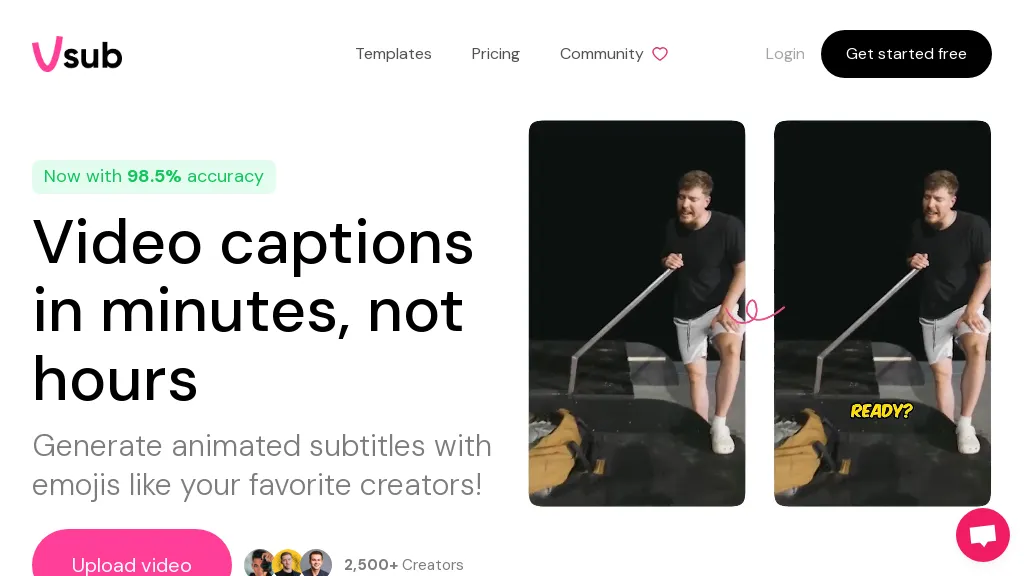What is Vsub?
Vsub is an AI-based innovative tool proposed to manage the difficult task of caption creation, which is required nowadays by all social media publishers. With a very high 98.5% accuracy in generating video and audio captions, Vsub auto-generates subtitles with animated emojis used by top creators. This system will skip complicated software and let the users upload their videos and convert them into text within seconds. For instance, adding captions that were automatically produced and the keyword highlighting feature makes key points pop so as to enhance viewer engagement.
It is ideal for creators who wish to make their life much easier in this workflow. It provides hip, up-to-date templates to add style to your video and make it really professional. Its intuitive interface makes captioning quick and painless compared to those old, bulkier captioning software programs. Vsub must top over 2,500 creators who want to raise the quality of their videos and communicate with their audience much more effectively.
Key Features & Benefits of Vsub
Auto-Generated Captions: Advanced AI can change your videos into captioned content.
98.5% Accuracy: Get quality captions that resemble your video content as much as possible.
Trendy Templates: Pimp up your videos with the great-looking templates, specially crafted by experts at Vsub.
Animated Emojis: Let your captions be fun and engage your viewers with animated emojis.
Auto Highlight Keywords: Make your key messages pop and increase viewer engagement in a few seconds.
The benefits of using Vsub are: smoothed process of captioning, increased viewer engagement, improved video accessibility, making professional-looking videos fast and easy—all these USPs place Vsub in the frontline for the content creator, video editor, marketer, and educator.
Vsub Use Cases and Applications
Vsub is very versatile and can be used in the following scenarios:
- Animated captions to help improve viewer engagement on your YouTube videos or social media shorts.
- Making professional videos from trendier templates.
- Making the captioning process as smooth as possible to improve video accessibility.
- Opening up your videos to a greater reach with multilingual captions.
Industries and sectors that Vsub could be useful in are content creation, video editing, digital marketing, and education. Top creators such as MrBeast and Alex Hormozi use Vsub to make great content faster than ever.
How to Use Vsub
Using Vsub is quite easy and intuitive. Here is a step-by-step process on how it can be used:
- Upload your video to the Vsub platform.
- Choose from cool templates to make your video cooler.
- Vsub with intelligent technology auto generates 98.5% accuracy caption.
- Add animated Emojis and key works with highlight into your caption.
- Now export and share the videos with the audience.
Some of the best practices include previewing your captions to ensure they are accurate and make sense, playing around with different templates to find the one that fits your content best, and utilizing keyword highlighting to show emphasis on important points.
How Vsub Works
Vsub uses the most advanced AI technology and automatically generates subtitles/captions for the video. It consists of advanced algorithms and machine learning models that analyze the audio track uploaded with the video—in this way, leading to accurate captions. The workflow comprises the video uploaded, the audio processed for speech recognition, the text generated, and the application of custom templates and animations to the final output.
Pros and Cons of Vsub
Pros of Vsub:
- Highly accurate, with a 98.5% accuracy rate in captioning.
- Friendly interface, easy to use platform.
- Saves a lot of time by showing the way to process videos quickly.
- Grabs great viewer attention with animated emojis and keyword highlighting.
- Stylish templates for giving your video professional look and feel.
Possible Weaknesses or Limitations:
In the freemium model, feature limitations can be found. The one-time pay plans won’t work for those who don’t use it regularly.
General User Impressions
The users mention that all in all, Vsub is pretty straightforward and highly accurate. The part that any user would truly love is the interactive feature—viewers become involved in the experience. In terms of criticism, a few users have claimed that the free version is somewhat limited and that a paid subscription is highly recommended.
Conclusion about Vsub
In summary, Vsub is a powerful AI-powered tool that revolutionizes video captioning with high precision, trendy templates, and animated engaging emojis. It simplifies the captioning process, so any content creator, video editor, marketer, or educator can easily and effectively do their job. Its respective versatile applications and user-friendly interface make Vsub an asset for anyone to make their video content even better.
As Vsub continues to be developed, users can expect more and better features and improvements, all of which firmly cements their place in video captioning. Vsub has plans that cater to excellent efforts and professional levels, respectively, thus giving you an opportunity for the best suit in your captioning needs.
Vsub FAQs
How accurate are the captions in Vsub?
The auto-generated captions in Vsub are an incredible 98.5% accurate.
Can I use Vsub for free?
Yes, Vsub has a Freemium plan – so free that anyone else that wants to use it can use it, but the features are going to be limited.
What are the paid plans available?
Vsub offers a couple of paid plans, including the option for a one-time payment of $299 Pro Plan, AI Lifetime with Monthly option.
How do I include the animated emojis in my captions?
Vsub allows the good inclusion of animated emojis by its easy-to-use platform.
Does Vsub help in professional video editing?
Vsub helps a lot with professional captions, and it also helps the users look more professional because of the templates and the trendy captions.