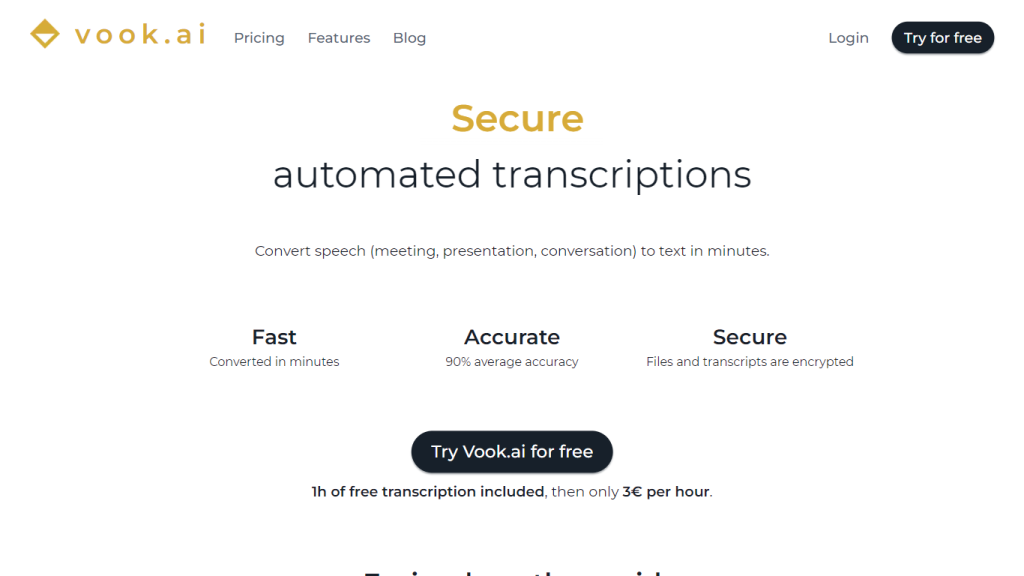What is Vook.ai?
Vook.ai is a highly sophisticated audio-to-text conversion platform for the quick and effective transformation of recorded speech into text. This user-friendly interface suits many transcription needs, from meetings and presentations to general conversation. It provides fast and accurate transcriptions, with an average accuracy rate of 90%. The safety of users comes first, as every file and transcript is highly encrypted to ensure user privacy and safety.
Vook.ai Features & Benefits
Fast Conversion: Thus, it converts speech to text in only a few minutes, which saves the user much precious time.
High Accuracy: This feature has an overall average accuracy of 90%, hence reliable for transcriptions.
Security: The tool encrypts all files and transcripts, making it secure and highly effective in protecting data.
Speaker Identification: The solution identifies and differentiates various speakers in the transcripts, hence clear.
Multi-Format Export: Options are given to export this transcription in various formats like .pdf, .docx, .html, or .srt.
With Vook.ai, the experience of transcription is fully integrated, from easy import or recording of audio files to comprehensive editing and access from anywhere, with just a simple browser. In addition to this, Vook.ai also offers support for six languages in translation, based on one of the most accurate machine translation technologies globally.
Vook.ai Use Cases and Applications
Vook.ai is versatile and multi-industry and sector-based. Some specific examples include:
- Corporate Meetings: Transcribe what has been said in meetings for keeping a record and further reference.
- Academic Lectures: Transcribe the recordings of lectures to help one study and research.
- Media and Journalism: Transcribe interviews, podcasts, and news reports.
- Legal Proceedings: Record court sessions, depositions, and legal consultations.
Customer reviews on the Vook.ai website focus on its ease, speed, and effectiveness as a tool that can be convenient for professional and academic purposes.
How to Use Vook.ai
- Sign Up: Log in to Vook.ai and sign up to get started with the platform.
- Import or Record Audio: You can either upload your audio file or record it directly in the platform.
- Transcription Process: Allow Vook.ai to turn the audio into text—this process only takes a few minutes.
- Edit Transcriptions: Edit the text with editing tools in the platform, identify speakers, and make adjustments as required.
- Export Transcriptions: Be able to export the final text in your preferred format, such as .pdf, .docx, .html, or .srt.
For best results, ensure that your audio is clear and doesn’t have any kind of background noise. You can log in with an internet browser to access and edit your transcripts from any device for added convenience.
How Vook.ai Works
Vook.ai makes use of sophisticated algorithms and machine learning models to produce very accurate transcriptions. It processes audio files by looking into speech patterns and identifying different speakers before finally converting spoken words into text. Several stages are involved: audio preprocessing, speech recognition, text generation, and post-processing for refinement in accuracy and formatting.
Pros and Cons: Vook.ai
Pros
- High accuracy rate of 90% for reliable transcriptions.
- Fast conversion process saving the users’ time.
- No risks involved with the use of encrypted files and transcripts.
- Speaker identification for clear flows in multi-speaker conversations.
- Flexible export options into multiple formats.
Cons
Potential drawbacks are as follows: manual editing might be required in really complex or highly specialized audio; further decrease of accuracy with the quality of audio and surrounding noises. On the whole, most users have responded positively to the tool because it is easy and effective.
Conclusion about Vook.ai
Finally, Vook.ai is a powerful, friendly, and full-featured audio-to-text converter that delivers fast, accurate, and secure transcriptions. It is also highly extensible for use in many various applications due to some of its main functionalities, which include speaker detection and multi-format export options. There are minor usage limitations; otherwise, the user experience is great. Vook.ai will keep evolving, and probably the next steps will be oriented to improve its accuracy and add more language support.
Vook.ai FAQs
What is Vook.ai?
Vook.ai is a platform for audio-to-text conversion that provides users with transcriptions of audio files such as meetings, presentations, and conversations.
How accurate is the transcription service from Vook.ai?
Vook.ai offers both quick and automated transcription with a 90% accuracy rate.
Am I able to use Vook.ai for free?
Yes. Every user is entitled to try Vook.ai for free 1 hour of free transcription is included.
How much does Vook.ai cost after my free hour?
Vook.ai charges 3€ per hour for services rendered after the first hour, which is free.
What has Vook.ai put in place in terms of editing features for transcriptions?
Editing with rich features directly in your browser on any device, and speaker identification to distinguish speakers in the audio file.