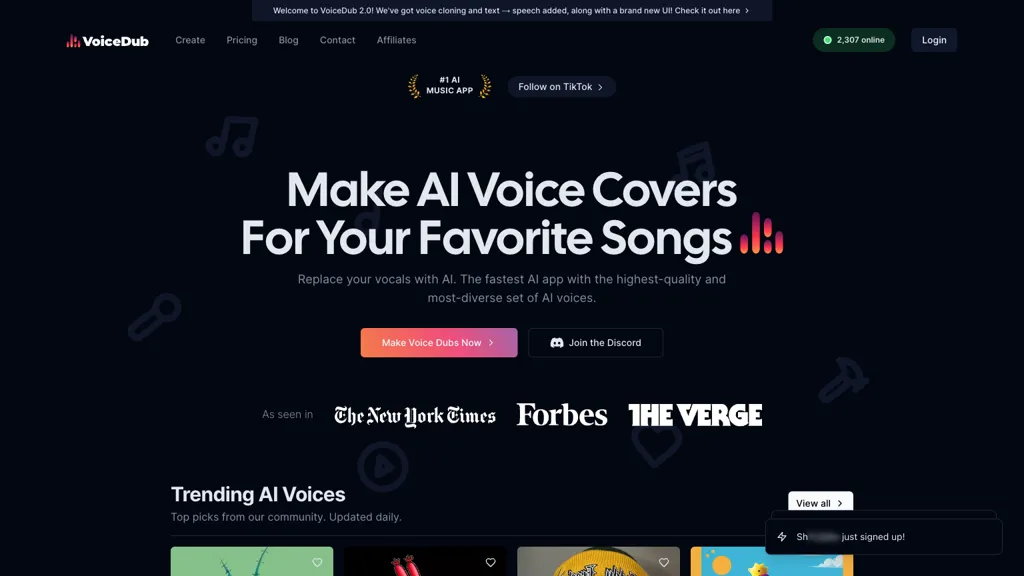What is VoiceDub?
VoiceDub 2.0 is a state-of-the-art, AI-based tool for creating AI voice covers with an immense library of diverse, high-quality AI voices. This tool is supreme for use in voice cloning to convert texts to speeches and also contains a very friendly user interface. Be it changing the vocals of your favorite songs or directly converting any text into spoken words, VoiceDub is the fastest AI app available. Join the VoiceDub community today in Discord to stay up-to-date with daily new voice models, and mingle with fellow creators, producers, and artists. Thanks to VoiceDub, it’s super easy to create just about any voice dub in no time, clone any voice, and produce studio-quality vocals.
Key Features & Benefits of VoiceDub
VoiceDub offers a plethora of various features intended to meet a wide range of needs. Here are some of its key features:
-
Voice Cloning for Text-to-Speech:
Transcribe written text into spoken words with a realistic voice. -
Replace Vocals in Songs:
Change up your favorite tracks with new vocals generated through AI. -
Text-to-Speech Conversion Directly:
Convert text to spoken words efficiently and appropriately for telling stories or narration. -
Studio Quality Vocals:
Generate high-quality vocals in just a few seconds for professional work. -
User-Friendly Interface:
Work your way around the tool with ease due to an intuitive design.
Using VoiceDub, one saves a lot of time and resources, enhances their creative projects, and continuously accesses the ever-growing library of AI voices for freshness in the content.
How to Use VoiceDub and Where to Apply It
VoiceDub 2.0 is flexible and can be used in a variety of ways, including:
-
Professional voice-overs:
Make professional voice-overs for video content with no need to hire voice actors. -
Networking and collaboration:
Join this lively community of AI voices on Discord and always stay updated with the latest voice models. Collaborate with creators, producers, and artists. -
Text-to-Speech:
Transform text into natural-sounding speech perfect for multimedia.
What’s more, VoiceDub is helpful for musicians, content creators, YouTubers, podcasters, voice-over artists, and filmmakers by means of providing them with tools to raise the bar of their audio content with ease.
How to Use VoiceDub
It is very easy to use VoiceDub: How to do it?
- Create your account on the website for VoiceDub.
- Select one of the many plans they offer, starting with a free one if you are just getting started.
- The interface will take you through choosing the AI voice you would like to use.
- Add your text or audio file.
- Clone a voice to turn text into speech or change the vocals of a song.
- Preview the generated audio and make necessary adjustments.
- Download the final output and integrate it into your project.
For best results, follow the community’s tips and best practices shared on Discord, and explore the user interface to get familiar with all features that are available.
How VoiceDub Works
At VoiceDub, voice is generated at top quality using state-of-the-art AI technology. Complex algorithms and machine learning models are applied to analyze human speech and then synthesize it. Succinctly, this is the process:
-
Input Processing:
The system will receive either text or audio input from users. -
Voice Cloning:
AI models clone the subtlety of the selected voice by transforming the text into spoken words or overdubbing with vocals. -
Quality Enhancement:
The generated speech goes through a processing mechanism to determine whether the output is studio-quality. -
Output Delivery:
The final audio is ready to be downloaded and integrated into many multimedia projects.
Pros and Cons of VoiceDub
Like any other tool, it also has some pros and cons:
Pros
- High-quality voice generation
- Easy to use as it has a friendly interface
- Budget-friendly; free and the pricing model is freemium
- It features a vast library of AI voices.
Cons
- Limited features are available in the free version.
- Advanced features come with subscription costs.
- It depends upon the internet connectivity.
On the whole, user feedback about the tool is positive. Many cite efficiency related to the tool and the quality of output, though some have noted limitations in the free version regarding advanced features.
Conclusion about VoiceDub
Put simply, VoiceDub 2.0 is among the most innovative voice-over AI generators. The rich set of features, ease of use, and high-quality output make it very useful for different types of content developers. Its real limitations come with the free version, but the paid plans allow unlimited access to more professional features. As this tool continues to improve, users will have even greater capabilities and even greater voice models.
VoiceDub FAQs
Below are some of the frequently asked questions concerning VoiceDub:
-
Is VoiceDub free?
Yes, VoiceDub has a free version, which includes some limitations. You could always upgrade to other paid plans for further and more advanced features. -
Can I use VoiceDub to replace vocals in songs?
Yes, VoiceDub lets you replace vocals in songs with AI-generated voices. -
How do I join the VoiceDub community?
Join our community in Discord for recent features and voice models. -
What are the system requirements to use VoiceDub?
Since VoiceDub is a web-based application, you need a stable Internet connection with a modern Web browser.