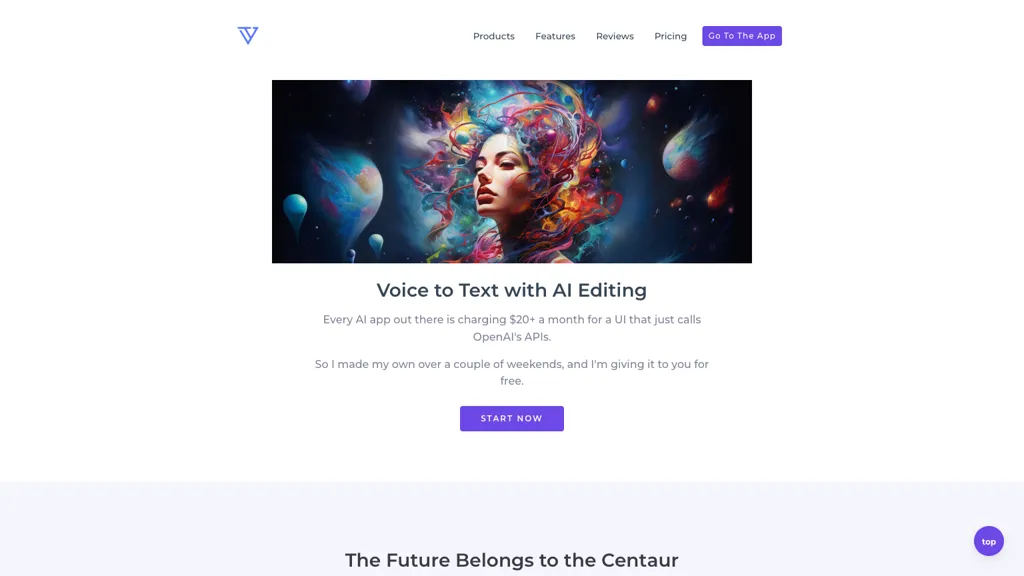What is Voice Text App?
Voice Text App is an all-Featured AI Tool that allows users to turn spoken words into polished text with much ease. It is an easy-to-use app that will transcribe voice notes into professionally polished texts, summarize content, and refine, but the tone of the speaker is maintained. It does not need one to type manually; one can just generate fast written content accurately and articulate it. Users can create multiple projects, such as blog posts, articles, and video scripts, by recording audio files and dictating their thoughts in blocks.
The app can be accessed through the responsive web interface supported across devices, without the need to install any heavyweight application on your mobile devices. This sets a privacy-driven approach—Voice Text App works locally and does not store or send any private data to any remote server.
Key features & benefits
-
Voice Notes Transcription:
Conversion of spoken content into very highly accurate written words. -
Content Summarization:
Long discussions brought down to a summarized form. -
Content Refinement:
Help polish and refine the transcribed text with the same exact tone of the speaker. -
Multiple Projects:
From blog posting to video scripts, there is so much variety in the kind of writing. -
Local Processing:
Everything works locally for better privacy. That way, no hosting or sending of private data to servers abroad.
These features make Voice Text App the preferred option for many different kinds of users who want an easy, effective but at the same time ensure the provision of data security way of converting speech to text.
Use Cases and The Applications of the Voice Text App
The Voice Text App finds functionality across different use cases as follows:
-
Transcribing interviews and podcasts:
Save time and displacements caused by rushing to convert spoken to written content with much accuracy as easy correction and sharing is simplified. -
Minutes making:
Transcribe verbal conversations with ease and organize them neatly into text notes to take down all points and specifics of what needs to be done. -
Social media post generation:
Speak your thoughts directly into the application, and it will convert them back into a well-written note, optimized for social media, to build your online presence and engage your audience.
Voice Text App for: Content creators, bloggers, journalists, YouTubers, busy professionals, podcasters.
Get to Know the App: Voice Text
Intuitively, the following procedures can be adopted in the use of Voice Text:
-
Access the web interface:
Open the application by visiting its URL. -
Record your audio:
The student can record via the application interface, or from uploaded and pre-recorded audio files. -
Transcribe and Edit:
The application will transcribe and also carry out auto-correction of the text, as well as further editing by making any necessary adjustments done to it. -
Export your content:
Save or export the edited text for a blog post, article, or a social media post.
To get the best texts from our side, please speak clearly in a quiet environment.
How Voice Text App Works
Voice Text App uses advanced AI models and, of course, ChatGPT to assist in converting spoken content into text. This process includes:
-
Speech to text:
It is where the application transforms the speech sounds into written texts by the help of speech to text algorithms. -
Natural language processing:
what is transcribed, therefore maintains the speaker’s tone and context. -
Content editing:
textual enrichment with better clarity, coherence, and amendments without disturbing the gist of the content.
This ensures the delivered product is both coherent and correct and directly usable for various purposes.
Voice Text App Pros and Cons
Pros
- Extremely accurate transcription
- Text to speech is clear and on point
- Surely private as it works on the user’s computer only
- Easy web interface
Cons
- Free plan has very fewer features
- Web requires stable internet connection
On the whole, it did well in reviews as most liked the software’s accuracy and the user interface.
Conclusion of Voice Text App
A powerful way to get clear, polished text from spoken words is Voice Text App. Its capabilities to give good transcriptions, coupled with summarization and finally text polishing, combined with privacy-preserving local operation, really make it a tell-within tool for many and diverse users. Equipped with its likable user-friendly web interface, this app is applicable to different uses in content creation.
With a few limitations in place in the free version, it is still worth the investment because of the numerous benefits it offers to someone trying to simplify content production. Upcoming enhancements are only expected to increase its worth and set it in stone for many more years.
Voice Text App Frequently Asked Questions
FAQs
-
Q:
Can I use Voice Text App for free? -
A:
Free, but with a few limitations. There is always a paid option with more functions. -
Q:
Is the app working offline? -
A:
No, the Voice Text App needs the internet because the operating mode is through an internet interface. -
Q:
How accurate is the transcription? -
A:
Accuracy is fine, just fine. The Voice Text App can go along perfectly if you’re sitting in a quiet room, with clear exposure to the speech. -
Q:
Does Voice Text App ensure data privacy? -
A:
Yes, Voice Text App works locally to make sure that no personal information or data goes to the servers of third-party vendors.
Troubleshooting tips
Should you face any difficulties with transcription accuracy, please double-check if you are in the right environment and that you are speaking clearly. For any other tech issues, refer to the support documentation of the app or reach out to customer service.