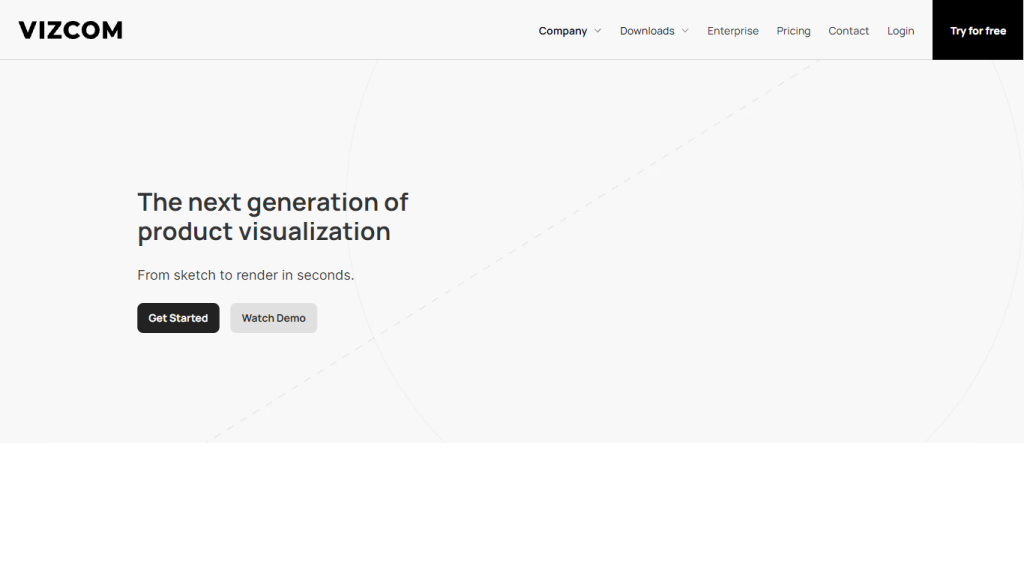What is Vizcom?
Vizcom is an advanced AI tool designed to help designers swiftly generate high-quality visual renderings. Whether you aim to transform your imaginative concepts into photorealistic visuals or explore unique product combinations, Vizcom offers the necessary tools to bring your vision to life. The platform caters to a variety of users, including designers, design agencies, businesses, and freelance designers, providing both a desktop client app and a browser-based option for maximum flexibility.
Vizcom’s Key Features & Benefits
- High-Quality Photorealism: Create design concepts with a layer of realism that elevates your ideas.
- Infinite Design Variations: Explore countless design options to make the best design decisions.
- User-Friendly Interface: Navigate the platform with ease thanks to its intuitive design.
- Community Support: Connect with other designers to stay inspired and updated on the latest trends.
- Sketching and Drawing Tools: Use familiar tools like brushes and shapes for better control over your renderings.
- Collaborative Workspaces: Seamlessly share access to files and work together with your team.
- Security: Industry-leading encryption ensures your data is protected.
These features not only make Vizcom a powerful tool for design professionals but also provide a secure and collaborative environment for creative exploration.
Vizcom’s Use Cases and Applications
Vizcom is versatile and can be used in various scenarios:
- Create High-Quality Visual Renderings: Quickly transform your ideas into photorealistic visuals.
- Collaborate on Design Projects: Work with team members to refine and enhance design concepts.
- Showcase and Share Projects: Present your designs to clients or stakeholders with ease.
Industries that can benefit from Vizcom include design agencies, corporate businesses looking to improve their visuals, freelance designers, and more.
How to Use Vizcom
Getting started with Vizcom is straightforward. Here’s a step-by-step guide:
- Sign Up: Create an account on the Vizcom website.
- Choose a Plan: Select the appropriate pricing plan based on your needs.
- Download the App: Install the desktop client app or use the browser-based option.
- Start a Project: Begin a new project by importing 3D models or using the sketching tools.
- Utilize Features: Experiment with various drawing tools, rendering styles, and collaborative options.
- Save and Share: Save your work and share it with your team or clients.
For best results, familiarize yourself with the interface and take advantage of community support for tips and inspiration.
How Vizcom Works
Vizcom leverages advanced AI algorithms to generate high-quality visual renderings in seconds. The platform supports various input methods, including sketching and importing 3D models, allowing users to guide the AI in creating detailed and realistic visuals. The workflow involves:
- Input: Start with sketches or 3D models.
- Processing: The AI processes the input to generate photorealistic renderings.
- Customization: Use drawing tools to refine and control the output.
- Output: Save and export the final renderings.
This streamlined process ensures that you can quickly bring your design concepts to life with minimal effort.
Vizcom Pros and Cons
Every tool has its strengths and weaknesses. Here’s a look at Vizcom’s pros and cons:
Pros
- High-quality photorealistic renderings.
- Intuitive and user-friendly interface.
- Extensive feature set, including sketching and 3D model import.
- Strong community support and collaborative workspaces.
- Robust security features for data protection.
Cons
- Premium features may be costly for individual users.
- Learning curve for those new to design software.
User feedback generally highlights the platform’s efficiency and quality but also notes the need for more affordable pricing options for freelancers and small businesses.
Vizcom Pricing
Vizcom offers a range of pricing plans to suit different needs:
- Starter Plan: $0 per editor/month.
- Professional Plan: $49 per editor/month.
- Organization Plan: $250 per editor/month.
- Enterprise Plan: Custom pricing available upon request.
Compared to competitors, Vizcom offers a competitive pricing structure that provides value for money, especially considering its extensive feature set and collaborative capabilities.
Conclusion about Vizcom
Vizcom stands out as a powerful tool for designers looking to create high-quality visual renderings quickly and efficiently. Its combination of photorealism, user-friendly interface, and collaborative features makes it a valuable asset for individuals and teams alike. While the cost may be a consideration for some, the benefits and capabilities offered by Vizcom make it a worthwhile investment for those serious about design. Future developments and updates are likely to enhance its functionality further, making it an even more indispensable tool in the design industry.
Vizcom FAQs
What platforms is Vizcom available on?
Vizcom is available as a desktop client app and a browser-based option, providing flexibility for users.
Is there a free version of Vizcom?
Yes, Vizcom offers a Starter Plan that is free of charge.
How secure is Vizcom?
Vizcom employs industry-leading encryption and data protection measures to ensure the security of user data.
Can I collaborate with my team using Vizcom?
Yes, Vizcom offers collaborative workspaces that allow you to share access to files and folders with your team.
What kind of support does Vizcom offer?
Vizcom provides community support, allowing users to connect with other designers for tips and inspiration.