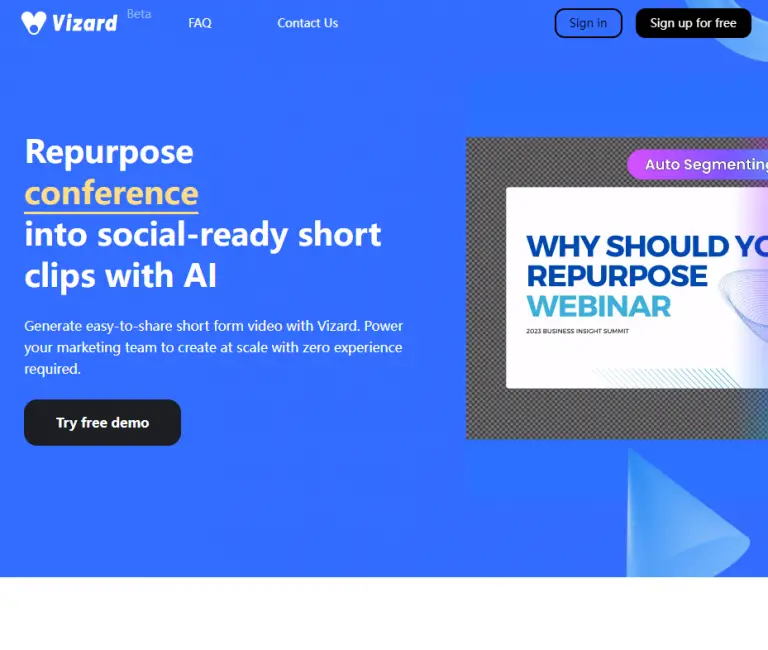What is Vizard?
Vizard is an intelligent advanced video processing tool. It automatically edits video clips, matches subtitles, dubs options, and even adds background designs. It provides different roles for a beginner in video production, self-media operators, or team manager users to help them produce high-quality videos with ease. This AI video editor, launched in the year 2018 by Vizard Corp, was supposed to break down barriers in the field of video editing, making it equally accessible and proficient for users at every skill level.
Key Features & Benefits of Vizard
Vizard boasts an enormous array of features with the purpose of making the process of video editing smooth:
-
Automatic Video Editing:
just upload the original video and let Vizard turn it into a sleek and interesting clip. -
Automatic Dubbing:
Choose from a variety of dubbing options to add interesting voiceovers to your videos. -
Automatic Subtitles:
With Vizard, you can have accurate subtitles added in your videos with just one click. It supports multiple languages. -
Multi-language Transcription:
Vizard allows for transcriptions in as many as 13 languages, including English, French, German, Japanese, and Spanish.
These features make Vizard distinctive in making video creation simpler for greater productivity and quality output. It is easy for users to switch between scenes, add animations to scenes, and even generate important meeting snippets, which in many ways makes Vizard versatile.
Vizard Use Cases and Applications
Vizard is useful across different sectors and for many purposes:
-
Newcomers to Video Creation:
Beginners can utilize Vizard’s auto-cut function in making content-heavy videos without any prior experience in editing. -
Self-media:
Enhance the playthrough rate of videos by adding scene transitions and animations and break through the creative bottleneck. Team managers can record meetings, auto-create important clips, and summarise and share key takeaways easier.
Actual cases and user testimonials prove that Vizard has helped so many users enhance the efficiency and quality of video editing for better audience engagement and operational productivity.
How to Work with Vizard
Getting started with Vizard is easy:
- Download the Vizard app from the iOS store or simply sign in to the official website: Vizard.
- Upload your video clip there.
- Choose the type of editing options to automatically cut, dub, or add subtitles.
- Check the video for editing and make necessary changes.
- Save and export the video.
For best practice, it would be recommended to get familiarized with the Vizard’s User Interface and peruse through all the available features. It is intuitively designed so that even beginners can navigate the app easily.
How Vizard Works
Vizard uses advanced AI algorithms to automate the video editing process. It analyzes the video content of an uploaded video, locates the most important parts, and applies pre-defined editing rules to come up with a polished video. The text-to-speech function is supported in 13 different languages to ensure perfect dubbing and subtitles. The work process in Vizard has been kept at a minimum as far as human intervention is concerned so that users get professional-level outputs with little effort.
Pros and Cons of Vizard
Benefits of Using Vizard
- Effortless video editing with AI-powered automation.
- Supports multiple languages for dubbing and subtitles.
- Intuitive user interface suitable for beginners.
- Available as a mobile app and on the web for flexibility.
Possible Cons
- Very limited features to customize for expert users.
- Dependent on good internet connectivity for peak performance.
Generally, the experiences are one of great ease and speed; thus, it’s really helpful in lots of ways when it comes to editing videos.
Conclusion about Vizard
Vizard is one of the strongest artificial intelligence video editors that make creating a video really so much easier for both experienced and inexperienced users alike. Meanwhile, automatic editing, dubbing, and subtitles save time and energy; it is, therefore, a no-brainer for novices, media operators, and team managers alike. While there are certain limitations in terms of customization, its merits make it worth using to improve both quality and productivity regarding video content. Further updates and additions will no doubt greatly enhance it even more with regard to functionality and usability.
Frequently Asked Questions
In how many languages does Vizard support text-to-speech?
It supports 13 languages, including Chinese, English, Japanese, Spanish, and Korean.
Can I use Vizard free?
Of course, it does. Vizard provides a free trial service in advance. You can try it to see whether it satisfies your needs or not before subscribing.
What service can Vizard provide for users?
Vizard provides services like auto-video editing, dubbing, adding subtitles, and summarizing meeting recordings. That helps users create polished videos with the least effort.