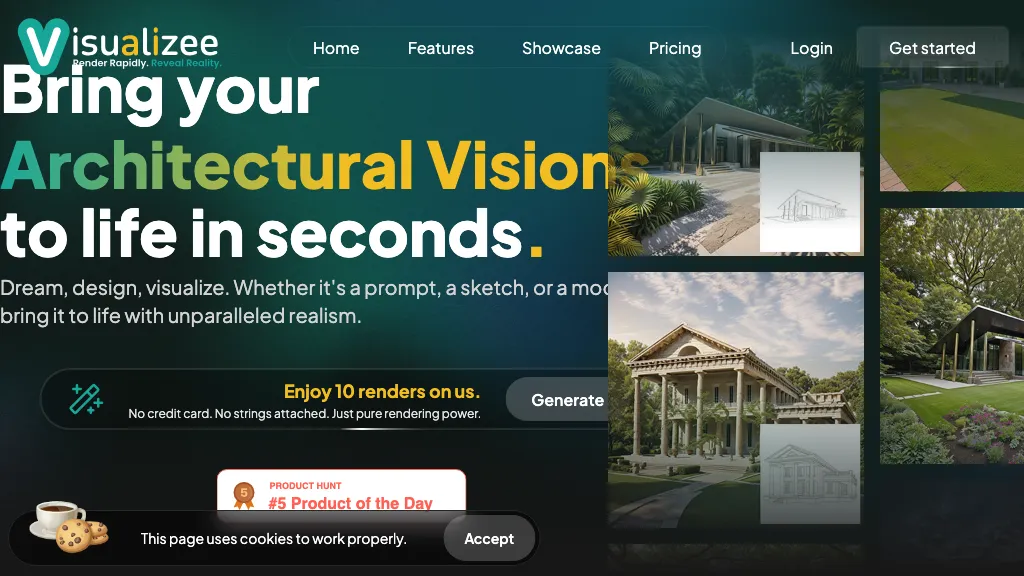What is Visualizee?
Visualizee Ai is a state-of-the-art, A.I.-based architectural rendering tool to manifest any creative vision into reality faster and with high accuracy. Starting from a simple prompt, a detailed sketch, or a full model, Visualizee can turn it into highly realistic renders in no time. This significantly cuts down the headache and steep learning curve traditionally associated with rendering, bringing it to the fingertips of individuals and professional architects alike. It thus increased its access by using cloud-based technology, therefore doing away with the need for high-end hardware.
Key Features & Benefits of Visualizee
Visualizee is an architecture and design favorite due to the features packed into this solution. Among those features:
-
Visualize:
Bring ideas to life in an instant. -
Render:
Stunning, realistic renders at the click of a button. -
Transform:
Turn sketches and models into life-like images. -
Eliminate Complexity:
Make rendering easy. -
Simplicity:
User-friendly interface with no steep learning curve required.
Among the many benefits of using Visualizee are:
-
Speed:
Second render, saving you hours of time. -
Accessibility:
No expensive hardware is required as Visualizee is cloud-based. -
Pricing Plans:
Cost-effective, which also includes a freemium model. -
Personalization:
Tailor renders to your unique vision and specification. -
Boost of Creativity:
Enables designers and architects to focus more on creativity rather than technical setup.
Use Cases and Applications of Visualizee
Extremely versatile and can be applied in many other scenarios like:
-
Fast visualization:
Visualize architectural ideas without setting up complicated scenes. -
Presentation renders:
Make realistic renders to present in meetings to clients or any other stakeholders.
Industries that can benefit from employees trained with the use of Visualizee are:
-
Architecture:
For professional architects to up their design presentations. -
Design:
Both interior and exterior designers to visualize their concepts swiftly.
How to Use Visualizee
To use Visualizee is pretty straightforward. Here are the steps in employing this tool:
-
Account Creation:
Visit the Visualizee website and log in to be able to use the tool. -
Add Your Input:
The prompt space should be filled by either writing, uploading a schematic, or modeling one to be rendered. -
Preference:
Select your visual preferences—color scheme, style, and other inclusions. -
Make a Render:
By clicking the ‘Render’ button, it will convert your input into a realistic image. -
Review and Edit:
View the resulted render and edit if you want. -
Download or Share:
After satisfaction, download your render or share directly from the platform.
Here are some additional tips and best practices:
-
Play with Inputs:
Experiment with multiple sketches and model inputs to generate variations of rendered outputs. -
Cloud Features:
Enable the software to use cloud capabilities and save or access the projects from anywhere in the world.
The Pros and Cons of Visualizee
Just like any other tool, Visualizee has its own pros and cons. Here they are:
-
Pros:
- High-fidelity Renders: Incredibly real visuals delivered in record time.
- Ease of Use: Very intuitive user interface; no long learning curves whatsoever.
- Cost-Effective: At least reasonably priced plans to fit every pocket, including a free tier.
- Cloud-Based: No expensive hardware is needed, accessible from everywhere.
-
Cons:
- Limited Free Features: The free plan contains limitations that would hamper some features.
- Internet Dependency: It wholly relies on a good internet connection for the best performance.
Generally, users have lauded the tool for being both efficient and user-friendly, with some of them indicating that the free version has cited a number of limitations.
Conclusion about Visualizee
Visualizee emerges to be part of the most revolutionary game-changer tools in architectural rendering. It embeds speed, quality, and ease of use, hencely catching designers and architects alike. Currently, Visualizee, with its cloud-based infrastructure and very pocket-friendly pricing plans, one achieves a high-end rendering. Further developments are said to be on the way with more features and improvements that will make Visualizee continue heading lists of AI-driven visualization tools.
Visualizee FAQ
Frequently Asked Questions
-
Q: Is Visualize ideal for beginners?
A: Yes, Visualize has ease of use in mind and is designed with an amateur and pro in mind.
-
Q: Do I need powerful hardware to run Visualize?
A: Nope, all the computing happens on the cloud and nullifies the need for dear hardware.
-
Q: Can I use Visualize for free?
A: There is a freemium plan, but it has its limits. However, all users can upgrade to paid plans equipped with more advanced features.
-
Q: What kind of inputs can I use with Visualizee?
A: You can indeed input through prompts, sketches, and models to get renders on Visualizee.
-
Q: How fast can Visualizee really generate a render?
A: Really, it can render high-quality images in seconds and speed up the visualization process.