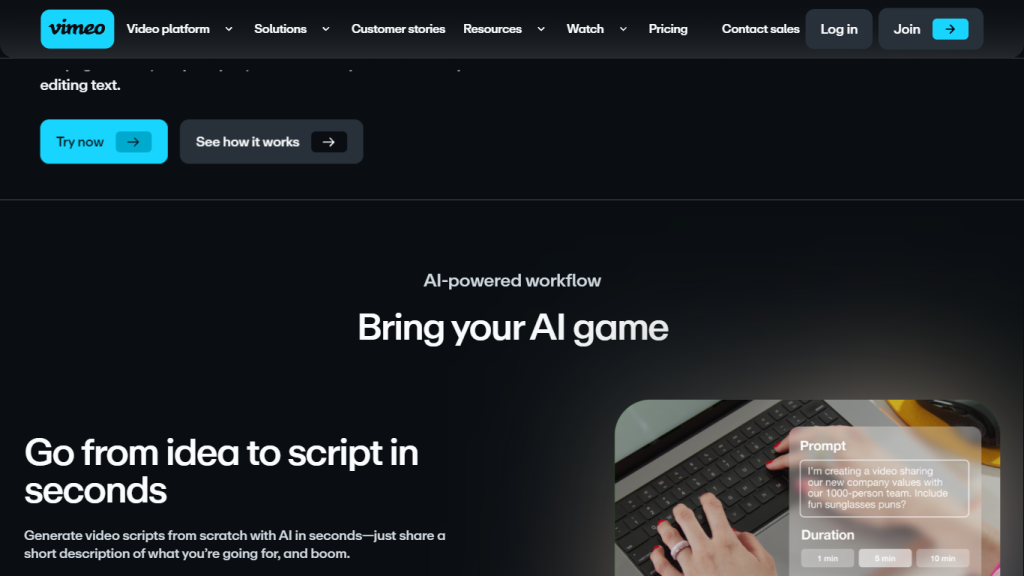What is AI Video Creation?
Artificial intelligence (AI) has transformed various aspects of our lives, including the realm of video creation. AI video creation tools enable users to easily produce and edit videos within minutes, offering assistance with script writing, teleprompting, and recording. These AI-powered tools streamline the video creation process, making it accessible to everyone, regardless of their technical expertise.
AI Video Creation’s Key Features & Benefits
Features
- AI Video Script Writing: Quickly generate well-structured scripts that effectively convey your message.
- Teleprompter Software: Read your script while maintaining eye contact with the camera, ensuring smooth delivery.
- AI Video Editing: Effortlessly trim, merge, and add effects to your videos with an intuitive editor.
- Automatic Video Stabilization: Optimize recordings with AI algorithms for stable and professional-quality videos.
- Noise Reduction: Enhance audio quality by minimizing background noise.
Benefits
- Time Efficiency: Save hours of brainstorming and organizing ideas with AI-generated scripts.
- Professional Quality: Achieve high-quality videos without needing expensive equipment or a production team.
- Ease of Use: User-friendly tools make video creation accessible to everyone, even those without technical skills.
Unique Selling Points
- Integration with Vimeo: Leverage Vimeo’s leading platform for video hosting and sharing.
- Comprehensive Toolset: Access a range of AI-powered tools from script writing to video editing in one place.
AI Video Creation’s Use Cases and Applications
AI video creation tools can be utilized in various scenarios and across multiple industries:
Specific Examples
- Marketing and Advertising: Create engaging promotional videos quickly.
- Education and Training: Develop instructional videos with professional delivery.
- Social Media Content: Produce eye-catching content for platforms like YouTube, Instagram, and TikTok.
Industries and Sectors
- Corporate Communications
- Entertainment
- Healthcare
- Non-Profit Organizations
Case Studies and Success Stories
Many users have leveraged AI video creation tools to enhance their video production process. From small businesses creating marketing content to educators developing online courses, the impact of AI on video creation is evident in various success stories.
How to Use AI Video Creation Tools
Step-by-Step Guide
- Sign up on the platform and choose a plan that suits your needs (freemium options available).
- Use the AI script writing tool to generate your video script.
- Utilize the teleprompter software to read your script while recording.
- Edit your video using the AI-powered editor to trim, merge, and add effects.
- Optimize your recording with automatic video stabilization and noise reduction.
- Export and share your video on Vimeo or other platforms.
Tips and Best Practices
- Keep your scripts concise and engaging to maintain viewer interest.
- Practice reading your script with the teleprompter to ensure a natural delivery.
- Experiment with different editing effects to enhance your video’s visual appeal.
User Interface and Navigation
The platform’s user interface is designed to be intuitive, with easy-to-navigate menus and clear instructions. Whether you’re generating a script, using the teleprompter, or editing your video, the tools are straightforward and user-friendly.
How AI Video Creation Works
The underlying technology behind AI video creation tools involves sophisticated algorithms and machine learning models:
Technical Overview
AI video creation tools utilize natural language processing (NLP) for script writing, computer vision for video stabilization, and advanced audio processing techniques for noise reduction. These technologies work together to streamline the video production process.
Algorithms and Models
Natural language generation (NLG) models are used to create coherent and engaging scripts. For video editing, computer vision algorithms analyze footage to stabilize and enhance video quality. Audio processing models reduce background noise for clearer sound.
Workflow and Process
Users start by generating a script, then use the teleprompter for recording. The recorded footage is edited using the AI-powered editor, with additional optimizations applied for video stabilization and noise reduction. Finally, the polished video is ready for export and sharing.
AI Video Creation Pros and Cons
Advantages
- Streamlines video production process
- Produces high-quality videos without expert knowledge
- Cost-effective solution for creating professional videos
Drawbacks
- Limited customization options for advanced users
- Dependency on AI-generated content may reduce creative control
User Feedback
Users generally praise the platform for its ease of use and the quality of the videos produced. Some users, however, wish for more advanced customization options.
AI Video Creation Pricing
The platform offers a freemium model, allowing users to access basic features for free with the option to upgrade for additional capabilities. Compared to competitors, the pricing is competitive, providing good value for money given the range of features available.
Conclusion about AI Video Creation
AI video creation tools have revolutionized the way videos are made, making the process faster, easier, and more accessible. With features like AI script writing, teleprompting, and video editing, these tools offer a comprehensive solution for creating professional-quality videos. While there are some limitations, the benefits far outweigh the drawbacks, making AI video creation an excellent choice for individuals and businesses alike.
AI Video Creation FAQs
Commonly Asked Questions
- Do I need any prior video editing experience to use these tools? No, the tools are designed to be user-friendly and accessible to everyone.
- Can I use my own scripts with the teleprompter software? Yes, you can import your own scripts and use the teleprompter for a smooth delivery.
- What video formats are supported for export? The platform supports various formats, including MP4, AVI, and MOV.
Troubleshooting Tips
- If your script is not generating as expected, try refining your input or providing more specific details.
- For issues with video stabilization, ensure that your footage is recorded in a well-lit environment.
- If you encounter any technical difficulties, contact customer support for assistance.