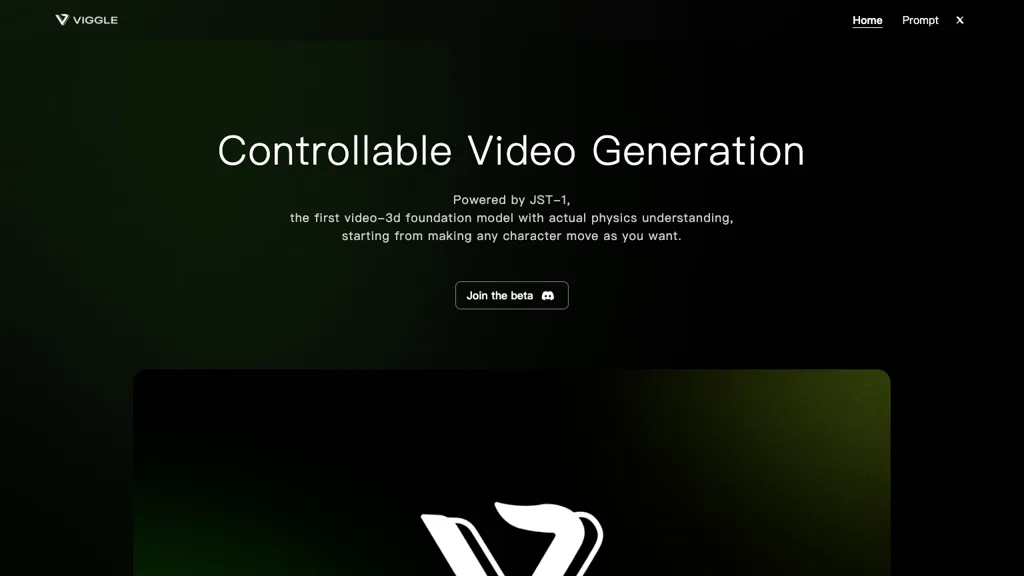What is Viggle AI?
Viggle AI is a unique mobile application that will transform still photos into fun, moving dance videos. By leveraging the power of advanced AI technology, this solution analyzes movement patterns from video clips and flawlessly integrates them with static photos, turning them into striking animations. With it, Viggle AI opens up animation both to the pros and mere beginners of digital art.
For power users who want to explore more features of Viggle AI, there is an unofficial interactive guide available on Google Play. Note that it is in no way affiliated with or endorsed by Viggle AI.
Key Features & Benefits of Viggle AI
Viggle AI boasts a set of various features and benefits which make it the favorite of many user varieties:
-
AI Video Generator:
Make visually attractive videos from photos or text prompts in minutes. -
3D Character Animations:
Easily create dynamic 3D animation in style. -
Mobile App:
Create animations on-the-go with our mobile app. -
Text-to-Video:
Easily transform text prompts into animated videos. -
Advanced Animation:
Advanced animation with the best capabilities to take video quality to the next level.
Benefits of working with Viggle AI are high-quality and swift work, and lots of efficiency in use. This is what makes it indispensable for digital artists, social networkers, and creators of content.
Viggle AI: Use Cases and Applications
Here are some creative tasks you can use Viggle AI for:
-
Create Viral TikTok Videos:
Based on user-generated text inputs, create the ability to animate 3D characters for viral TikTok content. -
Social Media Marketing Campaigns:
Go loud with 3D character animation and tell amazing stories to your audience. -
Storytelling and Creative Projects:
Take your story and breathe life into it, using animation with custom character motions.
Digital art, social media marketing, and filmmaking are some of the major industries that can be transformed innovatively with the help of Viggle AI.
How to Use Viggle AI
How to use Viggle AI is quite straightforward:
-
Download the App:
Head over to your mobile app store and download Viggle AI. -
Upload or Select Images:
Select all static images that you want to be animated. -
Input Text Prompts or Action Commands:
Finalize any type of instructions for animation. -
Customize Animations:
Make your video rich by customizing action templates or templates. -
Real-Time Preview:
You can view the changes with real-time preview. -
Save and Share:
Save your creation directly into the cloud and share it on social media.
With the rich collection of action templates, enhance your videos with advanced visual effects to help you achieve success.
How Viggle AI Works
Viggle AI deploys some of the most advanced algorithms in AI in the animation of static images. The application is built on top of a powerful 3D basic model that creates simulations of real movements. This enables inputting the command for an action or merging with a static image to any video clip in order to create vividly dynamic animations. An action template library is extremely rich, having over 500 templates for abundant material to perform customization.
In addition, the real-time preview allows members to see changes they make in a document immediately and ensures an orderly working process.
Advantages and Disadvantages of Viggle AI
Among the numerous advantages of Viggle AI, it is important to outline some present possible drawbacks, including:
Pros:
- User-friendly for beginners or professionals.
- Numerous 3D animations and template customization.
- Real-time preview and saving in the cloud.
Cons:
- Complete beginners may need to study it before using.
- Some of the advanced features are only available at extra cost.
Analyzing user feedback shows that the ease of use of the app and wonderful quality of animation are what users remark on, but generally, needs are felt for more advanced tutorials.
Conclusion concerning Viggle AI
In plain words, the Viggle AI could be defined as the colossal and robust piece of animation intended for a wide variety of users. Its outstanding ability to turn static pictures into dynamic videos with high configuration levels will save a lot of effort for artists, some influencers in social networks, and content creators. And since the application continues to develop with new improvements and features, users can already expect processing to be even more convenient when creating animations.
Viggle AI FAQs
Where is Viggle AI available?
Viggle AI works on both Android and iOS, and it is an app available on both stores.
Does the user have to pay to use Viggle AI?
Yes. Viggle AI is a freemium where basic features are free to use, but the majority of advanced features are accessible using in-app purchases.
Is there a get-started guide?
Yes, there is an unofficial guide accompanying this application at Google Play, which will guide you through interactive tutorials on how to master the features in Viggle AI. It is not an official guide for Viggle AI, though.
What kind of animations can I get done through Viggle AI?
The type of animations you can get through Viggle AI are character animations done in 3D, making viral TikTok videos, animating any of your storytelling projects done.
How can I share my animation?
The cloud-saving feature with Viggle AI can save and share your animations with a single click on major social media platforms.