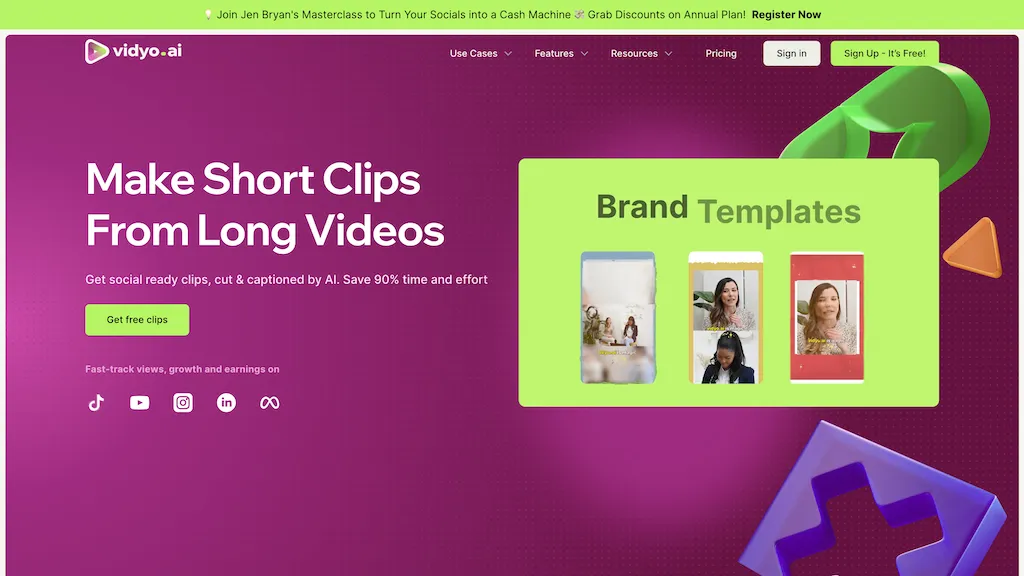What is Vidyo.ai?
Vidyo.ai is an AI-powered video editing platform that enables long-form video content to be repurposed—be it from podcasts or webinars—into short and compelling clips for TikTok, Instagram Reels, YouTube Shorts, or any other social media platform. It brings to podcasters, agencies, video creators, marketers, and small businesses plenty of benefits, as they can repackage their long-form content into bite-size clips, which may also be shared on several media platforms.
Key Features & Benefits of Vidyo.ai
Vidyo.ai is a bundle of strong tools assisting in repurposing videos into easy and efficient videos. Key Features include the following:
-
CutMagic:
This helps to make the editing of multi-cam and tricky videos quite easy. -
AI Emoji:
This detects those sentences that need decoration with emojis. -
Intelliclips:
Artificial Intelligence generates improved clips from your video. -
Auto Video Chapters:
It makes the automatic curation of a video into chapters. -
Brand Templates:
To maintain uniformity in brand identity across your clips. -
AI Captions:
Make captions for your videos. -
AI Virality Score:
It measures the potential success of your clips. -
B-Rolls Library:
Complimentary footage: Enhancing your clips.
All these features provide a bundle of benefits: that include saving time in video editing, brand consistency, and making your content viral.
Use Cases and Applications of Vidyo.ai
Versatile and can be used in various scenarios, such as the following:
- Turn long videos into social media clips.
- Turn YouTube content into repurposed clips for other platforms.
- Make short clips for promotional purposes.
The platform will help social media managers, digital marketing specialists, content makers, marketing agencies, and influencers looking to increase their online presence and engagement.
How to Use Vidyo.ai
Using Vidyo.ai is easy and straightforward. This is how you can use Vidyo.ai:
- Go to vidyo.ai, sign up, and create an account.
- Get long-form video content onto the platform.
- Edit and enhance clips using a number of tools available, like CutMagic and AI Emoji.
With the help of chapters, video organization, and Brand Templates that ensure full consistency, you can do it all. Cap the gadget with a caption and measure the potential success of your clip using AI Virality Score. Download or publish directly into your social media. But there are a few caveats: Make sure original content is of really good quality for top engagement, and for AI suggestions—take them as best practice only.
How Vidyo.ai Works
At the heart of Vidyo.ai, sophisticated AI algorithms and models automate video editing and repurposing. It will interpret your long-form content and be able to pick up, through machine learning, key moments, enhance clips, organize chapters, and much more. There is also CutMagic and Intelliclips, AI-driven tools for smoothing cumbersome editing tasks, and the AI Virality Score for understanding and predicting the probable reach and success of your clips.
Pros and Cons of Vidyo.ai
Vidyo.ai, like any other tool, has its high points and weak ones. Here are they some:
Pros:
- Simplifies video editing with the help of AI-driven tools for this process.
- Grants various features for full repurposing of videos.
- Enhances brand consistency by using templates and AI captions.
- Gives valuable insights with the AI Virality Score.
Cons:
- Possible drawbacks: Vidyo might be difficult to use and master for new customers who had no experience with AI tools.
- Some features could be relatively poor in a free plan.
Overall, feedback from users is quite positive – efficient and user-friendly.
Conclusion on Vidyo.ai
In short, Vidyo.ai is an extremely strong AI video editing tool that reshapes any type of long-form video into engaging short clips for any social media platform. With all those features, user-friendliness, and very excellent pricing, it has very good prospects of turning out an excellent choice for any content creator, marketer, and business building an online presence. Further progress in AI tech will add to Vidyo’s improvement and update, hence a future-proof investment for all video editing needs.
Frequently Asked Questions about Vidyo.ai
What can one do with Vidyo.ai?
Making any long video into an attention-grabbing viral clip for TikTok, Instagram Reels, or YouTube Shorts.
Who all can use Vidyo.ai?
It will help Podcasters, Agencies, Marketers, Video Creators, and Small Businesses go viral with their content.
How does Vidyo.ai help one to create such viral content?
Vidyo.ai enables one to create high-quality videos with high reach using AI Emoji, Intelliclips, and AI Virality Score.
What kind of editing is possible to do on Vidyo.ai?
You can edit multi-cam videos, add emojis in them, make video chapters, and repurpose your content within Vidyo.ai.
How do I subscribe to Vidyo.ai?
Go to their main webpage, then to the Pricing section, and there you will be able to choose any plan you want to buy.