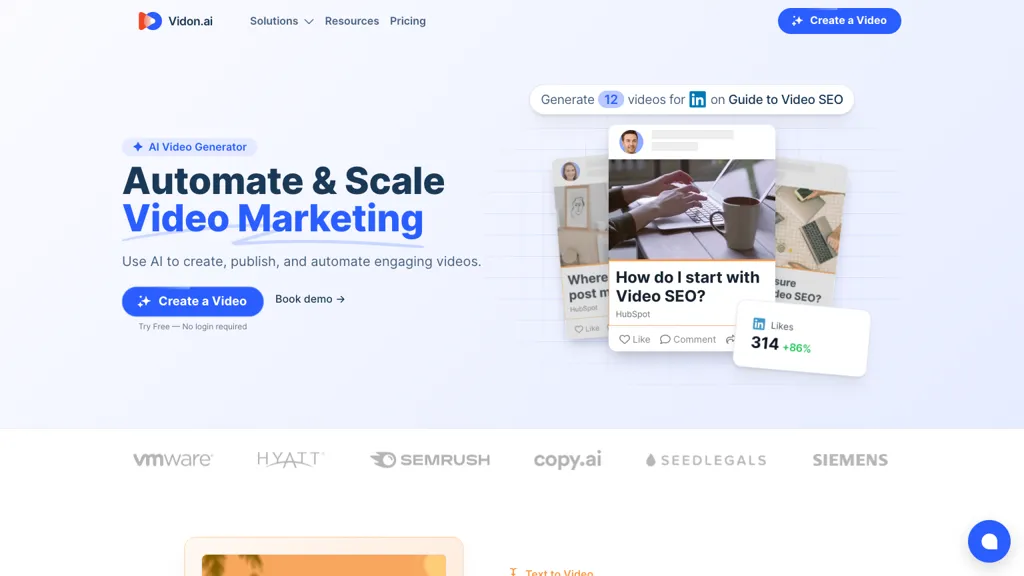What is Vidon.AI?
Vidon.AI is the most advanced AI video generation platform where users can create shareable videos easily, especially for social media. Created to make video making easy and simple, it beckons to all user groups and turns out to be remarkably eye-catching among content creators, marketers, and even businesses struggling to increase their online presence.
Vidon.AI has been developed to be friendly, efficient, and easy to use; hence, everybody will be able to make awesome videos right away, no matter how little video editing experience they have. By putting strong AI tools in play, Vidon.AI systemizes different features of video production, which allows users to make professional-looking videos without any complicated software or looking for extensive training.
Key Features & Benefits of Vidon.AI
Convert Any Blog Post to Video on the Fly: You simply need to share the URL of your blog post and Vidon.AI will automatically create a video from the text and images of the blog post and in the same style as the blog post.
AI Video Script Writing: Provide a prompt and automatically write a video script with relevant pictures drawn from the stock photos library.
Auto Resizing: Effortlessly export videos in landscape, square, and portrait dimensions.
One-Click Translation: It can translate videos into over 20 languages.
Voice-Over: Commissioner Out of hundreds of voices, select who will speak with very realistic tones for your video.
AI Video Assistant Editing Tips: Get real-time editing tips on how to improve the quality of your video.
Bulk Create: Easily batch-create videos with a spreadsheet editor.
12M+ Stock Library: Access stock library for images and videos instantly.
Automatic Captions: Help users with audio disability viewing your videos better.
Content Calendar: Easily manage, track, and schedule your video content with the content calendar.
Built-in Analytics: Be in control and keep track of the performance of the videos and optimize your content strategy.
Vidon.AI use cases are inclusive of a host of advantages that save loads of time and effort taken in making top-quality videos fitting the professional benchmark apart from enhancing any digital marketing with compelling content.
Use Cases and Applications of Vidon.AI
The applications of Vidon.AI cut across various industries and sectors. Some specific cases include:
- Product Demo Videos: Engage through product demos that come with lifelike AI voice-overs and auto-picture selection to catch more eyeballs and improve sales.
- Multilingual video ads: Avail video ads in more than 50 languages, all by the power of AI-driven ChatGPT, and reach an international audience to amplify market reach.
- Content Planning: Plan any video content beforehand, track it using the in-built content calendar, and have a regular and organized video marketing strategy.
This is, therefore, very useful for a digital marketer, content developer, and social media manager who desires to extend his presence in the online marketplace and have a clear conversation with his audience.
How to Use Vidon.AI
Using Vidon.AI is pretty straightforward as no log-in process is required. Just follow the steps stated here:
- Go to Vidon.AI.
- Select Video Type: Blog to Video, Prompt to Video.
- Depending on what type of video you have chosen, provide the necessary information, either the URL of your blog or the prompt for the video.
- Customize your video with provided options: voiceover, translation, and more.
- Play and preview your video to check if any edits are required.
- Now your final video is ready.
- Export your video in the format you need it: Landscape, Square, or Portrait.
You can click the 60-second tutorial from the Vidon.AI website to have more instructions on the appropriate use of Vidon.AI.
How Vidon.AI Works
Vidon.AI—an artificial intelligence video creation platform that powers automated videos—analyzes input data such as a blog’s text or user prompts and crafts a script for a video with relevant images and their captions, all having a voice-over.
Significantly, the following basic steps can be defined for the standard workflow:
- Input: Input the URL of the blog or any other prompt on which the video should be.
- Process: Analyses by AI on the input and generates a video script.
- Personalization: Voiceovers, translations, and many more options can be carried on a video.
- Export: The final video exported in various formats makes it easy to share on social media.
Vidon.AI Pros and Cons
Even though Vidon.AI is a pretty robust tool, there equally are pros and probable cons of using the tool as any other, which are:
Pros
- This comes up with an easy interface with features user-friendly in nature.
- Professional-grade quality output of the videos.
- Saves time because of automation and effectiveness of the same.
- Can be accessed by every kind of user irrespective of skill levels.
Cons
- The level of scope for customization is little limited for advanced users.
- Creation requirements cannot be fulfilled with AI-generated content only.
- High volume creators may require credit more than that is provided for the videos on a monthly basis.
Most of the user testimonials underline the ease, speed, and class through which they could in no time make professional videos on the platform.
Conclusion about Vidon.AI
Vidon.AI is no doubt an awesome user-friendly AI video creation tool that makes video making quite an easy step. Vidon.AI comes with an in-built AI voiceover, automatic picture choosing, and multilingual voiceovers to complement the needs of content creators, marketers, or businesses looking to make a difference in their online presence with captivating video content.
All these characteristics, along with the efficiency and user-friendliness, make the platform accessible to every level of user. The high-quality output it offers enables it to meet professional standards. There are still some areas within Vidon.AI with limitations, such as customization options, but the pros outweigh the cons in it being a quality video marketing and content creation tool.
Further developments and updates will probably make Vidon.AI’s abilities better and more desirable to people needing an easier way of video production.
Vidon.AI FAQs
Can I test Vidon.AI before paying?
Yes, Vidon.AI has a free plan by which you can create and test videos with all features. You will, however, have to upgrade to any of the paid plans before exporting the videos.
How do I export Videos?
Once you’re satisfied with your video, it’s time to export your video. Exports will compile the final video in an MP4 file in three ratios: 1080×1080, 1080×1920, and 1920×1080.
How do video credits work?
Each video export costs 1 credit, and each export generates three video ratios of square, landscape, and portrait. Credits reset monthly based on your plan.