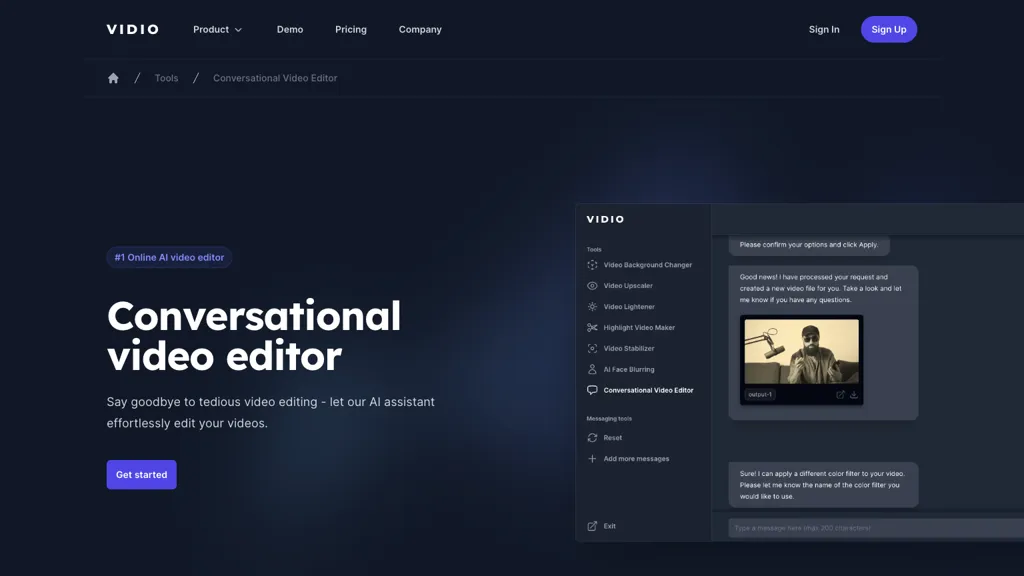What is Vidio?
Vidio’s Conversational Video Editor is the most modern online AI-based video editing tool. It completely simplifies the process of video editing by getting rid of all the hassle involved with the traditionalist video editing software, by allowing users to instruct and communicate the editing needs directly to its AI assistant. Users can upload the video files, mention in natural language what editing is required, and download the finished output.
Key Features & Benefits of Vidio
- Natural language chat interface
- Auto-captioning
- Noise removal
- Silence detection
- Video summarization
One of the major advantages is the ease of making top-notch edited videos with Vidio. The advance in its natural language chat interface makes editing more intuitive, whereby one does not have to be highly technical. This, alongside features such as auto-subtitles and noise removal, greatly aids in giving the videos high quality and hence so useful to many users.
Use Cases and Applications of Vidio
It is an all-purpose video and caters to many different applications. Here are some examples of how exactly that can be done:
- Making professional-looking marketing videos by simply describing your editing needs to the AI assistant, thus helping one to produce videos in no time for promotional campaigns.
- It will enable educators to spend more time on what they are good at—developing content—by efficiently editing educational videos simply through natural language communication of their requirements. Let the actual editing be done by the AI assistant.
- Easily create engaging social media content by uploading video files and describing the edits to an AI assistant, thereby automating the process of video editing in order to create mesmerizing posts.
Industries and sectors that can make good use of Vidio are content creators, vloggers, video editors, journalists, video podcasters, video marketers, YouTubers, and video bloggers.
How to Use Vidio
Using Vidio is pretty easy; only three steps are involved:
- Upload the video file to the Vidio platform.
- Tell the AI assistant what editing needs to be done using natural language.
- Edit output download once AI has processed your instructions.
For best results, be as clear and specific as possible. The user interface is designed to be intuitive, allowing users to flow through the process without hassle.
How Vidio Works
Vidio makes use of AI’s advanced algorithms and models in understanding and executing video editing instructions through natural language. First, there is NLP that interprets the user’s commands and applies the necessary editing to the uploaded video files. The workflow is streamlined to be user-friendly from video upload to finally downloading the edited video.
Pros and Cons of Vidio
Pros of using Vidio include:
- Easy-to-use natural language chat interface
- All features, including auto-subtitles and noise reduction
- Fast editing
- Accepts a wide array of video formats
Possible disadvantages and shortcomings:
- Not all advanced editing features are available
- Free version with restrictions and limitations
The user reviews were quite good since a lot of people loved the ease and speed Vidio provides.
Conclusion about Vidio
Put shortly, Vidio is a game-changer in video editing space through its AI-powered editing interface, controlled by natural language chat. It comes with many features, such as auto-captioning and removal of noise, which makes it broad in terms of usage by many people: content creators, educators, and so on. While it’s not perfect—it does have flaws—the pros are huge, along with positive user feedback, making Vidio quite an attraction to all people struggling to perform video editing tasks in a much easier way. Updates that are to come will increase its potential even more.
Vidio FAQs
Q: What formats does Vidio support?
A: Vidio supports a huge number of video formats to make it versatile for various users.
Q: Is Vidio free?
A: Vidio has a freemium model that means users can use the basic features for free.
Q: How accurate is the auto captioning feature?
A: The auto-captioning feature is highly accurate and is inducted with advanced AI algorithms that help generate very accurate captions.
Q: Does Vidio support high-resolution videos?
A: Yes, Vidio will not reduce the quality of your high-resolution videos.
More troubleshooting and details to the answers can be found in the official site or Support documentation of Vidio.