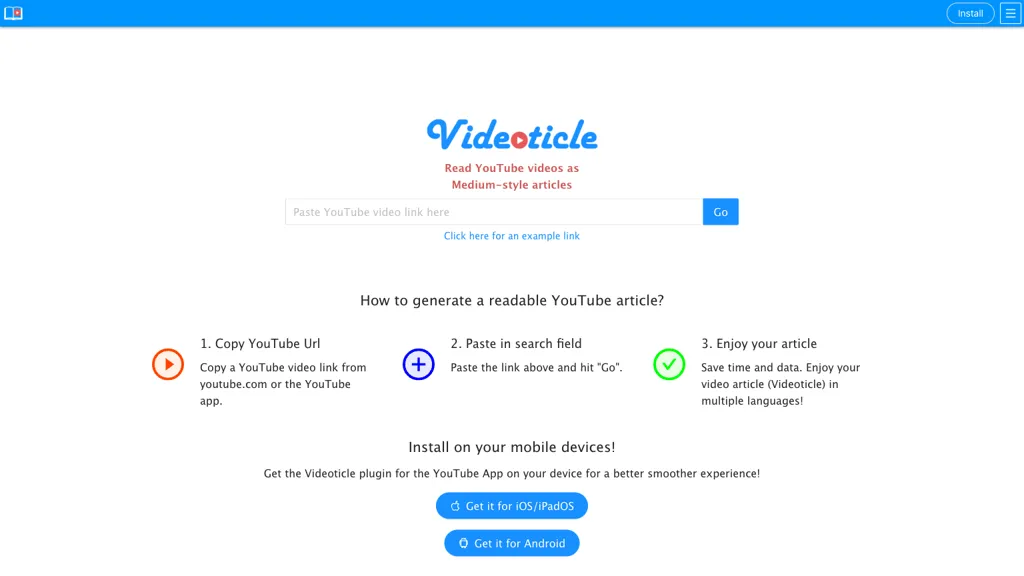What is Videoticle?
Videoticle is one of the most ingenious tools to assist in converting any YouTube video into a medium-styled article. This tool will allow users to convert any YouTube video into readable article format by copying the video URL, paste into the search field, and click ‘go’ to generate the article.
Videoticle’s Key Features & Benefits
Convert YouTube videos into articles: Seamlessly turn video content into written articles.
Easy to transform: Articles are just clicks away and therefore simplify the process.
Multilingual support: It supports multiple languages to help attract users worldwide.
Integration as plugin: It is available as a plugin on YouTube’s mobile apps, making it more accessible.
Time and data saving: There is content available in article form, which mostly saves time and data.
That is where Videoticle steps in: simplicity and efficiency, providing a very useful tool for everyone who wants to repurpose their video content onto paper quickly and effectively.
Use cases and applications of Videoticle abound in most industries, which include the following:
Blog posts or articles: You can easily create blog content from YouTube videos without the need for manual transcription or writing. This enables quick content creation.
Educational summaries and transcripts: Generate text-based summaries or transcripts of educational videos to help students and professionals scroll through and learn according to convenience.
SEO improvement: Turn any video content into written articles to facilitate better search engine optimization; increase more reach and visibility by adding text versions that crawlers of the search engines can crawl through.
With such versatile applications, Videoticle comes in handy for busy professionals, students, language learners, and content creators.
How to Use Videoticle
Using Videoticle is relatively easy. The following steps will help you convert a YouTube video into an article:
- Copy the URL of the YouTube video that you want to convert into an article.
- Now, paste the URL into the search field of the Videoticle platform.
- Finally, generate the article with a click on the ‘go’ button.
This should be clear and well-structured video content. Then, the use of the tool via the mobile app plugin would greatly improve the user experience and provide access to the tool from anywhere.
How Videoticle Works
Videoticle makes use of advanced algorithms in analyzing the content of YouTube videos and turning them into a coherent, medium-style article. It efficiently processes video transcripts and formats them into readable text, keeping the very essence and message of the original video intact.
The workflow design is for video transcript extraction, processing the text to find the key points therein, and setting this content in an organized format. This automatic process is fast, accurate, and ensures that articles are instantly created by saving a lot of time and effort of the user.
Pros and Cons of Videoticle
Even though Videoticle is replete with several advantages, it has a few limitations which include:
Pros:
- Videoticle saves time by quick video content into written articles, thereby minimizing manual effort.
- It supports many different languages and provides integration with mobile apps from YouTube.
- SEO benefits: It enhances SEO by indexing more, due to the text-based content offered.
Cons:
- Quality variation: The precision and quality vary across the generated articles depending on how clear and structured the video content is.
- Limited customization: There would be a slight feeling that the options to customize the output format are limited.
Most of the user feedback comments on the tool’s efficiency and ease of use, although users sometimes mention the need for occasional manual corrections in the generated articles.
Conclusion about Videoticle
Videoticle is the most creative, handiest tool that turns any video from YouTube into an article in medium style. With an easy-to-use interface, multilingual support, and integration capabilities, this tool becomes very useful for different user groups. Of course, there are certain drawbacks to the quality difference and customization; however, on the whole, its benefits make it a worthy investment for everyone who wants to repurpose video content intelligently and efficiently.
This may manifest itself even more in the near future through greater options of customization and increased accuracy in article generation, with a head-runner in video-to-text conversions.
Videoticle FAQs
Frequently asked questions
How can I convert a YouTube video into an article through Videoticle?
Simply copy the URL of the video and paste it into the search field of Videoticle to get the article from it.
Does Videoticle support languages?
Yes, Videoticle does support languages, and as many as possible to help make things easier in attracting viewers from all over the world.
Am I able to use Videoticle from my mobile device?
Yes, Videoticle is available for integration as a plugin with YouTube mobile applications for more convenient access.
Troubleshooting tips
- Video clarity: Use videos with very clear content, structured and laid out well.
- Check internet: Ensure stable internet connection for the smooth running of the app.
- Update the app: Update the Videoticle app from time to time to use the newest features and improvements.