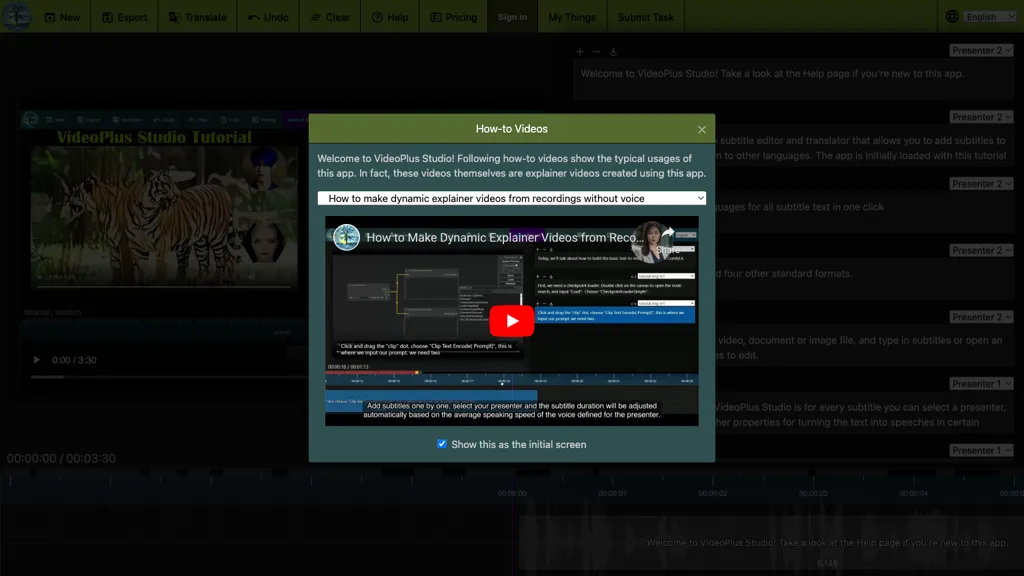What is VideoPlus Studio?
VideoPlus Studio AI Transformer is an all-in-one utility to simplify video editing tasks, especially subtitle management. Advanced new tool providing addition, edition, and translation of subtitles in several languages, easily insert into a video, document, and image files. From usability to strong functionality, VideoPlus Studio surely will enter the top rank of various video editing applications.
Molding the future with the most recent in AI technology, VideoPlus Studio places great focus on the content of videos in a manner most accessible and inviting to a worldwide audience. It’s fully packed with advanced features that both advanced video editors and amateur content creators will find useful.
VideoPlus Studio: Key Features & Benefits
VideoPlus Studio has been made with so many features that attribute to its user-friendliness and performance. Among them are:
-
Multilingual Subtitle Editing:
Add subtitles in all major languages and edit them with only a couple of clicks to make your videos understood by viewers from all parts of the world. -
Custom Voices and Avatars:
Providing customization possibilities, each subtitle may feature a different voice or avatar in order for one to make their video content specific to them. -
Seamless Integration:
Seamlessly add subtitles to your videos, documents, and image files with just a few clicks. -
Ability to Undo Changes:
This shall give the user confidence in conducting changes, knowing full well that these changes can easily be reverted to an older version of it. -
Export Subtitles in Various Formats:
Be able to export your subtitles in various formats for different uses.
Above-mentioned features make not only the process of video editing more comfortable but also give very special advantages such as better accessibility and personalization of content, and time-saving efficiency.
VideoPlus Studio Use Cases and Applications
There are several ways to leverage most out of VideoPlus Studio and provide appealing, accessible video content. Let me look closer at some examples:
-
Multilingual video content:
Allows you to create videos with diverse language subtitles, enabling the reach of larger masses without many hassles. -
Enhance visual and audio performance quality:
By adding voice and avatar personalization to each subtitle. -
Wide applications:
It finds broad applications in education, entertainment, and marketing, among many other fields. For instance, teachers can use VideoPlus Studio to create multilingual educational videos, while for marketers, personalized subtitles will be added to the video advertisements.
How to Use VideoPlus Studio
Getting up and running with VideoPlus Studio is pretty easy. Here’s how you do it in a few easy steps:
-
Sign Up:
Reach the website of VideoPlus Studio, and sign up. -
Upload Your Video:
Upload the video that you want to edit. -
Add subtitles:
Use the subtitle editor, customize them in your desired language. -
Voice Over and Avatar Customization:
Assign voice and avatars to all the subtitles to personalize them. -
Export:
Once you are done editing the video, save it, then export the subtitles to any of your preferred format.
To take full advantage of it, make sure all the options offering customization are clicked and save often. The interface is pretty intuitive, making navigation rather straightforward—even for a complete beginner.
How VideoPlus Studio Works
Within VideoPlus Studio, there is an advanced subtitle manager based on sophisticated AI algorithms. Core technologies are deployed—translator NLP and Voice Synthesis; hence, custom audio creation is possible. This work process is user-friendly, with facilities for easily integrating subtitles into several multimedia formats.
It includes the uploading of a video file, adding subtitles to it, and editing of those subtitles. Following that, through AI technology, the facility is provided to the user to select and modify voices and avatars to generate an excellent output video. Afterwards, it exports the edited video with subtitles in different formats so they can be compatible with a wide range of platforms and devices.
Pros and Cons of VideoPlus Studio
Like any other tool, VideoPlus Studio has its plus and minus sides too:
Pros:
- Smooth, user-friendly interface for beginners, yet just as powerful for advanced users.
- Full subtitle management with multilingual support.
- Advanced customization to create unique voices and avatars.
- Seamless workflow that saves hours of your time for better productivity.
Possible Downsides:
- Advanced editing is relatively minimal when compared to some other dedicated video editors out there.
- Subscription-based pricing may not be where it should be with every budget.
Generally, users are pleased with its ease of use and the powerful functionality of the subtitles, though some users mentioned that it can’t replace advanced video editing software in difficult projects.
Conclusion about VideoPlus Studio
Boiled down, this means the VideoPlus Studio AI Transformer is a quite capable tool that will make editing video, especially where subtitles are concerned, far easier. It’s ideal for an individual content creator and professional video editor alike, since it allows multilingual support, voice and avatar options, and seamless integration.
While it may not rank with the more professional and advanced video editing software when it comes to highly complex projects, it indeed offers great ease of use along with some unique features. With more updates and developments that would have come in the future, it is bound to do more and be an even more powerful tool to edit videos.
Frequently Asked Questions for VideoPlus Studio
-
Is it possible to try VideoPlus Studio before buying?
Yes, there is a free demo for new users to explore the features of VideoPlus Studio. -
Does VideoPlus Studio support Mac and Windows?
Yes, the tool supports both operating systems: Mac and Windows. -
How often are new features added?
Improvements are made to the tool quite often by the development team. -
To which subtitle format does it allow export?
SRT, VTT, and TXT are some of the subtitle formats it allows exportation to. -
Is there customer support?
Yes, there is customer support for every issue or inquiry a user could have with VideoPlus Studio.