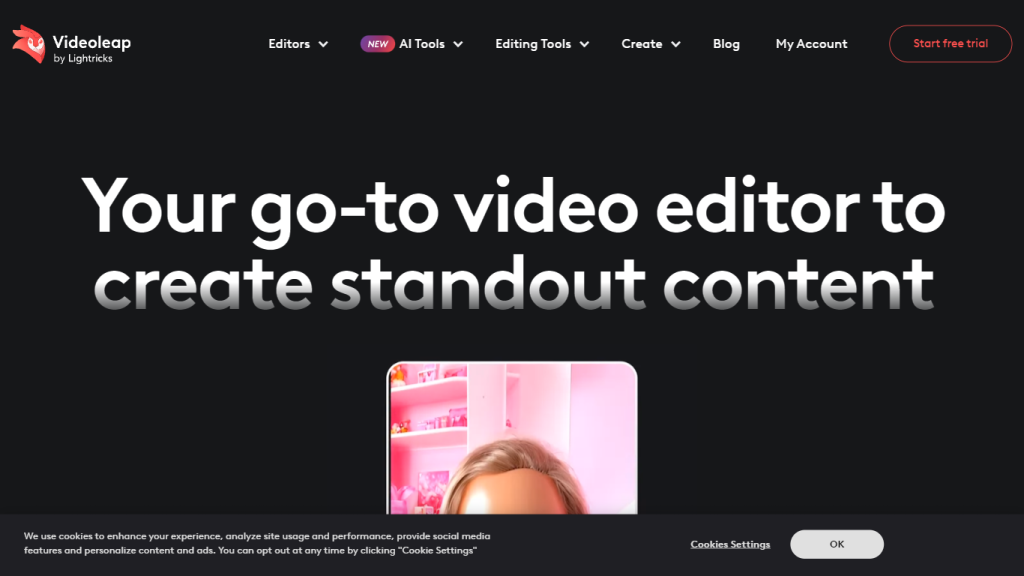What is Videoleap?
Videoleap is an advanced AI video editor for those who love making videos. It allows users to make editing easier and creates, customizes, and shares your projects on several platforms with ease. Videoleap offers an extended list of user-friendly tools that one can utilize with ease: high-quality video templates, distinctive sound effects, fun and unique stickers, a great variety of stylish fonts, and an extensive material library. Moreover, it provides real-time video previews that make editing friendly and satisfying—even the first time.
Videoleap’s Key Features & Benefits
Ready-made Templates: Draw inspiration from popular videocrafters’ templates and use them with one click in Videoleap.
Fun & Intuitive: Make your video ideas go live in no time with an all-in-one editing platform.
Limitless Content: Enjoy continuous updates of exclusive sound effects, stickers, fonts, and materials to make your video content fresh and captivating.
Operate Conveniently: Enjoy easy-to-use, powerful tools that let you edit, personalize, and share your videos easily.
Ease of operation, a lot of creative capabilities, and professional quality of output with minimum learning are the best merits of Videoleap. Unique selling propositions are that Videoleap is user-centric in design, with continuous updates of content.
Videoleap Use Cases and Applications
Versatility in Videoleap’s use allows it to fit into a range of applicative areas:
- Social Media Content Creation: This is great for influencers and marketers who want to create as much engaging content in the shortest time possible.
- Education Videos: Teachers and educators will develop interactive and visually stimulating tutorials.
- Marketing and Advertising: A marketing business can create striking video ads aimed at acquiring and retaining customers.
- Personal Projects: Individuals will capture personal moments and share them creatively.
The success stories were generally related to how Videoleap had enabled subscribers to enhance their social presence, improve their educational outreach, and achieve their marketing objectives through professional-grade videos.
How to Use Videoleap
Getting started with Videoleap is relatively easy. Here’s how:
- Download the Videoleap app from the iOS App Store or Google Play Store.
- Open the app and tap to sign up or log in if you have an account.
- Browse through the templates and choose the one that best fits your project.
- Customize your template with your media, text, stickers, and sound effects.
- Trim, cut, and adjust your video using the easy editing tools.
- Instantly preview your video and make any adjustments you would want.
- Once satisfied, export your video and share it on your preferred platform.
Best Practices and Tips: Ensure edits are perfect with the real-time preview; then use video flow smooth transitions. Add various effects and stickers to give style to your content.
How Videoleap Works
Videoleap takes advantage of AI mechanisms so that the work of video editing becomes simple and not as daunting. Some of the technologies that underpin Videoleap include:
- AI-powered templates: They automatically adapt to your content to make editing quicker and more straightforward.
- Real-time video preview: It is very nice to work in an editor when you see results of changes right away, and an opportunity of achieving the desired effect quickly is very big.
Here, workflow is to choose a template, add your media and effects, then edit, guided by your intuition. AI algorithms will further improve the video-proposed edits and adjustments will make a product looking professional.
Pros and Cons
Like any other application or computer program, there are some advantages and some drawbacks to Videoleap:
Pros:
- Friendly interface
- Massive library of templates and effects
- Real-time video preview
- Content is always updated
Cons:
- Pricing is subscription based
- Editing capabilities less sophisticated when compared with professional applications
User reviews generally remark that this is an easy product to use, with lots of creative options. Several did comment that the subscription cost is more than they would prefer to pay.
Conclusion about Videoleap
In general, Videoleap is a great assistant for both beginners and professional video editors. This editor is quite intuitive and user-friendly; it features a great library of templates and effects, and the option of real-time previews. At the same time, it has a limited set of advanced possibilities and takes a subscription. Thus, in general, its value is justified with an investment in this application. It will likely continue to remain at the top of the preference list with future updates promising more features and enhancements.
Videoleap FAQs
How much does Videoleap cost?
Videoleap is not free; it has a free trial but then requires the purchase of one of several packages available.
How long does Videoleap free trial last?
Videoleap offers a 7-day free trial after which you can subscribe to a package that suits your needs.