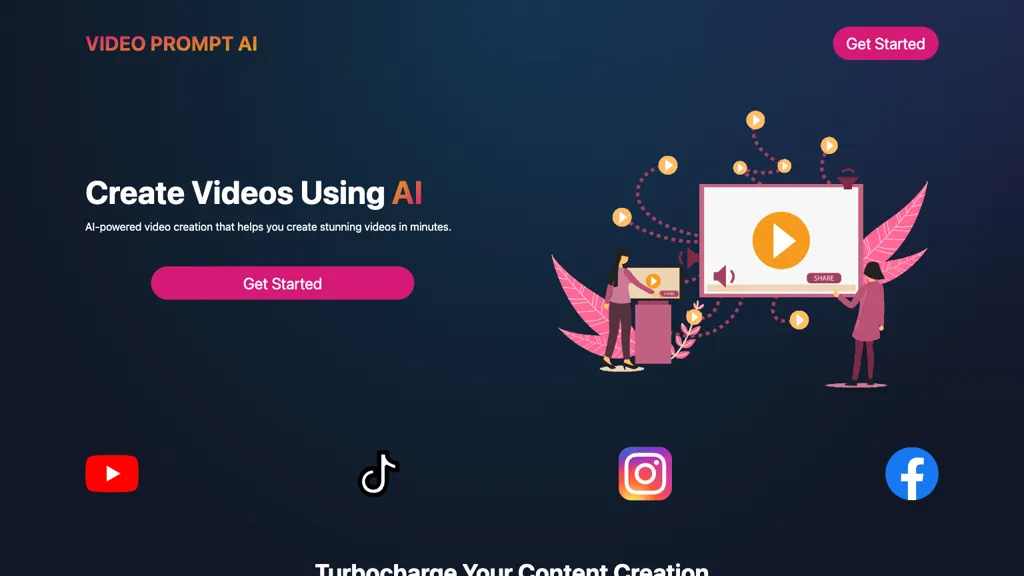What is VideoPrompt AI?
VideoPrompt AI is the latest tool in video creation through AI-powered storytelling and imagery. It assists in creating compelling stories where one can effortlessly include storytelling features, with the help of AI-driven image compilations over speech-driven videos. Save valuable time in the process and charm your audience in the form of AI-generated visuals.
Key Features and Benefits
Key features and benefits of VideoPrompt AI feature and convey a plethora of features and benefits for diverse users and their disparate needs. Outlined below are some features:
-
AI Storytelling
– Create a storytelling experience like never before. -
AI Image Compilation
– Compile gorgeous images into stunning visuals. -
Speech-Driven Videos
– Create speech-driven visuals to boost your storytelling. -
AI-Generated Videos
– Create eye-catching videos in minutes. -
AI-Generated Images
– Convert your ideas into amazing visuals.
Using VideoPrompt AI has several advantages since it brings life to an idea in the real-time visualization, supercharging creativity, and turning the vision into life. It’s perfect for time-saving, yet produces high-quality, engaging videos that truly resonate with audiences.
Use Cases and Applications of VideoPrompt AI
VideoPrompt AI can be used in a variety of situations within different industries. Here are some examples:
-
Video Ads—Business:
Easily and quickly create professional video advertisements that effectively hook your audience. Use AI-generated visuals and speech-driven video content to create and share relevant social media content and increase user engagement. Create top-quality promotional videos with AI-generated images and art for products or services.
This is useful for every content creator, marketer, educator, video producer, or any social media manager.
How to Use VideoPrompt AI
This is one easy tool to use, and here is how you go about your video:
-
Sign Up:
Log into VideoPrompt AI with your account. -
Template:
There are more than enough templates that you can use for your videos. -
Personalize:
Bring your content to life through text, images, and audio. Enrich your storytelling with AI tools. -
Make Video:
Have AI stitch outputs to create beautiful videos. -
Review and Edit:
Make an adjustment if more work on some parts is needed after it has been compiled into a shiny video. -
Publish:
Export and publish with just a click.
For best effect, ensure that your content be clear and concise. Similarly, buff up on AI tools by making the most of different visuals and styles of storytelling.
How VideoPrompt AI Works
VideoPrompt AI is at the center of developing videos, powered by advanced algorithms and models. It is mainly driven by two technologies: natural language processing, which underpins speech-driven videos, and computer vision, which powers AI-generated images. The mechanism behind this considers analysis with regard to user inputs, which are text and image inputs, to come up with video content that is dreamt up to look cohesive and engaging. Basically, such AI models are trained to understand the context and produce visuals appropriate to the story narrative that would seamlessly move one along the storytelling experience.
Video Prompt AI Pros and Cons
The following lists a series of advantages and potential drawbacks to the use of VideoPrompt AI:
- The features of VideoPrompt AI include effective and time-saving video making, great quality AI images and narratives, and ease of use for users of every level of expertise.
- The below disadvantages are cited:
- Customization is minimal in comparison to hand-editing videos.
- There might be some quality issues with the end result, since the output produced is at the mercy of the AI-generating content.
- In general, users had it on the productivity and ease of use of the tool, although some users feel that they would like a little more granular control over the output.
VideoPrompt AI FAQs
Here are some of the questions generally asked for VideoPrompt AI:
-
Q: What videos can I make with VideoPrompt AI?
A: You can create ads, social media content, promotional videos and more. -
Q: Is there any free trial?
A: At present, there isn’t any trial available free of cost for VideoPrompt AI. However, you can opt for one of the three different pricing plans as per the requirement. -
Q: Can I edit the AI content?
A: Yes, the AI-generated content is available to both review and edit according to your criteria. -
Q: What file formats does it support for export?
A: It supports popular video file formats so that you can share and publish your work easily.