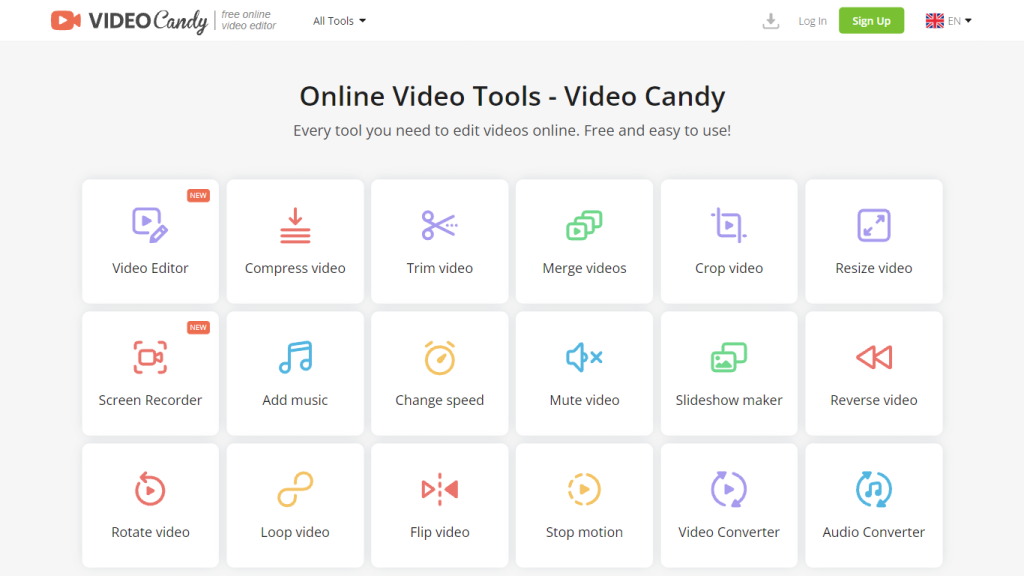What is Video Candy?
Video Candy is an online platform for video editing, containing all the basic and professional services. This website offers several functions in a friendly manner, which enhances and changes your video content without any charges. From basic editing, like trim and merge, to advanced services such as recording the screen and creating stop motion, it simplifies video editing.
Key Features & Benefits of Video Candy
Trim & Merge Videos:
Easily cut or combine clips to tell your story.
Compress Video:
Reduce file size, not quality.
Record your screen:
for your tutorials or presentations with the screen recording feature.
Audio & Video Conversion:
Flexible format conversions for all your media needs.
Edit & Enhance Audio:
Add music, mute, or change your video speed.
Resize & Crop Videos:
Adjust video dimensions to fit into different platforms.
Slow down or speed up the video:
to create slow-motion or fast-forward effects, respectively.
Mute Video:
Remove unwanted sound in your clips.
Slideshow Maker:
Put together some of the most striking images and videos into slideshows.
Play Videos in Reverse:
One of the fun ways to edit a clip is by playing it in reverse.
Rotate, Loop, and Flip Videos:
Change orientation or keep your videos on an endless loop.
Stop Motion:
Use it for creating stop motion animation.
Using Video Candy has a number of advantages: a friendly interface, great variety of tools according to different editing needs, and support for many multimedia jobs. Its killer feature is a set of professional functions that can be downloaded totally free of charge and used by anyone.
Use Cases of Video Candy
The video editor is multitasking and can be applied to several sectors in various ways:
-
Content Creation:
It provides a wonderful platform for YouTubers, bloggers, and social media influencers to make amazing videos. -
Educational Purposes:
This is also helpful for teachers and students when creating any instructional video or presentation. -
Marketing and Advertising:
Marketers can create excellent promotional videos for any campaign. -
Corporate Training:
Companies could make their training material and tutorial presentation.
Case studies evidence that users like ease and efficiency while working with Video Candy, especially about making quality content in less time without any extra cost.
How to Use Video Candy
To start working with Video Candy, just follow these few simple steps:
- Open the Video Candy webpage.
- From the main menu, choose what you want to do with your clip – trim, merge, compress, and so on.
- Upload your video.
- Following the screen instructions, edit your video.
- Download your video to your device.
For sure, before uploading, make sure the videos are in a supported format for better performance. All the instructions and tools can easily be found on the user interface.
How Video Candy Works
Video Candy puts into work advanced, web-based technologies to offer seamless video editing. HTML5 and JavaScript on the platform offer responsive and interactive user experiences. The algorithms running in the background do their job in such a manner that the processing of videos is quick, edits in no time, and waiting times are minimal.
The workflow is easy to handle: You choose the tool you want, upload your media, tune what has to be done, and download your ready work. Such ease of use makes video processing an activity available literally for everyone – from simple users to professional designers.
Pros and Cons of Video Candy
Pros:
- Absolutely free.
- A great variety of editing tools available.
- Easy-to-use interface.
- No need to install software.
- It supports multiple formats of video and audio files.
Cons:
- It requires access to the Internet.
- Not every advanced feature, as compared to professional software, can be available.
Generally, the reviews left by users are positive, but most of them enjoy the simplicity and efficiency of the platform. Some of the users indicated, though, that there are limitations to this online tool, unlike the independent software.
Conclusion about Video Candy
Video Candy is a very powerful and user-friendly platform for any user who intends to edit videos without spending a single penny. With its extensive feature set, ease of operation, and access, it will prove highly useful to content creators, educators, marketers, and businesses alike. As long as one does not have any complex projects in mind, it fails to take the place of professional-grade video editing software. For performing quick and efficient editing tasks, this software is second to none. Maybe with some more updates in the future, it could add more value to itself.
Video Candy FAQs
Q: Is Video Candy free?
A: Yes, all tools and features on Video Candy are free to use.
Q: Will I have to download and install any software to use Video Candy?
A: No, Video Candy is a web-based platform; thus, you only need an internet connection and a web browser.
Q: In what format will my video be accepted?
A: The types of video formats accepted by Video Candy include MP4, AVI, MOV, and many others.
Q: Will Video Candy work on my mobile device?
A: Yes, Video Candy is optimized for use on both desktop and mobile.
Q: How secure will my data be on Video Candy?
A: Video Candy treats users’ privacy with the utmost care and your data is safe in the process of editing.