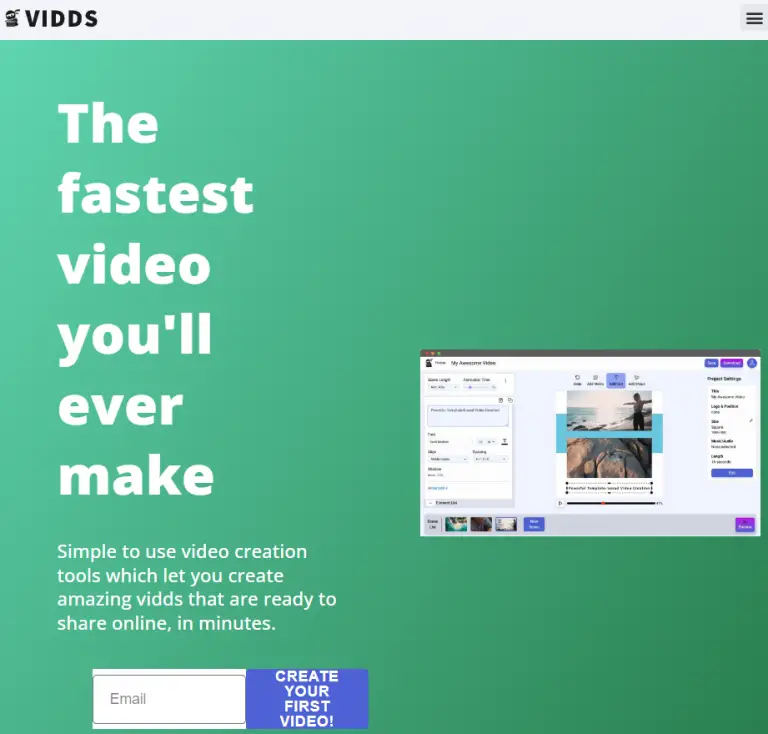What is Vidds?
Vidds is among the most powerful online video maker and editor tools designed specifically for a content team or an independent content creator. To scale any content production, Vidds makes creating videos easy and helps users to create all types of content, starting from Shopify product showcasings and social media content to real estate videos and YouTube clips, to various marketing assets like Meta Ads and email marketing videos.
Vidds is an AI-powered tool that allows one to make the process of video making easy through its unmatched features, such as AI video generation and blog-to-video tools. In this way, it is a very great tool for any digital storyteller who wants to enhance his or her videos with audio, images, words, transitions, among others.
Key Features & Benefits of Vidds
What really differentiates Vidds from the competition is the rich package of features it delivers to allow a video to be created intuitively and efficiently. The main features include an AI video generator, fully automated video making powered by advanced AI, adding of audio to videos with envisaged audio tracks, support for MP3, WAV, M4A file formats, and easily adding subtitles to increase accessibility and user engagement.
- Change Video Speed Online: This is for playing videos at different speeds for various effects or just for clarity purposes.
- Filter Video Online: Professional filters will give your video the visual look that you want it to take.
- Text-to-Video Feature: Convert any text content, whether a tweet or an article, into an engaging video.
Not only do these features smoothen the process of creating videos, but they also give additional advantages in terms of efficiency in the production of videos, quality of videos, and lastly, creative freedom.
Vidds: Use Cases and Applications
Vidds is versatile and can be used throughout many diverse industries and sectors. Here are examples of applications in e-commerce, making compelling product videos for sites like Shopify and increasing sales; Social Media Marketing, making compelling content on Instagram, Facebook, and YouTube; Real Estate, presenting properties with accomplished video tours; Education, producing educational videos and tutorials; Corporate Branding: making employer branding videos and internal communication material.
Case studies have proved that with Vidds, quality and reach of marketing campaigns are drastically improved; engagement and conversion rates are pretty high.
How to Use Vidds
Getting started with Vidds is definitely not a laborious task. Follow this step-by-step guide on how to create your very first video:
- Sign up: Log on to the Vidds website to sign up for a free trial.
- Choose a Template: Go for wide diversity in templates that fit your video requirement.
- Personalize Your Video: Add media files, text, and audio. Use the editing tools to refine with filters, speed, and transitions.
- Preview and Edit: Preview your video and edit it if necessary.
- Export and Share: Export the final video and share it to your preferred platforms.
Best Practice: Take advantage of the Vidds tutorials and resources to maximize the potential for your videos.
How Vidds Works
Vidds uses advanced AI algorithms in its workflow of automation and enhancement of the process of video making. This platform works on the following basis:
- AI Analysis: Artificial Intelligence analyzes your input, whatever it may be—text, images, or raw footage—to come up with the coherent structure of the video.
- Customization: Now, users can customize the video by using several tools to add audio, text, filters, and much more.
- Rendering: After that, a final video will render; then, you can download it or share it directly from the provided options.
The whole process makes it possible for beginners to create professional-grade videos fast and with minimum hassle.
Pros and Cons of Vidds
As with any tool, there are pros and cons to Vidds as well. These are as follows:
Pros
- Clean user interface that makes video creation easy.
- All-in-one suite of editing tools and templates.
- AI-based features that make things easier by automating tasks that are too complicated to be done manually.
- Can be accessed online; no software installation is required.
Cons
- Storage and download options are limited in the free plan.
- Advanced features require a little getting used to in the case of new users.
Overall, user feedback has mentioned how Vidds streamlines video production and improves the quality of the content, which is great for a wide array of creators.
Conclusion on Vidds
Vidds, in a nutshell, is a quite powerful video-making and editing platform that uses AI to make creation easy. It comes with a number of features, ease of usage, and flexible pricing plans that will suit content teams and solo creators just fine in elevating their video content.
Looking forward, Vidds is always in development with probable updates and new features constantly increasing in terms of user-friendliness and video production functionality. If one were looking to scale content creation effectively, Vidds is a highly recommended tool.
Vidds FAQs
What is Vidds?
Vidds is a web-based inside-sell dash with video creation and editing tools specially designed for content teams and creators. It aids in scaling content production.
Does Vidds have a free trial?
Yes, Vidds offers users a free trial to try before purchase.
How many types of videos are creatable through Vidds?
Shopify Product Videos, Meta Ads Videos, Instagram Stories, Social Media Videos, Real Estate Videos, YouTube Videos, Email Marketing Videos, Editorial Videos, Employer Branding Videos.
What are the video editing tools on Vidds?
Vidds allows you to add audio, images, text, subtitles, transitions, and watermarks into your videos. You can change the speed of the video, filter the videos, merge clips, and lots more.
What type of resources does Vidds offer users?
It accesses a collection of video creation, editing tools, and tutorials on how to use Vidds in marketing and video production.