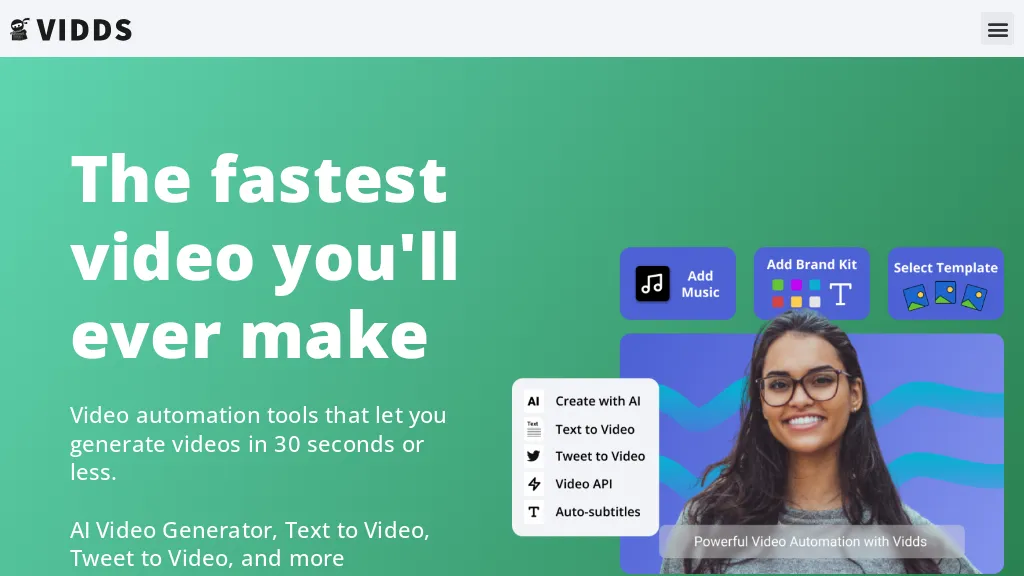What is Vidds.co?
Vidds.co is a brand new, game-changing video automation tool that’s going to rush the processing for creating videos and building in under 30 seconds. The site comprises an AI video generator, Text video generator, and Tweet video generator. Users just have to input the keyword phrases or paste the text inside, and the tool will create videos on its own using relevant stock video assets. Also, Vidds has a content planner with AI-powered video ideas and topics; this streamlines the entire process of content creation.
Vidds.co is focused on ease and speed of production for videos with various functionalities that will enable users to generate ideas, scripts, and video text with much ease and speed.
Key Features & Benefits of Vidds.co
-
Video Automation:
Generate videos in minimum efforts and time consumption. -
AI Video Generator:
Leverage Artificial Intelligence to generate interactive video content. -
Video Generator:
Convert text into dynamic video representation using the Video Generator. -
Tweet Video Generator:
Make your tweets visually appealing videos with the help of the Tweet Video Generator. -
Content Planner:
Get video topics and ideas using artificial intelligence with this easy Content Planner.
The aforementioned USP features make Vidds.co a must-have for varied users to create quality videos in the shortest time with great ease. Unique selling propositions are that it is quite easy to use and can automate some of the most intricate processes, saving the user lots of time and effort.
Use Cases and Applications of Vidds.co
Vidds can be applied to several industries and sectors. Some of these include the following:
-
Shopify Product Videos:
Give your store professional content with great-looking product videos. -
Social Media and Instagram Stories:
Engaging videos are necessary on social media platforms, and this is exactly what Vidds was designed to help a user build up. -
Facebook Ads:
Attention-catching video ads showcasing products and alluring people into buying them. -
Real Estate:
Make beautiful property videos that attract buyers. -
YouTube Content Creation:
Devise content for a YouTube channel with the aim of garnering more viewers. -
Enhancement of Email Marketing:
Enhance email marketing campaigns using video that lifts opens, clicks, and other engagement metrics. -
Employer Branding:
Record videos that help communicate company culture and assist in recruiting top talent. -
News Banners and Videos:
Conceive and develop visually appealing and well-informing news videos and banners.
Among the users of Vidds.co are marketers, content creators, and social media managers, along with business owners who take advantage of the power of the site to lighten their processes of creating video content.
How to Use Vidds.co
Using Vidds.co is quite easy. To start using Vidds.co, follow these steps:
-
Sign Up:
Create an account on Vidds. -
Choose Video Type:
Choose a type of video you want to create: AI Video, Text Video, or Tweet Video. -
Input Content:
Keyword phrase or just copy and paste what text you want to transform into a video. -
Customize:
Edit with options to add text, images, watermarks, audio, and subtitles. You may also perform video merge or filtering if necessary. -
Auto-Video:
Click to auto-create your video, while all other job will be done through AI.
To maximize utilization for such, use the Content Planner where you will get relevant and engaging video ideas. Besides that, it is recommended to spend some time learning the interface and how to navigate easily through it. This way, the creation of videos will turn out to be simpler.
How Vidds.co Works
Vidds.co uses advanced AI to process automations on video creation. Underlying the technology is a mishmash of models analyzing input content and producing relevant video assets. Here is a simple view of how this works:
-
Input Analysis:
AI processes the input text or keyword to make out its context and requirements. -
Asset Selection:
Relevant stock video assets are selected through automated processing given the analysis above. -
Video Creation:
The AI gathers all the chosen assets into one single, solid video, adding text overlays, transitions, and any other feature that shall be needed. -
Customization:
Further editing is possible for the video, in which the user can either add more features or adjust the video to their best preference.
This process ensures that users can get high-quality videos as fast and efficiently as possible without requiring a great amount of technical skills.
Pros and Cons of Vidds.co
Like any other tool out there, Vidds.co has got a number of pros and a few probable cons. Here is an outline:
Pros
- Dramatically expedites the video creation process.
- User-friendly interface-no high level of technical skill is required.
- Superbly customizable: Adaptive uses are pretty wide-ranging across different industries.
Cons
- Stock video assets might be limited and not necessarily fit a particular niche.
- Sometimes, AI-sourced content might require manual modification.
On the whole, user reviews highlight its efficiency and ease with which to work; at the same time, users recommend providing more stock asset varieties and allowing users to fine-tune more options.
Conclusion about Vidds.co
In short, Vidds.co is a powerhouse of video automation. It does come packed with an exhaustive list of various features that can help to render the process of creating videos smooth and quick. With AI working in full swing, coupled with a user-friendly interface, this holds great promise for marketers, content creators, and business owners. Whatever little drawbacks are related to using Vidds.co, all these positive reasons balance the cons. And as time proceeds, we will probably see even more enhancements and new features being introduced.
Anyone looking to enhance their video content creation in the shortest time possible should try Vidds.co.
Frequently Asked Questions
How soon can I create videos on Vidds.co?
You are able to create videos in as little as 30 seconds, depending on how intense the video content will be.
Will I need to know about technology before using Vidds.co?
No, they design Vidds.co to be user-friendly and technically painless.
Can I edit the videos created?
Yes, you can add text, images, watermarks, audio, subtitles, and more.
Troubleshooting Tips
-
Video Quality Issues:
Ensure that your input content is clear and relevant to assure the best results. -
Customization Challenges:
Go through the help documentation of the platform or reach out to the support team for guidance on how to handle it. -
Asset Limitations:
If the stock assets provided do not work for your needs, there’s additional stock video libraries available for you.